See how it works
Get inspired by these sample API documentation generator prompts:
The authentication API allows users to log in securely using email and password. This endpoint validates inputs, generates an access token, and returns key response details. Error handling includes invalid credentials, expired tokens, and rate limits for additional protection.
Working with industry leaders
We’re a proud partner of these globally recognized brands:


















How to use QuillBot's AI API documentation generator
1
Enter your requirements
Share essential info, such as what your API does, in the chatbox.
2
Tweak your results
If needed, provide the model with additional context or direction.
3
Get your documentation
Copy the finished documentation and add it into your developer portal.
Why use an AI API documentation generator?
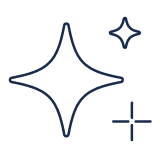
Create helpful documentation
Turn technical details into clear explanations developers instantly understand.
Get structured output
Organize endpoints, parameters, and workflows in a consistent format.
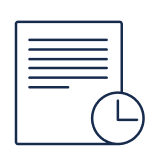
Save time
Reduce manual writing and focus on building features, not docs.
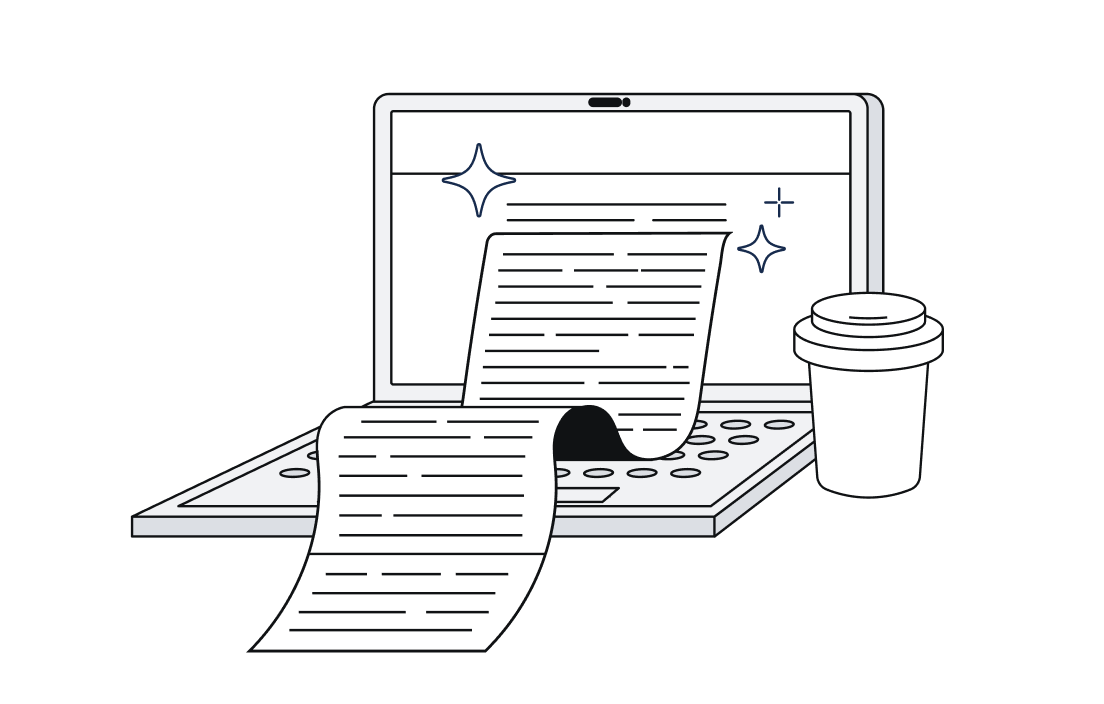
How to get the best results from QuillBot’s AI API documentation generator
Draft a detailed and specific prompt
Follow up until you like the results
Adjust the documentation to make it your own
Refine your writing with our other AI tools
The AI API documentation generator for everyone

Developers
Deliver polished docs that guide your developer community.

Software engineers
Document workflows while focusing on coding and feature delivery.

Tech students
Learn by turning API specs into documentation examples.
Why writers love us
AI API documentation generator FAQs
What is an AI API documentation generator?
An AI API documentation generator is a tool that automatically creates clear, professional API documentation based on your code or prompts. Instead of manually writing out endpoints, parameters, and responses, you can use a generator to organize everything into an easy-to-read format. This helps developers save time and ensures consistency across technical documentation.
Can the API documentation generator suggest best practices for API naming conventions and descriptions?
Yes, QuillBot’s AI can suggest clear naming conventions and descriptive text that align with common industry best practices. It helps you avoid vague or inconsistent terminology by providing structured suggestions. This ensures your API documentation is easy to understand and maintain.
Who can benefit from using an AI API documentation generator?
Software developers, technical writers, product managers, and startups can all benefit from this tool. It simplifies documentation for teams that need to ship quickly while ensuring technical clarity. Even small teams without dedicated documentation writers can produce professional-grade API docs in minutes.
How does QuillBot’s AI API documentation generator work?
You provide your API details, such as endpoints, parameters, or example responses, and QuillBot’s AI organizes them into structured documentation. The tool adds clarity, suggested descriptions, and formatting to make the output easy to share. You can then refine and edit the content to meet your team’s specific needs.
Is QuillBot’s API documentation generator free to use?
Yes, QuillBot’s AI API documentation generator is completely free to use. No Premium features or upgrades are required to generate professional API documentation. Just enter your details, and the tool will do the heavy lifting for you.
Can I edit or update API docs after generation?
Yes. After generating your documentation, you can edit and update it at any time. This allows you to refine details, add notes, or adjust formatting as your API evolves. The flexibility ensures your docs stay accurate and up to date.
What are the benefits of using AI to create API documentation?
AI dramatically reduces the time it takes to create clear and consistent API docs. It eliminates the blank-page problem and ensures important details like parameters, endpoints, and examples are included. With AI, teams can focus on building features instead of writing repetitive documentation.
Can AI-generated API documentation include code snippets in multiple languages?
Yes, QuillBot’s AI can provide sample code snippets in multiple programming languages. This helps developers quickly understand how to implement your API in the environment they prefer. Multilingual support makes your API more accessible to a wider audience of developers.