PPT to PDF Converter
Convert PPT files online for free with QuillBot's PPT Converter. Instantly change your files to any format you need. It's fast, secure, and easy to use.
Working with industry leaders
We’re a proud partner of these globally recognized brands:


















PPT to PDF converter tool
Change your PPT files into PDF online with QuillBot’s high-speed file converter. Designed for accuracy and convenience, this tool preserves original quality, supports all major file type conversions from PPT to other formats, and works seamlessly in your browser without any installation needed. QuillBot’s PPT to PDF converter automatically applies the optimal settings for your desired format, ensuring professional-quality results every time.
Convert PPT to PDF online
Effortlessly change from PPT to PDF, while preserving formatting, layout, and quality in every conversion.

Seamless PPT to PDF conversion
Turn PPT into PDF with QuillBot’s free online tool. Our file converter tool also supports conversion from PPT and PDF to many other formats.
Preserve your perfect layout
Our tool carefully reuses your fonts, layout, and creative elements, ensuring your PDF looks exactly like your original PPT. Maintain perfect visual consistency every time.

Fast and easy
Boost productivity with rapid PPT to PDF conversions, so you have more time to focus on less tedious tasks.
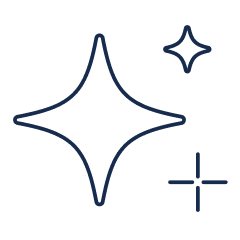
No watermarks or ads
Effortlessly convert your PPT to PDF with clean, polished output completely free of watermarks or branding.
How to use QuillBot’s PPT to PDF converter
Upload your PPT
Drag and drop your PPT file or upload it from your device.
Convert your file
Click ”Convert” to turn your file into a high-quality PDF result.
Download your PDF
Once completed, just click the download button to save your new, high-quality PDF file.
Who can use QuillBot’s PPT to PDF converter?

Professionals
Transform your files without hassle, freeing up time to get more done.

Students
Turn assignments into the required file type to meet expectations every time.

Researchers and educators
Turn research papers, charts, and diagrams into your desired file type.

Why use QuillBot’s PPT to PDF converter
100% free and works directly in your browser.
Keeps the original quality, layout, and resolution intact.
Compatible with all devices and operating systems.
Simple drag-and-drop interface for quick uploads.
Trusted by millions of QuillBot users.
Why writers love us
QuillBot's PPT to PDF converter FAQs
What is a PPT to PDF converter?
A PPT to PDF converter is a tool that helps you turn your PPT files into high-quality PDF files.
How do I convert PPT to PDF online?
Converting your files is quick and simple:
- Upload your PPT file from your device or cloud storage.
- The converter automatically processes it and creates a PDF file.
- Preview or download your new PDF instantly.
Is QuillBot’s PPT to PDF free to use?
Yes, our PPT to PDF converter is completely free to use. No registration is required.
What is the maximum file size limit allowed while converting a PPT to PDF file?
The maximum file size limit for QuillBot’s PPT to PDF converter is up to 5 MB.
Does converting PPT to PDF affect quality and resolution?
No, QuillBot’s PPT to PDF converter is designed to maintain the original PPT quality during conversion. Your PDF will retain the same resolution, colors, and clarity as your uploaded file.
How many types of file formats does QuillBot’s converter support?
This tool is specifically designed to convert PPT to PDF. QuillBot’s file converter supports 89 popular file formats, including image to PDF, PDF to image, PPT to PDF, Excel to PDF, and more. Please check the list of all tools by visiting our converter tools
Do I need to install software to convert PPT to PDF?
No, you don't need to install anything. Our PPT to PDF converter is a fully web-based tool that works directly in your browser. This means you can use it on any operating system (Windows, Mac, or Linux) and on any device, including your mobile phone.
Can I use PPT to PDF converter on my mobile devices?
Yes, QuillBot’s PPT to PDF converter works smoothly on all mobile browsers, whether you’re using Android or iOS.

