See how it works
Get inspired by these sample project brief generator prompts:
This project will launch our new spring line with a 4-week social media campaign targeting Gen Z and Millennial audiences. The goal is to increase engagement by 25% and drive early conversions. The team includes creative, strategy, and paid media leads.
Working with industry leaders
We’re a proud partner of these globally recognized brands:


















How to use QuillBot's AI project brief generator
1
Describe your project
Include your goals, team, timeline, and key deliverables.
2
Get a professional brief
Our AI transforms your input into a polished summary.
3
Share and kick off
Use your brief to align stakeholders and start with confidence.
Why use an AI project brief generator?
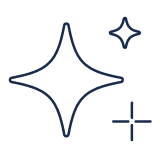
Generate ideas
Write project briefs with AI-powered suggestions based on your keywords.
Get focused output
Generate strong, accessible briefs that readers can easily follow.
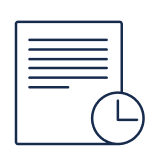
Save time
Speed up your workflow by generating an impactful brief that's ready to share.
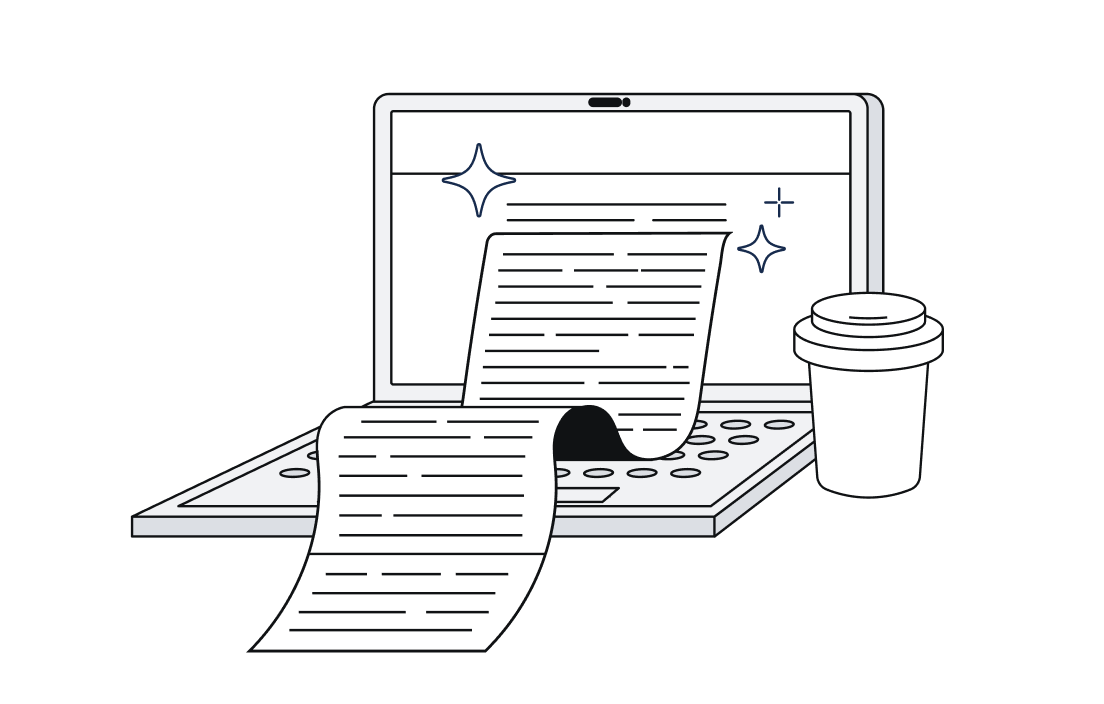
How to get the best results from QuillBot’s AI project brief generator
Draft a detailed and specific prompt
Follow up until you like the results
Adjust the brief to make it your own
Refine your writing with our other AI tools
The AI project brief generator for everyone

Project manager
Keep everyone on the team aligned from the beginning.

Freelance strategist
Send clear briefs to clients, vendors, and collaborators

Product manager
Break down complex launches into clear next steps.
Why writers love us
AI project brief generator FAQs
What is an AI project brief generator?
An AI project brief generator transforms your goals, timelines, resources, and team information into a clear, structured project overview. You enter the key details, and the AI organizes them into a format that’s easy to share and reference. This saves time and ensures everyone is on the same page from the start.
What are the benefits of using AI to create a project brief?
It saves hours of manual writing while ensuring your brief is organized, consistent, and professional. With QuillBot, you can generate a complete, shareable document that makes expectations and responsibilities crystal clear. A strong brief improves communication and reduces project delays.
What’s the difference between a project brief and a creative brief?
A project brief outlines the overall scope, goals, deadlines, and logistics for any type of project. A creative brief, in contrast, is more specialized, focusing on creative direction, messaging, and design elements for marketing or branding work. Both are important, but they serve different purposes.
Is QuillBot's AI project brief generator free to use?
Yes, you can use the tool for free (with some generation limits). QuillBot Premium unlocks unlimited briefs, advanced customization options, and more detailed, tailored output. It's ideal for teams that create briefs regularly.
What kind of information do I need to share with QuillBot's AI project brief generator?
Include your main objectives, key milestones or deadlines, budget details, and the people or departments involved. You can also add relevant background information to give the AI more context. The richer your input, the more precise and useful your brief will be.
Do I still need to edit or review an AI-generated project brief?
Yes. While QuillBot creates a strong, well-structured draft, it’s important to review it for accuracy, completeness, and alignment with your team’s needs. This final review will help to identify any missing details or adjustments needed before sharing.
Can these tools create briefs for different types of projects, like marketing, design, or video?
Absolutely. QuillBot adapts its format and tone to suit a wide range of industries and project types, from software development to marketing campaigns to event planning. Just specify the project type when you enter your details.
What are the most common mistakes to avoid when using an AI brief generator?
The biggest mistakes are leaving out essential details, failing to specify clear deadlines, and not defining deliverables. Vague or incomplete inputs lead to less effective briefs. The more complete your information, the more actionable your AI-generated brief will be.