See how it works
Get inspired by these sample release notes generator prompts:
This release introduces two major features requested by users: enhanced search filters and real-time notifications. Several critical bugs have been fixed, including login errors on mobile devices. Performance improvements reduce page load times by 25%, ensuring a smoother and faster experience overall.
Working with industry leaders
We’re a proud partner of these globally recognized brands:


















How to use QuillBot's AI release notes generator
1
Share your update
Briefly describe what's new in the chatbox.
2
Tweak your results
If needed, provide the model with additional context or direction.
3
Get your release notes
Copy your finished notes and paste them wherever you need them.
Why use an AI release notes generator?
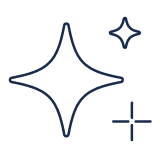
Communicate updates clearly
Instantly transform technical updates into clear, user-friendly highlights.
Add structure to your work
Format release notes with consistent sections every time.
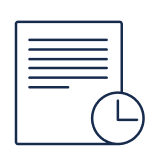
Save time
Automate repetitive writing so teams can focus on product work.
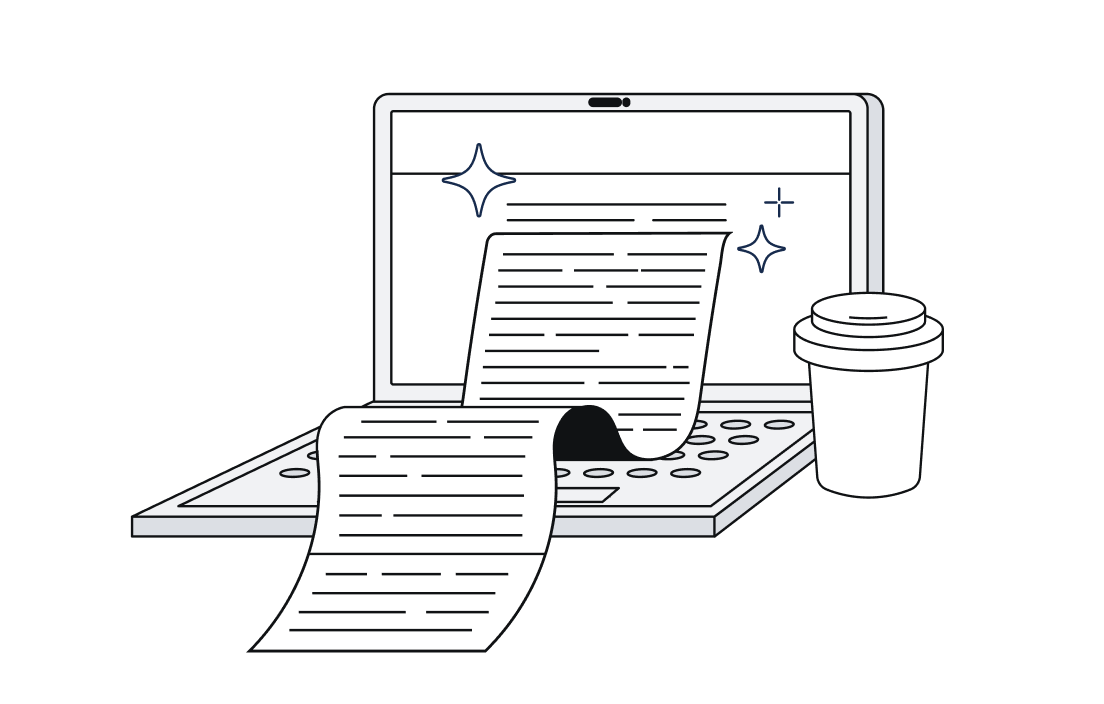
How to get the best results from QuillBot’s AI release notes generator
Draft a detailed and specific prompt
Follow up until you like the results
Adjust the notes to make them your own
Refine your writing with our other AI tools
The AI release notes generator for everyone

Developers
Share feature updates that keep users excited and engaged.

Product managers
Summarize changes clearly for stakeholders and ensure team alignment.

Marketers
Translate technical fixes into simple language anyone can understand.
Why writers love us
AI release notes generator FAQs
What is an AI release notes generator?
An AI release notes generator is a tool that automatically drafts clear, concise release notes for software updates, product launches, and feature rollouts. Instead of starting from scratch, you can instantly create structured notes that explain what’s new, fixed, or improved. A release notes generator helps teams communicate updates quickly while keeping the tone professional and user-friendly.
How does QuillBot’s AI release notes generator work?
QuillBot’s AI release notes generator takes a short description of your update(s) and transforms it into polished release notes. The tool uses AI to organize information into sections like new features, bug fixes, and enhancements. You can then refine the output to match your team’s communication style or formatting needs.
Is QuillBot’s AI release notes generator free to use?
Yes, QuillBot’s AI release notes generator is completely free to use. No Premium features or hidden upgrades are required to access its functionality. Simply enter your product updates, and the tool will generate ready-to-share release notes instantly.
Can I customize the format, tone, and style of AI-generated release notes?
Absolutely—you can adjust the format, tone, and level of detail to fit your needs. Whether you want a formal, technical style for engineers or a more casual tone for end users, the tool adapts easily. This flexibility ensures your release notes are always tailored to the right audience.
Who should use an AI release notes generator?
This tool is ideal for product managers, developers, marketing teams, and startups that need to communicate changes clearly and efficiently. It helps technical teams document updates while ensuring non-technical audiences also understand what’s new. Anyone responsible for sharing product changes can save time and effort with AI-generated release notes.
Can I export release notes in .pdf, .docx, or Markdown formats?
Yes! Once generated, your release notes can be copied into your preferred format, including .pdf, .docx, or Markdown. This makes it easy to share updates across internal platforms, customer emails, or documentation hubs. The tool is flexible enough to fit into your existing workflows.
What should be included in professional release notes?
Professional release notes typically highlight new features, bug fixes, performance improvements, and any known issues. They should be clear, concise, and structured so readers quickly understand the changes. Adding context, such as why a feature was added, helps build trust and engagement with your audience.
Can I generate multiple versions of release notes for different audiences?
Yes, QuillBot’s AI can generate different versions of release notes tailored for various audiences. For example, you might want a highly technical version for developers and a simplified summary for end users. This makes it easy to communicate effectively without rewriting from scratch.