See how it works
Get inspired by these sample response generator prompts:
Hi [Manager’s Name],
Here’s the latest on [project name]: we’ve finished the initial phase, and the next step begins next week. I’ll keep you updated with progress reports.
Best,
[Your Name]
Working with industry leaders
We’re a proud partner of these globally recognized brands:


















How to use QuillBot's free AI response generator?
1
Paste your message
Enter the email, chat message, or discussion prompt you need a reply to.
2
Refine your results
Adjust your prompt for tone or context until the reply feels right.
3
Copy & send
Past your finished reply into your email, message, or platform.
Why choose QuillBot’s free AI reply generator?
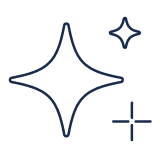
Generate smart ideas
Create tailored responses with AI-powered suggestions.
Communicate efficiently
Get clear, polite, and professional replies for emails, chats, and discussions.
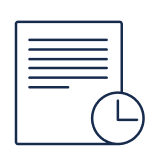
Save time & effort
Skip repetitive typing and focus on important work while QuillBot handles the replies.
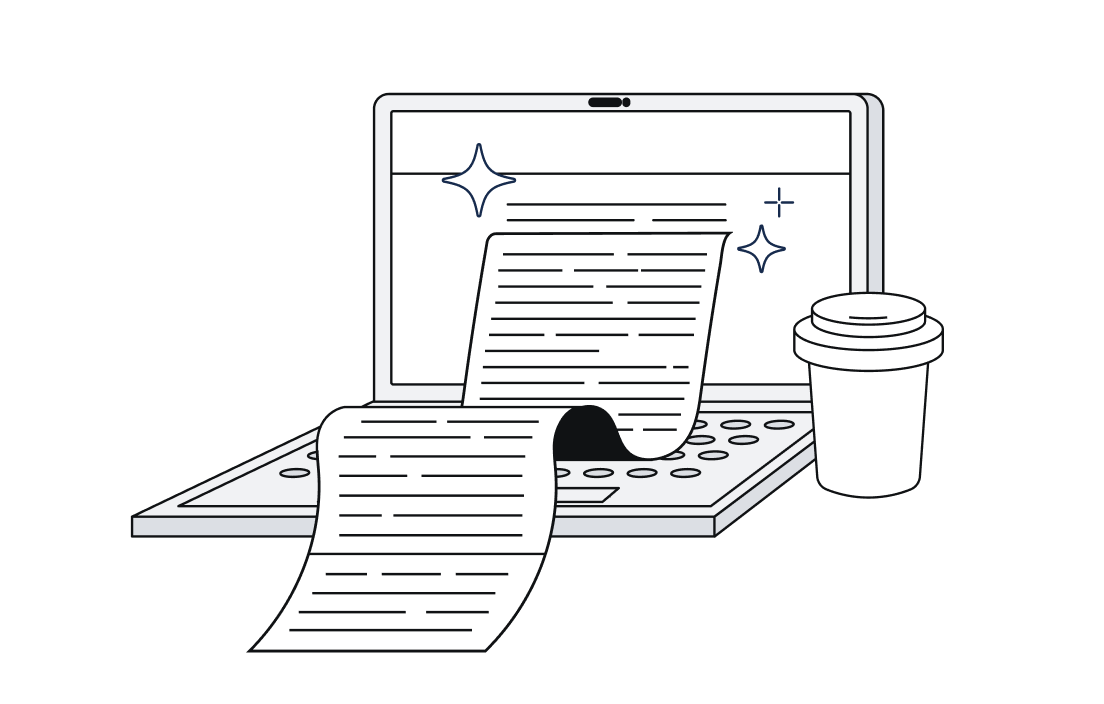
How to get the best results from QuillBot’s AI response generator
Draft a detailed and specific prompt
Follow up until you like the results
Adjust the response to make it your own
Refine your writing with our other AI tools
The AI response generator for everyone

Startup founder
Quickly generate professional replies to investors, clients, and teammates.

Graduate student
Write clear responses to professors, classmates, and research partners.

Content creator
Craft engaging replies that connect with audiences across any platform.
Why writers love us
AI response generator FAQs
What is an AI response generator or AI reply generator?
An AI response generator (also called an AI reply generator) is a tool that instantly creates natural-sounding replies based on the text you provide. Instead of struggling to draft the right words, you can get polished, context-aware responses in seconds. QuillBot’s tool makes it easy to communicate clearly and save time in any setting.
How can I use QuillBot’s AI response generator?
You can use QuillBot’s AI response generator to reply to emails, social media messages, discussion boards, or even customer service inquiries. Simply enter the text or situation you need a response for, and the tool will suggest a context-appropriate draft. From there, you can copy, edit, and personalize it to match your style.
Can I customize the tone and style of my AI-generated responses with QuillBot?
Yes, our tool allows you to adjust the tone and style of your response so that it's appropriate for your context. Whether you need something formal, friendly, concise, or persuasive, you can guide the AI to use the right voice. This flexibility ensures your responses always feel authentic and appropriate.
How do I get the best results with QuillBot’s AI response generator?
The best results come from writing clear and specific prompts. Add context, such as the type of message, whom you’re writing to, and the outcome you want. The more details you provide, the more tailored and useful the generated response will be.
Is using QuillBot’s AI response generator safe?
Yes, QuillBot's tools are built with privacy and security in mind, so your input is not shared with others. The tool generates responses instantly without exposing your information to third parties. You can confidently use it for personal, academic, and professional communication.
Is QuillBot’s AI response generator free to use?
QuillBot’s AI response generator is free to try, allowing you to generate instant replies without any cost. For more advanced customisation, higher limits, or premium features, you can upgrade to QuillBot Premium. Both free and paid options are designed to save you time while improving your communication.
Who can benefit from QuillBot’s AI response generator?
Students, professionals, business owners, and everyday users can all benefit from faster, clearer communication. QuillBot’s AI response generator is ideal for anyone who wants to save time drafting replies without sacrificing quality. From workplace emails to casual chats, the tool adapts to your needs.
What input should I provide for the best results from QuillBot’s AI response generator?
To get the best results from QuillBot’s AI reply generator, provide a clear description of the message you’re responding to. Include key points you want covered, such as the tone, length, or details about the sender. Adding specifics, like whether it’s for email, customer support, or a class discussion, helps the AI craft accurate and relevant replies.