See how it works
Get inspired by these sample troubleshooting guide generator prompts:
If your computer is running slower than usual, start by checking available storage space. Next, review your task manager to identify high-usage programs and unnecessary apps. If performance issues continue, consider running a malware scan or updating your operating system.
Working with industry leaders
We’re a proud partner of these globally recognized brands:


















How to use QuillBot's AI troubleshooting guide generator
1
Enter your issue
Describe the issue you'd like to create a guide for and provide relevant details.
2
Tweak your results
If needed, provide the model with additional context or direction.
3
Get your guide
Copy your finished troubleshooting guide and share it with your team.
Why use an AI troubleshooting guide generator?
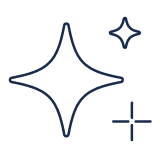
Solve issues easily
Quickly brainstorm solutions to common problems and tech issues.
Get structured output
Turn scattered thoughts into clear, step-by-step troubleshooting flows.
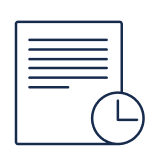
Save time
Avoid hours of manual guide creation and share solutions faster.
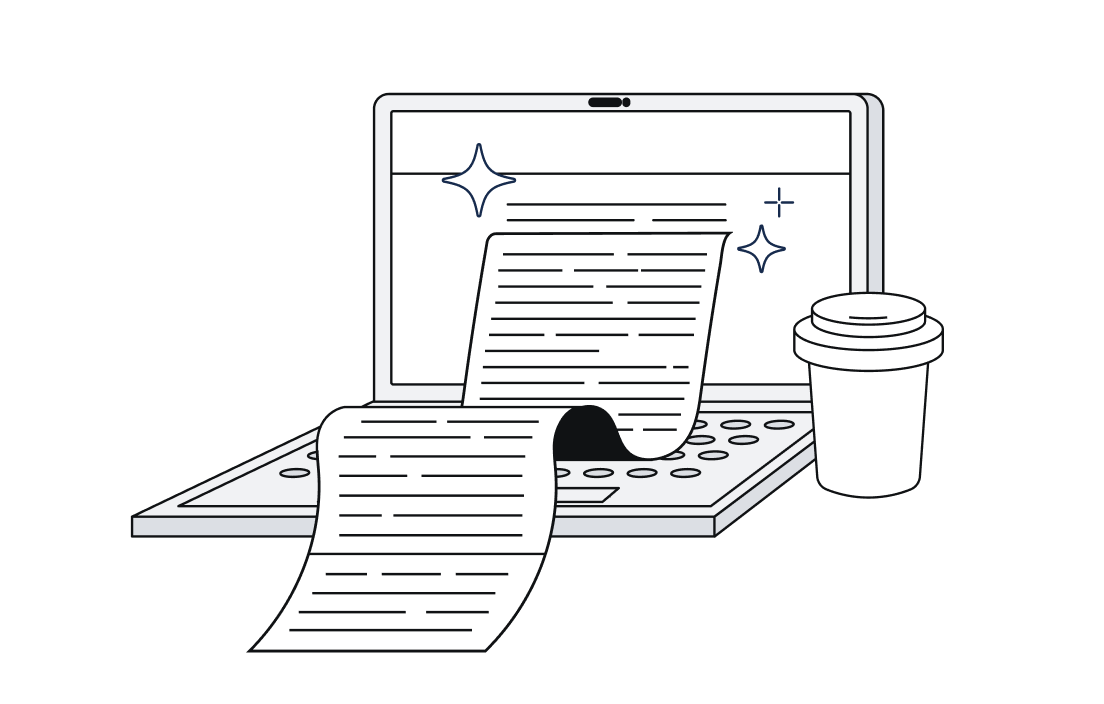
How to get the best results from QuillBot’s AI troubleshooting guide generator
Draft a detailed and specific prompt
Follow up until you like the results
Adjust the guide to make it your own
Refine your writing with our other AI tools
The AI troubleshooting guide generator for everyone

IT specialists
Provide clear steps for fixing common system, network, or technical issues.

Student leaders
Help peers troubleshoot software, devices, and shared learning tools.

Content creators
Deliver how-to guides that solve everyday audience tech problems.
Why writers love us
AI troubleshooting guide generator FAQs
What is an AI troubleshooting guide generator?
An AI troubleshooting guide generator is a tool that automatically creates step-by-step instructions to help solve technical or product-related issues. Instead of starting from scratch, you can easily create accessible and clear guides in seconds with the help of AI. Doing so ensures that users and support teams have reliable resources at their fingertips.
How does QuillBot’s AI troubleshooting guide generator work?
Simply enter your product details, common issues, or problem description, and QuillBot’s AI will generate a structured troubleshooting guide. It organizes issues by categories, provides suggested fixes, and writes instructions in plain, easy-to-understand language. You can then edit and refine the content as needed.
Can I create multiple troubleshooting guides at once for different products?
Yes, you can generate multiple guides for various products or services. Each prompt can be tailored to a specific product to ensure that the resulting guide is accurate and relevant. This makes our AI troubleshooting guide generator especially useful for companies managing diverse product lines.
Who should use a troubleshooting guide generator: individuals or teams?
Both individuals and teams can benefit from using this tool. Solo developers, small businesses, or large IT support teams can all quickly create professional troubleshooting manuals. It’s designed to save time and reduce repetitive effort across operations of any size.
Is QuillBot’s AI troubleshooting guide generator free to use?
Yes. QuillBot’s troubleshooting guide generator is completely free. There are no Premium features or upgrades—everything you need is included at no cost. You can start generating polished troubleshooting guides instantly.
Can this tool create troubleshooting guides for mobile apps and websites?
Yes. QuillBot’s AI can create guides for software, mobile apps, and websites. Whether you’re addressing login errors, payment issues, or functionality bugs, the tool produces clear, user-friendly solutions. This helps improve customer satisfaction and reduces support tickets.
Does the tool offer templates for IT, SaaS, and customer support teams?
Yes. QuillBot’s AI provides flexible structures that work well for IT, SaaS, and customer support teams. It adapts the language, tone, and format of guides to suit professional documentation needs. This ensures your troubleshooting guides are consistent with industry standards.
Can AI generate troubleshooting manuals for hardware and software issues?
Yes, QuillBot’s AI can handle both hardware and software troubleshooting content. From device setup problems to software crashes, it outlines potential causes and step-by-step fixes. This versatility makes it ideal for teams supporting a wide range of technical products.