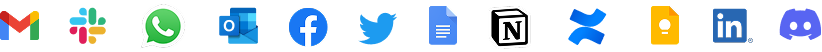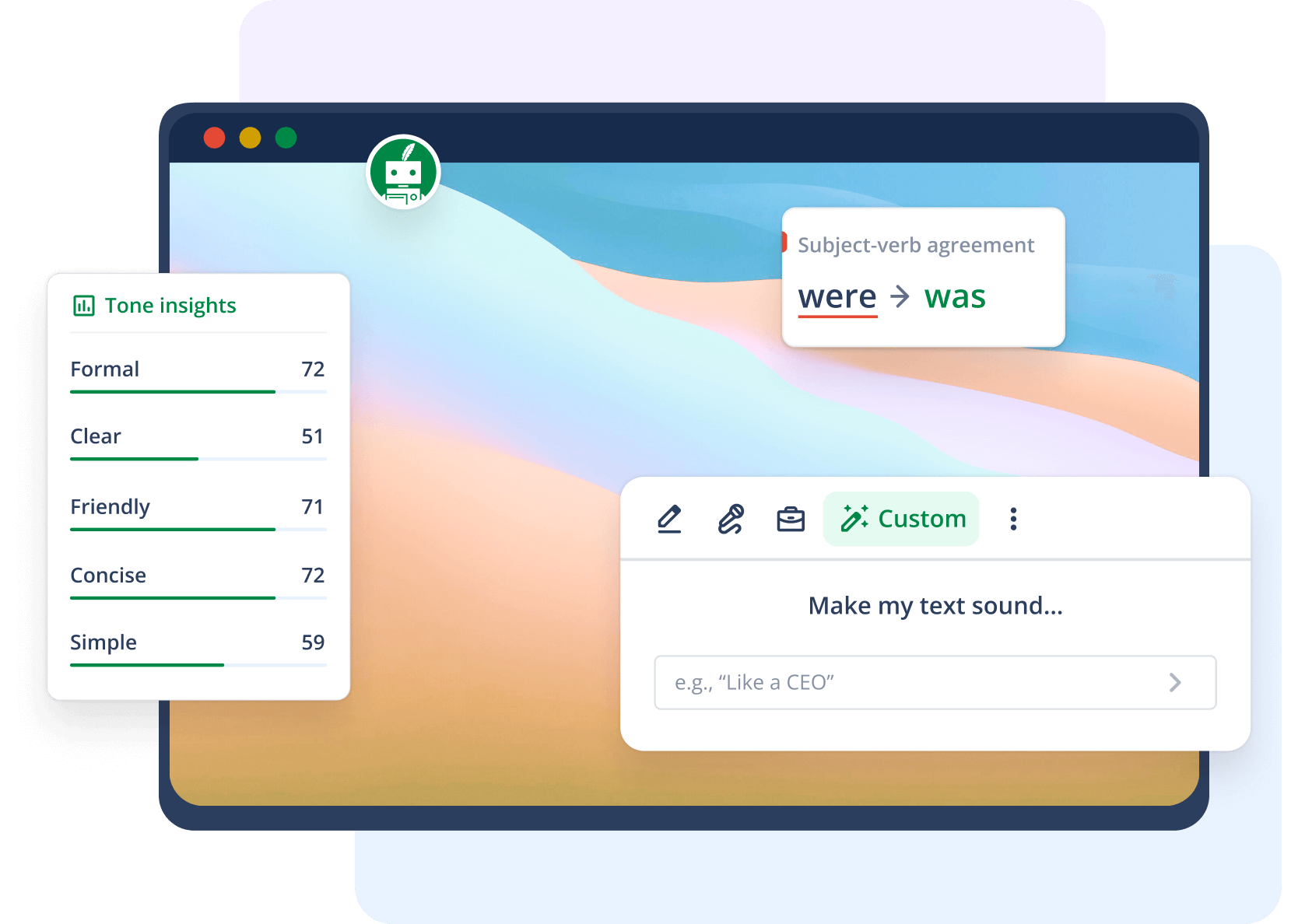


QuillBot for Chrome

QuillBot works wherever you do, so you always have the writing tools you need to succeed.
Write better everywhere
Write like a pro, wherever you go
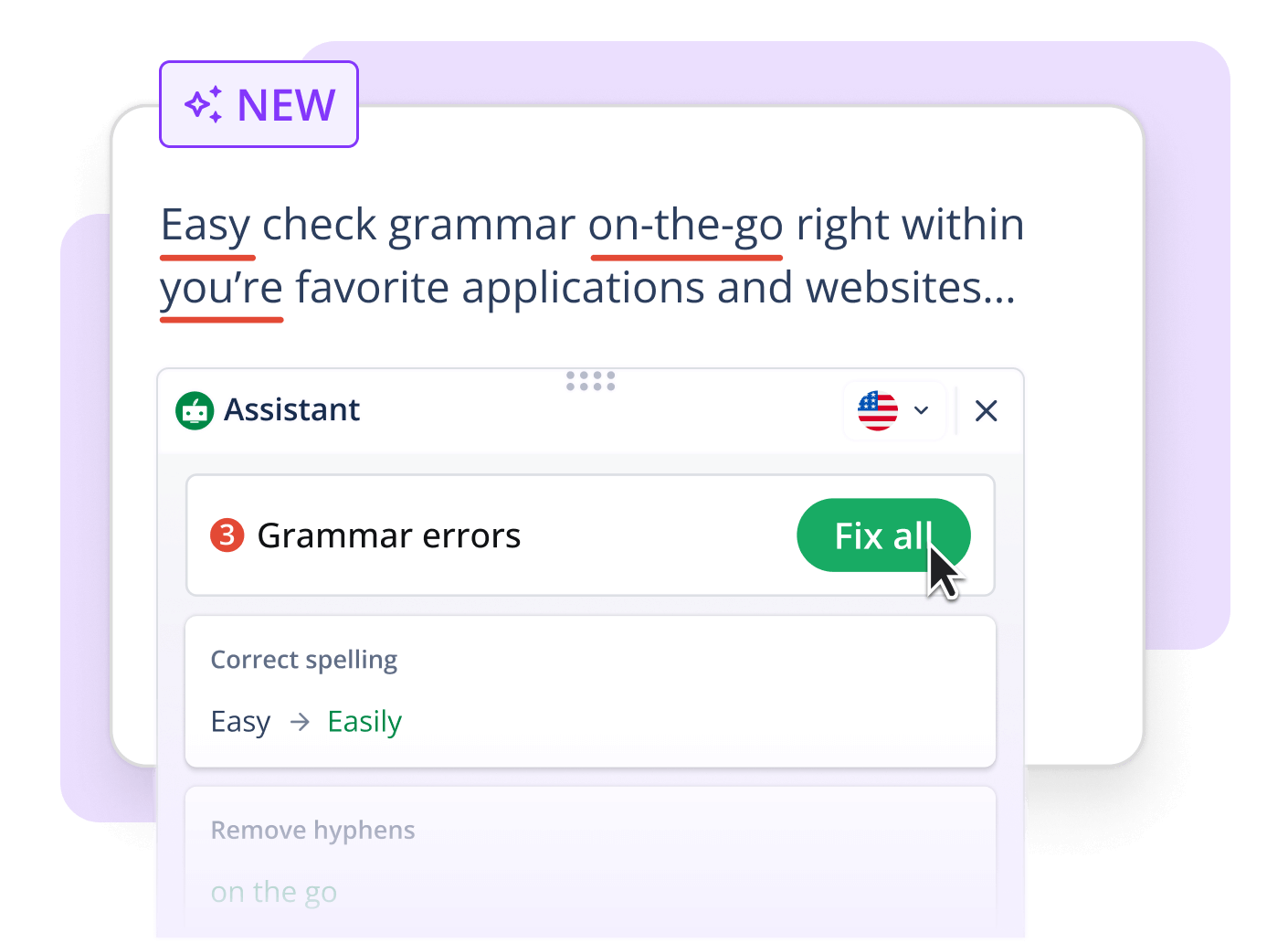
Proofread effortlessly
With Grammar Checker assistant, you can instantly review and fix mistakes, get feedback on your work, switch between dialects, and much more.
Check grammar
Perfect your writing in a click. QuillBot for Chrome proofreads your work and helps you fix any mistakes in grammar, spelling, punctuation, and more.
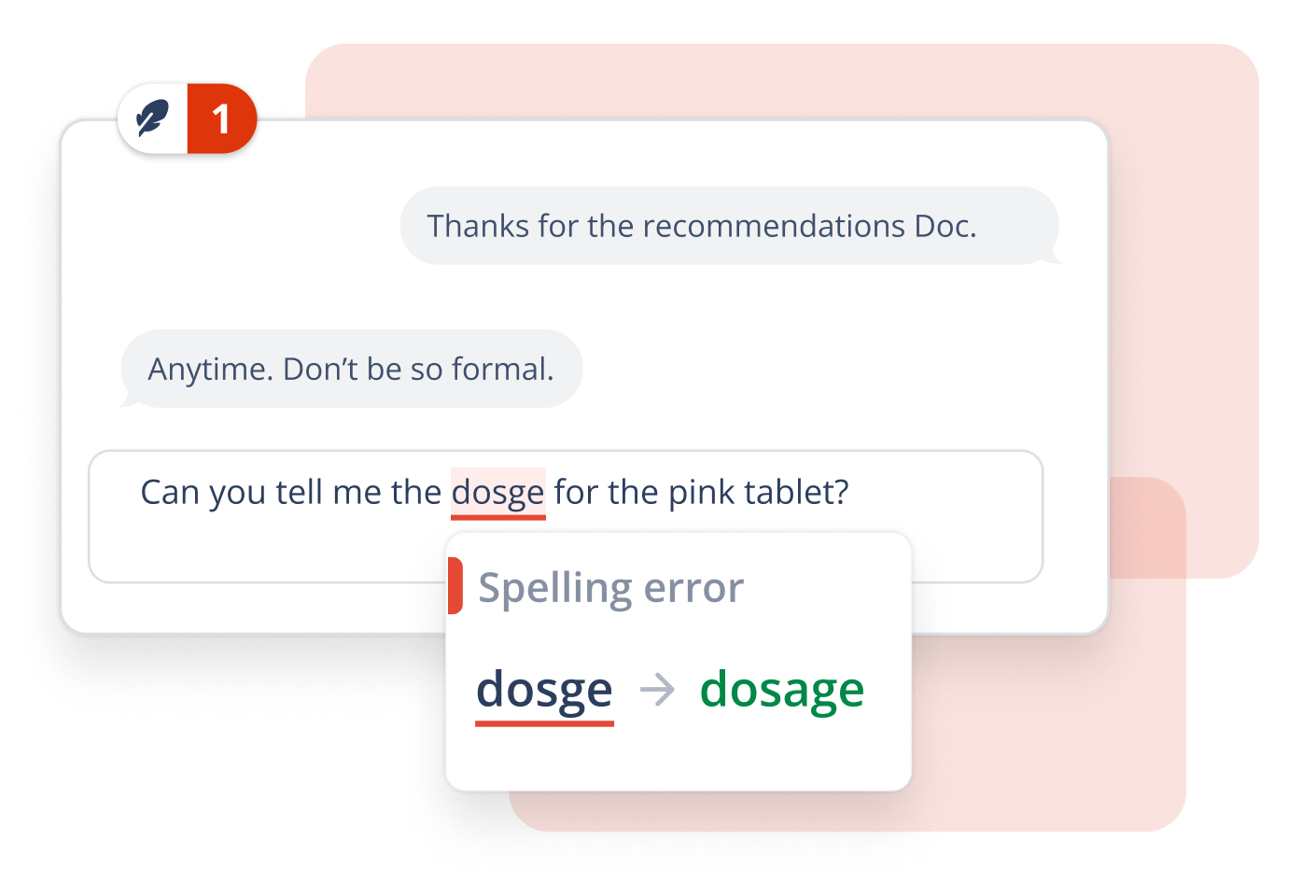
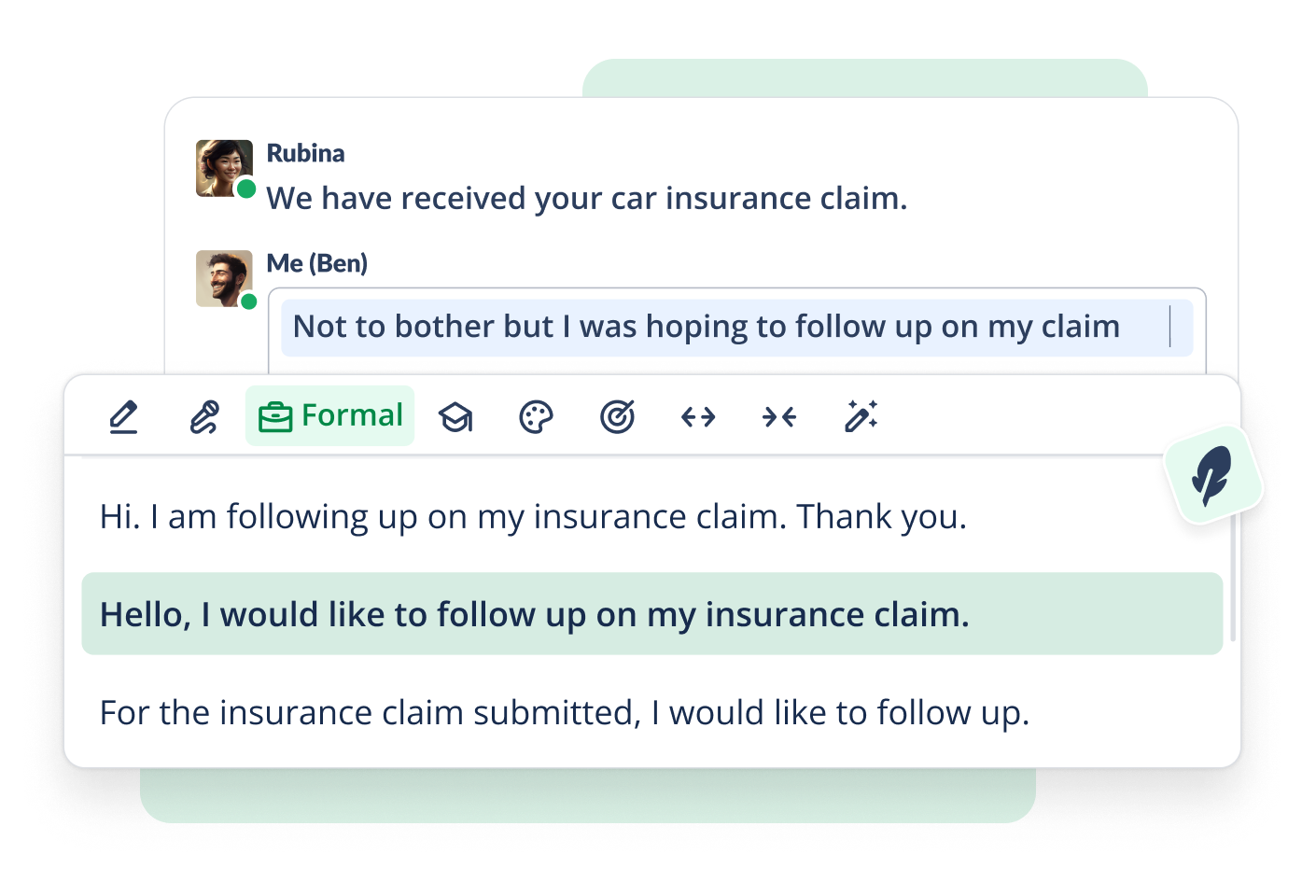
Paraphrase for clarity
Communicate clearly and confidently. With 2 free and 10+ Premium paraphrasing modes, QuillBot for Chrome helps you find the perfect words every time.
Improve writing
Do more than fix mistakes. Become a better writer and grow your language skills with clear, detailed explanations of grammar rules and writing errors.
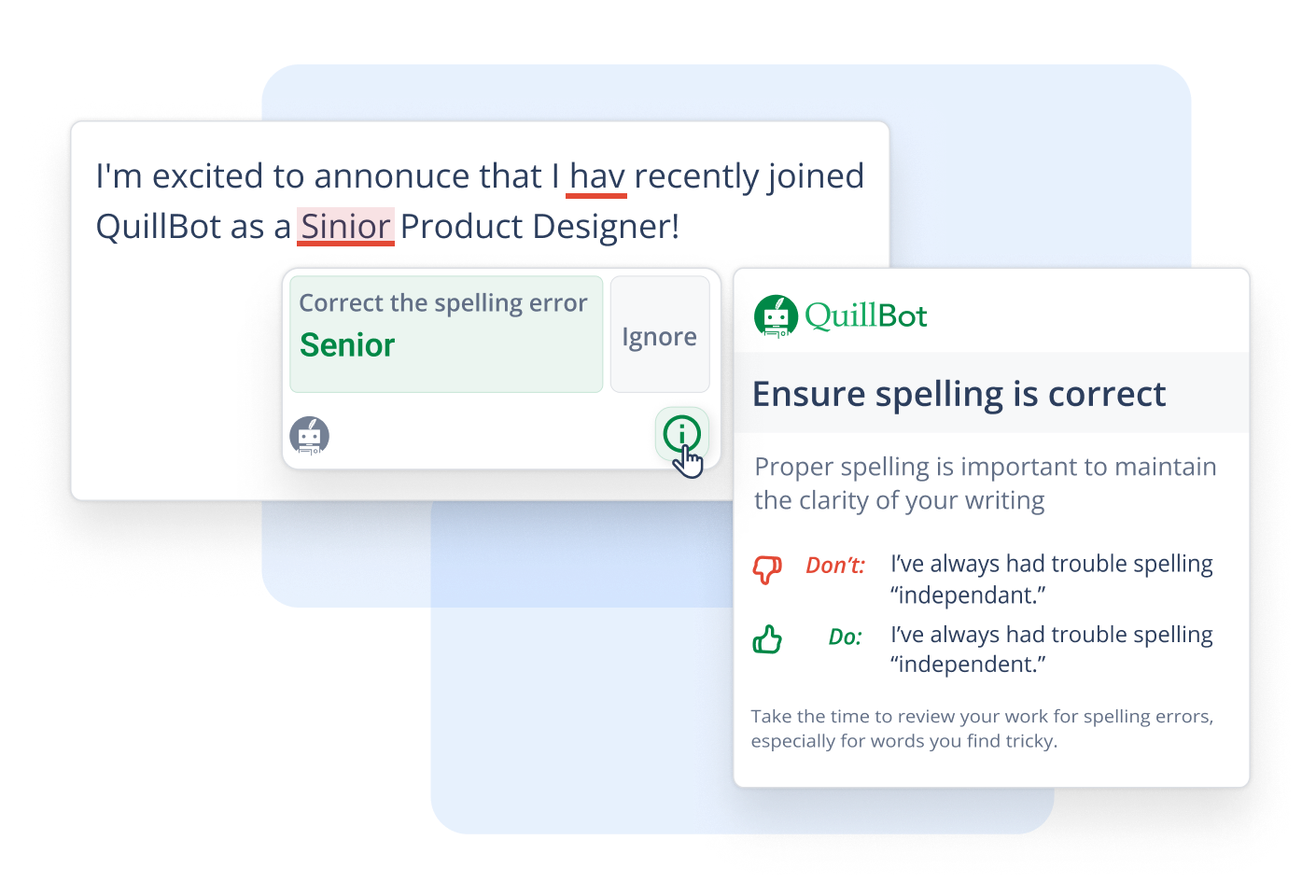
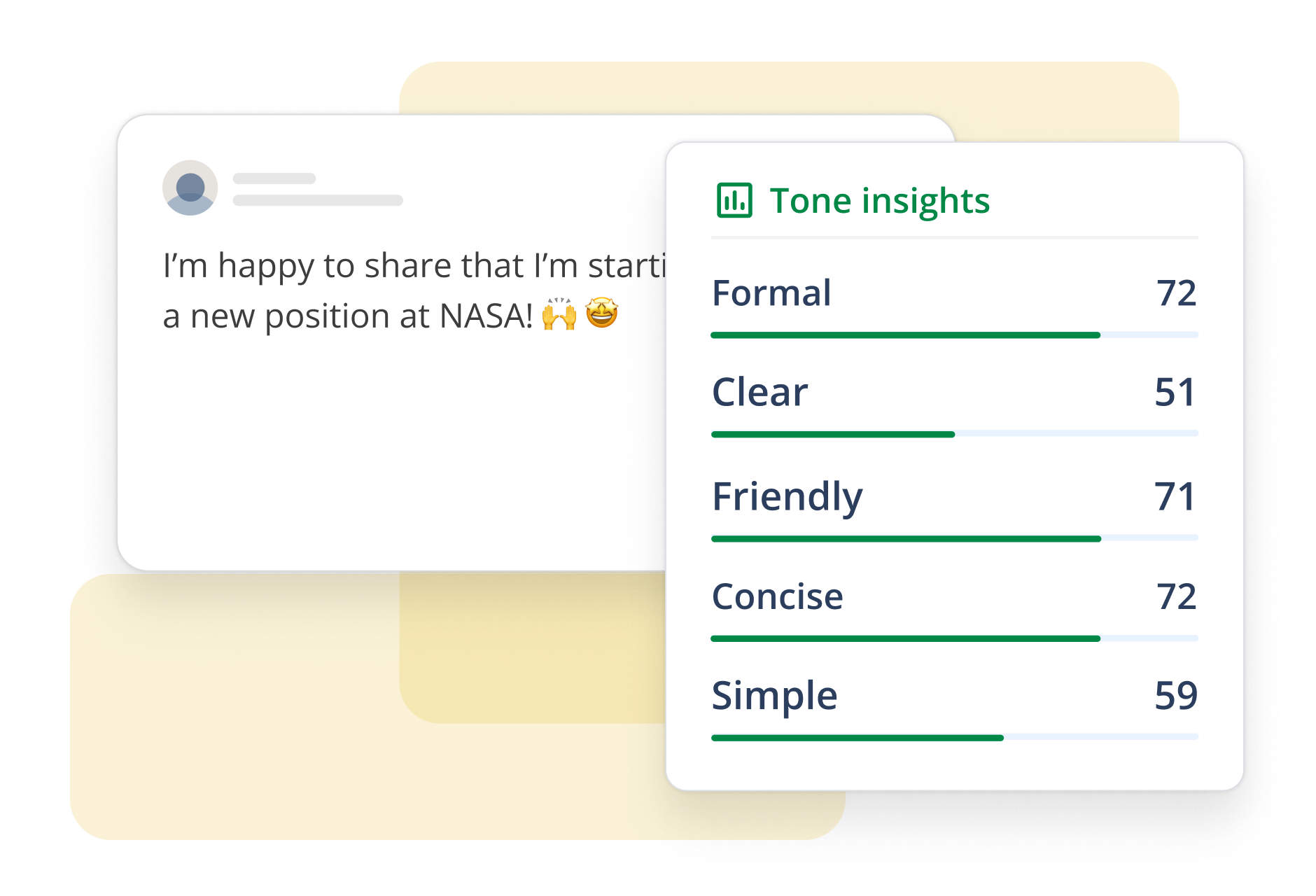
Adjust tone
Ensure your communication is always professional. QuillBot for Chrome's Tone Insights help you strike the right tone and ensure your message hits the mark.
Trusted by over 35 million writers worldwide
QuillBot for Chrome is free. So what are you waiting for?
Write effortlessly
Draft anything with ease
Eliminate errors
Improve grammar and spelling
Learn effectively
Improve your writing skills
Why people love us
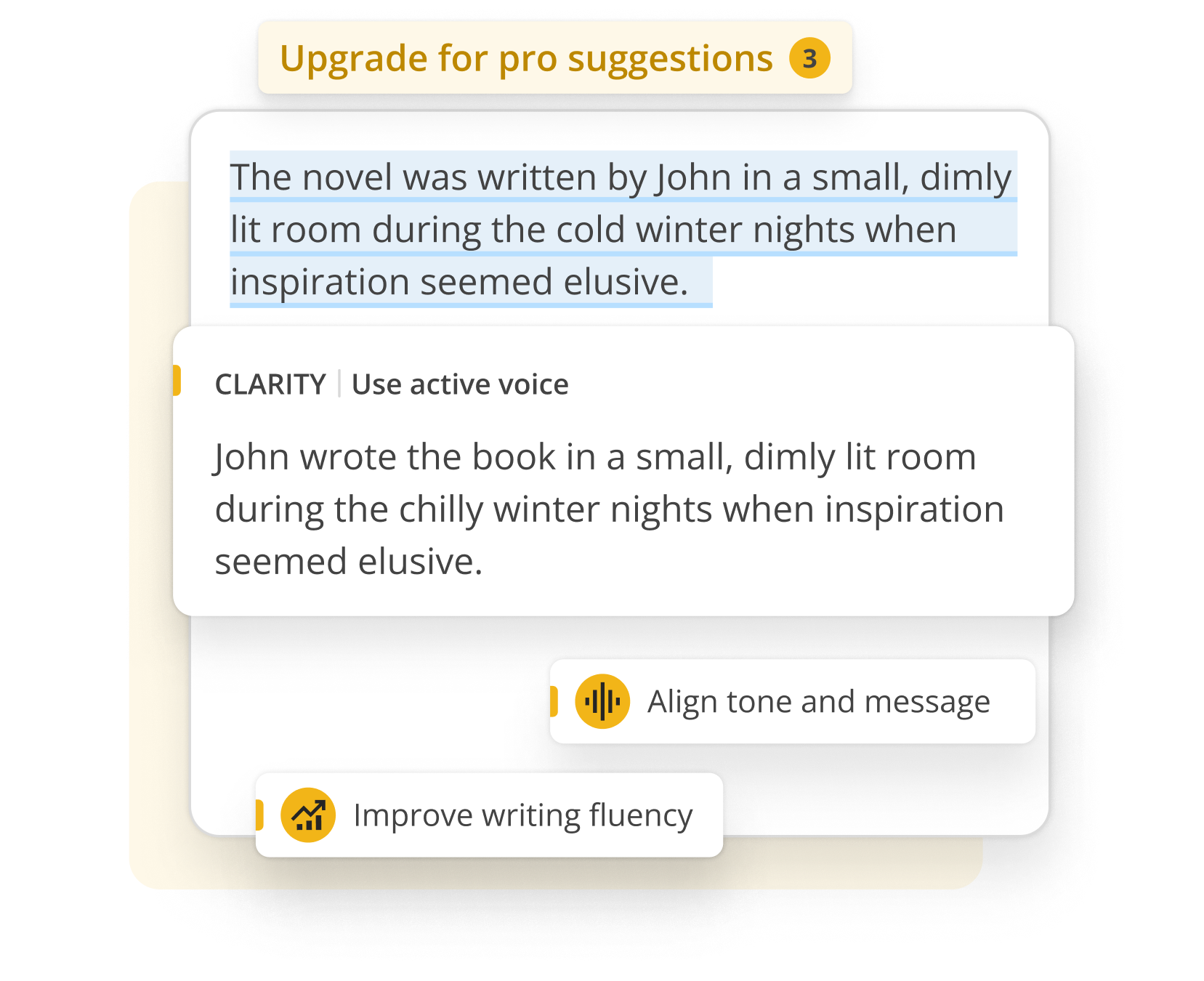
Love this tool, the plugin has helped me immensely with my writing and has speeded up publications for me multiple times.
FAQs
Where can I use QuillBot for Chrome?
QuillBot for Chrome works across Gmail, Google Docs, LinkedIn, Outlook, Slack, Confluence, Notion, Facebook, X, and many other websites.
What languages does QuillBot for Chrome support?
How do I install QuillBot’s Chrome extension?
To install QuillBot’s Chrome extension, just click the link at the top of this page or search “QuillBot” on the Chrome store. From there, click the install button. Once you’ve installed the extension, click the QuillBot widget to open the tool and start editing your writing.
How reliable is QuillBot for Chrome compared to the web app?
QuillBot for Chrome performs just as well as the web app.
What’s the difference between an extension and a web application?
The extension has a more active presence, so you can take advantage of QuillBot’s paraphrasing and grammar checking wherever you are writing.
What features are available in QuillBot's Chrome extension?
Currently, QuillBot for Chrome offers two main tools: Grammar Checker and Paraphraser. Grammar Checker helps you fix any mistakes or typos in your messages and posts. Paraphraser helps you rephrase your sentences and strike the perfect tone. We have more exciting AI features planned soon, so keep an eye out for updates!
Can QuillBot for Chrome's Grammar Checker check punctuation errors?
Yes, QuillBot for Chrome’s grammar checking capabilities can fix punctuation errors. Additionally, our extension also fixes errors related to spelling, grammar, capitalization, and more.
Does QuillBot’s extension work on all websites?
QuillBot’s extension works on hundreds of different websites including Gmail, GDocs, LinkedIn, Slack, Facebook, Notion, Outlook, WhatsApp, and more. Basically, it works anywhere you write text. However, there might occasionally be certain websites QuillBot for Chrome is not supported on. If you ever encounter any issues accessing QuillBot for Chrome on your favorite websites, please reach out to our customer support team