Online AVIF converter
Instantly convert your AVIF files online for free, with no sign-up required!
Working with industry leaders
We’re a proud partner of these globally recognized brands:


















QuillBot’s AVIF converter:
The best way to convert AVIF image files
Easily convert your AVIF files into different image formats. It's fast, easy, and completely free!
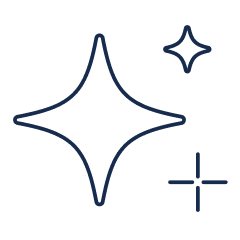
High-quality results
Maintains image sharpness, rich color depth, and clear details during conversion.
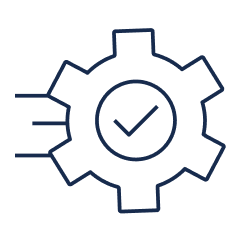
Universally compatible
Transform AVIFs into universally supported formats for use across browsers, devices, and software.

Fast conversions
Convert your AVIF files in seconds, enabling you to work more efficiently and quickly.

Usable from anywhere
Use directly from your web browser or mobile device, with no need for additional downloads or programs.
How to use QuillBot’s AVIF converter
Upload your AVIF file
Drag and drop or select the AVIF file that you'd like to convert.
Convert your file
Choose which type of file type you want and press “Convert.”
Download your new image
After the conversion process, press “Download” to save your new image.
Who can use QuillBot’s AVIF converter?

Web developers
Convert AVIF files into browser-compatible image formats.

Content creators
Prepare AVIFs for social media or editing software without losing detail.

Designers and creatives
Transform AVIFs into file types like PNG or SVG for design tools and projects.

Why use QuillBot’s AVIF converter?
Fast, reliable file conversion for all your AVIF images.
Preserve original image quality and color.
Completely online—no downloads, sign-ups, or installations.
Why writers love us
QuillBot’s AVIF converter FAQs
What is an AVIF converter?
An AVIF converter changes AVIF images into other file formats, like JPG, PNG, or WEBP, for greater compatibility.
What is an AVIF file, and why is it used?
AVIF is a modern, royalty-free image format that features better compression efficiency and higher image quality than other image formats, such as JPEG and WEBP.
Why would I need to convert an AVIF file?
Not all apps and platforms support AVIF, so converting to more common formats offers improved compatibility.
What image formats can I convert my AVIF files to?
You can convert AVIF images to JPG, JPEG, PNG, and WEBP formats.
Is QuillBot's AVIF converter free to use?
Yes! There are no charges associated with using QuillBot's AVIF converter.
How much smaller are AVIF files compared to JPG or PNG?
AVIF files can be up to 50% smaller than JPG or PNG files, with similar image quality.
When should I use AVIF format?
You should use AVIF format when you want to balance image quality with file size. A few good use cases for AVIF files include the following:
- Website images: Smaller file sizes allow for faster page-load ingtimes.
- Transparent images: AVIF supports transparency, making it a good modern alternative to PNGs.
- Animated images: The AVIF format also supports animations, making it a useful replacement for GIFs.