Online HEIC converter
Instantly convert your HEIC files into different image file types—no sign-up required!
Working with industry leaders
We’re a proud partner of these globally recognized brands:


















QuillBot’s HEIC converter:
The best way to convert HEIC files
Convert your HEIC files into other image file formats. It‘s completely free and easy and only takes a few seconds.
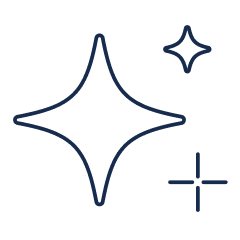
Flawless image retention
Retain the original sharpness, lighting, and colors of your HEIC files after conversion.

Easy compatibility
Convert images to universally editable and viewable file formats for any device.

Speedy file conversion
Turn HEIC images into other image formats like JPG or PNG in just one click.
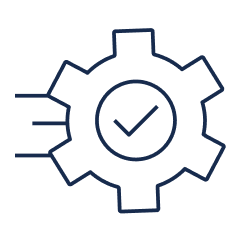
Free online access
Convert HEIC files directly from your browser, with no downloads, sign-ups, or hidden fees.
How to use QuillBot’s HEIC converter
Upload your HEIC file
Select your HEIC file from your file browser, or simply drag and drop it.
Convert your file
Select a file type to convert to, and then click the “Convert” button.
Download your new image
Once it's finished, click “Download” to save your newly created image file.
Who can use QuillBot’s HEIC converter?

Businesses and teams
Ensure consistent image formatting for reports, presentations, and websites.

iPhone and iPad users
Convert HEIC photos from Apple devices into universally usable formats.

Designers and photographers
Format HEIC files for better compatibility with photo editing apps.

Why use QuillBot’s HEIC converter?
Converts HEIC files into more widely compatible image formats.
Completes conversions in seconds with just a few clicks.
Is available directly from your web browser on desktop and mobile.
Why writers love us
QuillBot's HEIC converter FAQs
What is an HEIC converter?
An HEIC converter is a tool that converts HEIC images from iPhones and iPads into more compatible formats like JPG or PNG.
What is an HEIC file and why do I need an HEIC converter?
HEIC is Apple’s high-efficiency format that reduces file size. Converting it ensures compatibility with all devices.
How can I convert HEIC files to JPG, PNG, or WEBP using QuillBot’s HEIC converter?
You can convert HEIC files by dragging and dropping your image (or clicking the “Upload” button and selecting it via File Explorer), choosing the file type that you would like to convert the image to, and then selecting the “Convert” button. Your HEIC file will then be converted and downloadable in seconds.
Is QuillBot’s HEIC converter free to use online?
Yes, it’s completely free with no sign-up or hidden fees.
Can I convert multiple HEIC images at once (batch conversion)?
No, currently you can only convert one HEIC file at a time.
Does the HEIC file converter keep the original image quality?
Yes, your image quality remains clear and consistent after conversion.
Which formats are supported besides JPG and PNG (PDF, WEBP, TIFF, etc.)?
QuillBot supports JPG, JPEG, PNG, and WEBP.
What is the difference between HEIC and JPG formats?
HEIC format has smaller file sizes and higher image quality thanks to more advanced compression, while JPG is an older, more compatible file format that is more universally supported.