Online WEBP converter
Instantly convert your WEBP files to other image files online for free, with no sign-up needed!
Working with industry leaders
We’re a proud partner of these globally recognized brands:


















QuillBot’s WEBP converter:
The best way to change WEBP image files
Easily convert your WEBP files into other image file formats. It‘s quick, easy, and completely free.
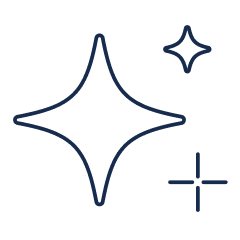
Preserve image quality
Maintain color accuracy and image sharpness with every conversion.

Convert to various formats
Change WEBP files to JPEG, JPG, PNG, HEIC, AVIF, or PNG image formats.

Convert quickly
Convert your WEBP files in just a few clicks—no software or sign-up needed.

Use directly from browser
Use directly from your web browser, either on desktop or mobile devices.
How to use QuillBot’s WEBP converter
Upload your WEBP file
Easily drag and drop your WEBP file or select it from your device.
Convert your file
Choose your output file type and select the “Convert” button.
Download your new image
After it finishes converting, download your newly created image file.
Who can use QuillBot’s WEBP converter?

Marketers and web developers
Transform WEBP images for easier use with CMS platforms and ad creatives.

Content creators
Export WEBP visuals to JPGs or HEICs for easier sharing, printing, or archiving.

Designers
Convert WEBP files to easily editable formats like PNG.

Why use QuillBot’s WEBP converter?
Turns any WEBP file into your image file type of choice.
Converts your image in just a few seconds.
Is available directly from your web browser or mobile device.
Why writers love us
QuillBot’s WEBP converter FAQs
What is a WEBP converter?
A WEBP converter changes WEBP files into different formats like JPG, PNG or HEIC for better compatibility and sharing.
What is a WEBP file?
WEBP is a modern image format by Google that was created to make images less bulky in file size. This significant reduction in file size allows websites to load faster and gives users an overall better experience.
Why do I need to convert a WEBP file?
Some platforms and devices don’t support WEBP, so converting makes your image easier to open or edit.
Is WEBP better than JPG and PNG?
WEBPs have smaller file sizes while maintaining quality, making it ideal for web use.
What are the main advantages of using WEBP on a website?
WEBPs have smaller file sizes which improves website loading speed without noticeable quality loss.
What is the difference between WEBP, AVIF, and HEIC?
WEBP and AVIF are both open-source formats with very good browser support. HEIC browser support is limited, making it a less ideal format.
Why did my transparent WEBP image get a white background when I converted it to JPG?
JPG doesn’t support transparency, so WEBP images with transparent areas will appear white after conversion.
Does converting from WEBP to a newer format like AVIF improve image quality?
No, converting from WebP to AVIF does not improve image quality. The process only changes the file format and cannot bring back details lost during compression. AVIF provides better compression efficiency, so it can offer similar quality at smaller file sizes when created directly from the original image.