Working with industry leaders
We’re a proud partner of these globally recognized brands:


















How to use QuillBot's AI banner generator
1
Enter your idea
Describe your banner idea and choose a style and ratio.
2
Refine your design
Update your prompt by adjusting image, layout, or branding details.
3
Download and share
Download your banner for use in ads, websites, or social media posts.
Why use an AI banner generator?

Design banners instantly
Go from an idea to a polished banner in seconds.
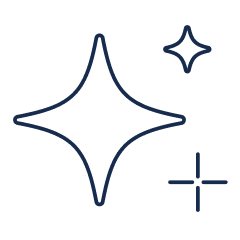
Get custom results
Create one-of-a-kind banners that perfectly match your vision.

Save time and money
Avoid paying high costs for graphic design software or professional designers.

Tips for using QuillBot's AI banner generator
Write a detailed and specific prompt
Test out different style options
Specify the purpose and use case of the banner
Test multiple versions to find the best fit
The AI banner generator for everyone

Marketers
Design ads and campaign visuals that grab attention and boost engagement.

Content creators
Craft visually appealing headers, social posts, and channel art to grow your online presence.

Small business owners
Create professional banners to promote sales, products, or services without extra costs.
Why writers love us
AI banner generator FAQs
What is an AI banner generator?
An AI banner generator is a tool that uses artificial intelligence to automatically create custom banners for websites, social media, ads, or marketing campaigns. Instead of manually designing each banner using software like Photoshop or Canva, users can simply enter a few prompts or preferences, and the AI will quickly generate ready-to-use designs.
Can I upload my own logo, fonts, and images?
Currently, users cannot upload their own logo, fonts, or images.
How does QuillBot's AI banner generator work?
Just enter a short prompt or description of what you want—such as your brand name, message, and preferred style—and the tool will do the rest.
Can the AI create banners in unique styles, like minimalist or retro?
Yes, users can choose from a number of styles. These include 3D scene, anime, artistic, cinematic, digital art, educational, fantasy world, prototyping & mockup, and realism.
Can I create a banner for my YouTube channel?
Yes, QuillBot's AI banner generator can create a YouTube channel banner. If you specify the style and proper dimensions, you can generate a perfect banner for your YouTube channel.
What are the correct dimensions for banners on social media like LinkedIn or X?
For LinkedIn, the recommended banner size is 1584 × 396 pixels for personal profiles and 1128 × 191 pixels for company pages. For X, the ideal header or banner image size is 1500 × 500 pixels.
Can I generate a full set of standard ad banner sizes for a campaign?
Yes, QuillBot’s AI banner generator can create a complete set of ad banners in all the most common digital advertising sizes. After you design one main banner, the tool can automatically resize and reformat it for multiple placements—such as display ads, website headers, and social media campaigns—while keeping your branding and layout consistent.
Is QuillBot's AI banner generator free to use?
Yes, QuillBot's AI banner generator is completely free to use.

