Get inspired by these sample AI illustration generator prompts:


Working with industry leaders
We’re a proud partner of these globally recognized brands:


















How to use QuillBot's AI illustration generator
1
Enter your requirements
Describe your desired illustration and choose a style and ratio.
2
Refine your vision
Adjust the output by changing the style or adding details as needed.
3
Download and share
Download your high-resolution illustration for use in your projects.
Why use an AI illustration generator?
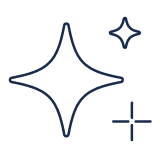
Generate ideas
Generate unique illustrations to use in any project, instantly.

Produce better illustrations
Create professional illustrations that look like they came from a designer for free.

Save time
Transform a rough idea into a ready-to-use illustration in seconds, not hours.

Tips for creating illustrations with QuillBot's AI illustration generator
Use a detailed and specific prompt
Experiment with different styles
Specify colors, text, and type of illustration
Tweak your prompt to refine the output
The AI illustration generator for everyone

Content creators
Enhance blogs, videos, and posts with unique AI-generated artwork.

Educators
Create custom visuals and diagrams to make lessons more engaging.

Designers
Generate concept art, icons, and style variations to spark ideas.
Why writers love us
AI illustration generator FAQs
What is an AI illustration generator?
An AI illustration generator uses artificial intelligence to create original artwork from text prompts. It can produce drawings, graphics, and visuals in a variety of artistic styles without any need for manual illustration skills on your part.
How do AI illustration generators work?
You enter a description of what you want, and the AI interprets your prompt to generate a custom illustration. The system is trained on diverse styles and techniques, allowing it to create both simple icons and complex, detailed artwork.
What's the difference between an AI illustration generator and an AI photo generator?
AI illustration generators focus on creating drawn or stylized art, like cartoons, sketches or icons, whereas AI photo generators create realistic images that look like actual photographs. Illustrations are better suited for branding, design, and creative projects, while photo generators mimic camera-shot realism. The main differences lie in the style and type of image they produce.
What are the main benefits of using QuillBot's AI illustration maker?
AI illustration tools save time, lower design costs, and give you creative flexibility. They let you explore different styles quickly, customize results, and generate artwork for projects without hiring an illustrator.
Is QuillBot's AI illustration generator free to use?
Yes, QuillBot's AI illustration generator is free. Premium plans
What are the typical limitations of free AI illustration generators?
QuillBot's free plan includes certain restrictions, such as a daily usage cap. Upgrading to a Premium plan
What kinds of illustrations can I create with AI (e.g., vector, 3D, icons)?
You can generate a wide variety of artwork with our illustration generator, including vector graphics, flat designs, 3D illustrations, icons, digital paintings, and more. The tool adapts to different use cases, from branding to educational materials.
How do I write a good prompt to get the illustration style I want?
Be specific about subject, style, and details. For example, instead of writing “a cat,” try “a minimalist vector illustration of a cat with bold colors and clean lines.” The clearer your prompt, the closer the illustration will match your vision.
Here are some tips:
- Be specific about what you want (e.g., "cute vector cat with big eyes").
- Mention styles or art forms (e.g., "watercolor", "minimalist", "3D").
- Include colors or mood if important (e.g., "bright pastel colors", "dark and moody").
- Keep prompts clear and concise for better results.
- If you want any specific text included, make sure to mention that.

