Online JPEG converter
Instantly convert your JPEG files online for free. No sign-up required!
Working with industry leaders
We’re a proud partner of these globally recognized brands:


















QuillBot’s JPEG converter:
The best way to convert JPEG images
Easily convert your JPEGs to other image file formats. It's fast, free, and easy to use!
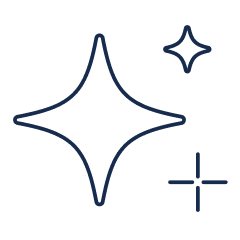
Preserved image quality
Your converted images will retain their original quality.

Usable from anywhere
Use directly from your web browser or mobile device, with no additional software required.

Fast and easy conversion
Transform JPEGs into various different image formats, including PNG, JPG, and WEBP, in seconds.
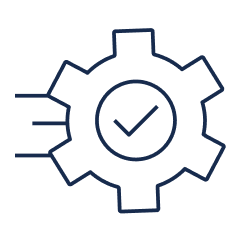
Completely free
Convert unlimited JPEG images free of charge. No sign-up or hidden fees involved!
How to use QuillBot’s JPEG converter
Upload your JPEG file
Select or drag and drop your JPEG file into the tool.
Choose output file type
Select the file type you'd like to convert your JPEG to.
Download your new image
Once the conversion is done, press “Download” to save your new image.
Who can use QuillBot’s JPEG converter?

Developers and marketers
Transform JPEGs into smaller formats for faster loading.

Content creators
Change image formats for web publishing, printing, or social media.

Designers and creatives
Convert JPEGs into editable formats for logos, digital art, or mockups.

Why use QuillBot’s JPEG converter?
Converts JPEGs to multiple formats in seconds.
Preserves image clarity and color accuracy.
100% free, fast, online, and easy to use.
Why writers love us
QuillBot's JPEG converter FAQs
What is a JPEG converter?
A JPEG converter changes JPEG files into other image types, such as PNG, WEBP, or ICO.
How does QuillBot’s JPEG converter work?
Simply upload your JPEG, select a new file format, and click “Convert.” After a few seconds, your new file will be ready to download.
How do I convert files to JPEG format using QuillBot’s JPEG converter?
You cannot convert your files to JPEG format using QuillBot's JPEG converter, as this tool is intended for converting JPEG files into other image formats. If you’d like to convert files to JPEG format, we recommend you use QuillBot’s image converter tool
Which formats can I convert to JPEG (PNG, WebP, HEIC, PDF, SVG, etc.)?
QuillBot’s JPEG converter is intended for converting JPEG files into various different image files. The file types that you can convert your JPEG to are JPG, PNG, WEBP and ICO.
Can I convert RAW formats like CR2, NEF, or ARW to JPEG?
No, QuillBot's JPEG converter does not support RAW formats like CR2, NEF, or ARW.
What’s the difference between JPG and JPEG?
JPEG and JPG are identical file types—JPEG is just the longer name.
Are there limits on file size or number of JPEG conversions?
There is a 5 MB file size limit. You can convert as many files as you like, although very large images may take longer to process.
Can I compress or resize images during JPEG conversion?
No, you cannot resize or compress images during the conversion process.