Online image converter
Instantly convert your image files online for free—no sign-up necessary!
Working with industry leaders
We’re a proud partner of these globally recognized brands:


















QuillBot’s image converter:
The best way to convert image files
Easily convert your image files into different file types.
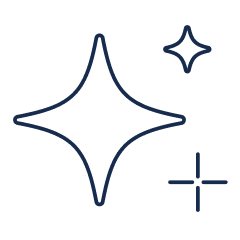
High quality
Ensure your converted files retain sharpness, vibrancy, and clean detail—no pixelation or blur.

Secure and browser-based
Access the tool directly from the web browser, with no additional downloads or installs required.

Fast and efficient
Convert images between file types in seconds with powerful AI.
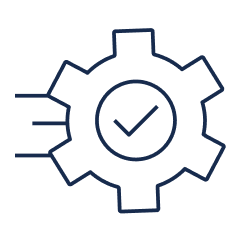
Versatile file compatibility
Switch between PNG, JPG, JPEG, and more with seamless results every time.
How to use QuillBot’s image converter
Select your image
Select any photo or graphic you’d like to convert.
Select a file type
Select a file type that you want to convert your image to.
Download your image
After the conversion finishes, download your new image.
Who can use QuillBot’s image converter?

Businesses and marketers
Standardize visual content for websites, ads, or presentations with ease.

Photographers
Optimize photos for sharing, publishing, or portfolio use without losing quality.

Designers and creators
Convert assets into the perfect format for web, print, or digital projects.

Why use QuillBot’s image converter?
Ensure images retain clarity, detail, and color accuracy.
Skip the complicated software; conversion happens in seconds.
Work with multiple image types for any project or platform.
Why writers love us
QuillBot's image converter FAQs
What is an image converter?
An image converter is a free online tool that allows users to convert their image file from one file type to another.
How can I convert images online?
You can convert your image online by simply dragging and dropping your image into the "Drag and drop" field, selecting the file type you want to convert it to, and then clicking the "Convert to image" button.
Can I convert multiple images at once with QuillBot's image converter?
No, you can only convert one image at a time with QuillBot's image converter.
Which image formats are supported?
JPEG, JPG, PNG, WEBP, HEIC, AVIF, ICO, and BMP image formats are all supported.
What’s the difference between JPG and PNG?
JPG is best for smaller file sizes and web use, while PNG supports transparent backgrounds and higher-quality visuals.
Will converting images reduce their quality?
QuillBot’s AI image converter is designed to maintain image quality during conversion, but converting between certain formats may slightly change compression levels.
How can I convert images without losing quality?
Choose a high-resolution source image and convert to a lossless format like PNG. Avoid multiple re-conversions between lossy file types such as JPG.
What’s the difference between resizing and converting an image?
Resizing changes an image's dimensions, while converting changes its file type.

