Working with industry leaders
We’re a proud partner of these globally recognized brands:


















How to use QuillBot’s AI cartoon generator
1
Describe your idea
Type in a detailed description of the cartoon you want to create.
2
Choose your style
Select the style of the cartoon, such as anime or fantasy.
3
Generate your cartoon
Press “Generate” to create and download your new cartoon.
Why use an AI cartoon generator?
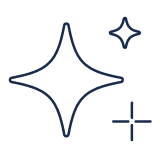
No artistic skills needed
Generate awesome cartoons based on basic text prompts. No art skills needed!

Highly customizable
Choose from different styles and change text prompt details to create your ideal cartoon.

Save time and money
Create cartoons in seconds for free, with no sign-up required!

Tips for using QuillBot’s AI cartoon generator
Be detailed: Provide relevant details about the cartoon you'd like to see.
Try different styles: Select a style that best suits the cartoon you have in mind.
Specify action and emotion: Mention what the characters in the cartoon should be doing and the expressions they should have.
Make multiple revisions: Try several prompts to explore different versions of your cartoon.
The AI cartoon generator for everyone

Content creators
Create custom cartoons for video thumbnails, social media posts, or personal branding.

Writers and storytellers
Create illustrations for children’s books, pitch stories to publishers, or brainstorm ideas.

Artists and animators
Quickly brainstorm character ideas, storyboards, and scene concepts.
Why writers love us
AI cartoon generator FAQs
What is an AI cartoon generator, and how does it work?
QuillBot's AI cartoon generator is a tool that transforms your text prompts into professional-quality cartoon images in seconds based on advanced artificial intelligence algorithms.
Can I create cartoon images based on both photos and text prompts?
You can create cartoon images based on text prompts. Simply type in a description of the image you want created, select a style and aspect ratio, and press “Generate.” However, our tool does not currently allow for generating cartoons based on photos.
Is QuillBot’s AI cartoon generator free to use?
Yes, QuillBot’s AI cartoon generator is completely free to use, with zero hidden fees.
Do I need design or drawing skills to use QuillBot's cartoon image maker?
No, you do not need any sort of design or drawing skills or experience to use our cartoon generator. All you need to do is to type your idea into the text field, select a style and aspect ratio, and generate your cartoon.
What kinds of cartoon styles can I generate?
Available style options include 3D scene, fantasy world, realism, cinematic, anime, artistic, digital art, educational, and prototyping & mockup. You can also describe what you’re looking for; for example, you could use terms like “comic,” “caricature,” or “movie-style.”
What image formats and resolutions can I download my cartoon in (e.g., PNG, JPG, HD)?
Your image will be downloaded as a PNG file, but you can change the file format using our Image converter.
Does QuillBot’s cartoon image generator support custom backgrounds or props?
Yes! You can describe any environment, prop, or accessory that you would like to include in your cartoon.
What are appropriate ways to use QuillBot's AI cartoon generator?
Please ensure your use of QuillBot's AI cartoon generator complies with our Copyright Policy Community Guidelines

