PDF converter
Convert PDF files to multiple formats for free
Working with industry leaders
We’re a proud partner of these globally recognized brands:


















The simple way to convert files for free
Transform your pdf document into PowerPoint presentation (PPTX), Word document (DOC), and JPEG image format. It’s fast, accurate, and user-friendly.
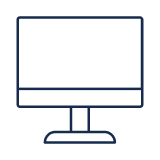
Convert files without quality loss
Our online PDF converter deliver seamless conversion, preserving layout formatting and content accuracy.
Work on any device or browser
QuillBot's free PDF converter is fully compatible with all major browsers and devices. No installation required.
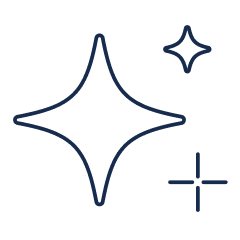
Keep your layout perfect
Our tool preserves your original images, layout, and formatting, ensuring your converted file looks right.
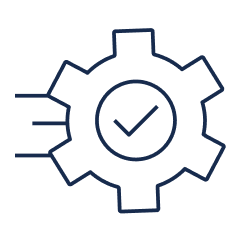
Get it done in seconds
Our streamlined process lets you upload, convert, and download your files in a flash.
How to use QuillBot’s PDF converter
Upload your PDF
Drag and drop your PDF file, or upload it from your device.
Choose your format
Select the output format you need (e.g., PPTX, DOC, DOCX, JPG and JPEG).
Download your file
Our tool will process your request in seconds, just save your converted file.
Who can use QuillBot’s PDF converter tool?
Professionals
Transform any PDF into a PowerPoint presentation or Word document.
Students
Turn your PDF study materials into a new file type.
Legal and financial experts
Transform case files and reports into your desired content type.
Why use QuillBot’s PDF converter tool?
Supports multiple formats, including DOCX, PPT, and JPG.
Preserves all fonts, images, and layout.
Works quickly, converting files without delay.
Entirely online, with no software or download required.
Why writers love us
QuillBot's PDF converter FAQs
Is QuillBot’s PDF converter free to use?
Yes, QuillBot’s PDF converter is completely free to use.
What file formats does QuillBot’s online PDF converter support?
QuillBot’s free PDF converter lets you quickly and easily convert files to and from PDF.
Convert to PDF:
Word (.doc, .docx)
PowerPoint (.ppt, .pptx)
Images (.jpg, .jpeg)
Convert from PDF:
Word (.doc, .docx)
PowerPoint (.ppt, .pptx)
Images (JPEG, JPG)
Do I need to install any software to use QuillBot’s PDF converter tool?
No, you don’t need to install anything. Our free PDF converter is a fully web-based tool that works directly in your web browser. This means you can use it on any operating system (including Windows, Mac, Linux) and on any device, including your mobile phone.
What devices can I use to convert files with QuillBot’s PDF converter?
Our free PDF converter tool works online, it functions on any device you may use, including desktop computers, laptops, tablets, and phones. To start converting PDFs on the go, all you need is a web browser.
Will my document lose its formatting after PDF conversion?
Our advanced online PDF convertor tool is designed to maintain your original formatting, layout, fonts, and images as accurately as possible. For complex documents, there might be minor variations, but we strive for a near-perfect, high-fidelity conversion every time.
Does QuillBot offer other tools for converting various file formats to PDF?
Yes! QuillBot offers 80+ conversion tools that make switching between file formats simple. You can easily convert a wide range of formats, including from JPG to PDF Excel to PDF converter tools
Is QuillBot’s online PDF converter tool available in multiple languages?
Yes! QuillBot's PDF converter supports multilingual languages, including French, Spanish, German, and Portuguese. You can use the tool directly in your preferred language by visiting our localized PDF-converter pages: Spanish French German Portuguese
Simply upload your PDF, and the tool will process the file to deliver your converted file in the format you choose.
Apart from the PDF converter, does QuillBot provide an image conversion tool?
Yes! QuillBot offers an online image converter