See how it works
Get inspired by these sample image prompts:
Portrait of a wise owl perched on a moss-covered branch in an enchanted forest, glowing fireflies and soft mist in the background, magical atmosphere, hyper-detailed feathers, warm golden light, fantasy art style.
Working with industry leaders
We’re a proud partner of these globally recognized brands:


















How to use QuillBot's AI image prompt generator
1
Enter your idea
Type a clear and detailed prompt into the chatbox and press enter.
2
Tweak your results
If needed, provide the model with extra detail or direction.
3
Get your prompt
Copy your polished image prompt and use it in your favorite AI art tool.
Why use an AI image prompt generator?
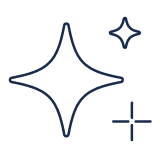
Generate ideas
Spark creative visuals instantly and banish blank canvas syndrome.
Add structure to your work
Organize thoughts into clear, detailed prompts that deliver consistency.
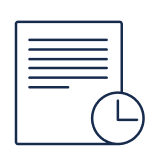
Save time
Skip endless trial-and-error with instant, ready-to-use art prompts.
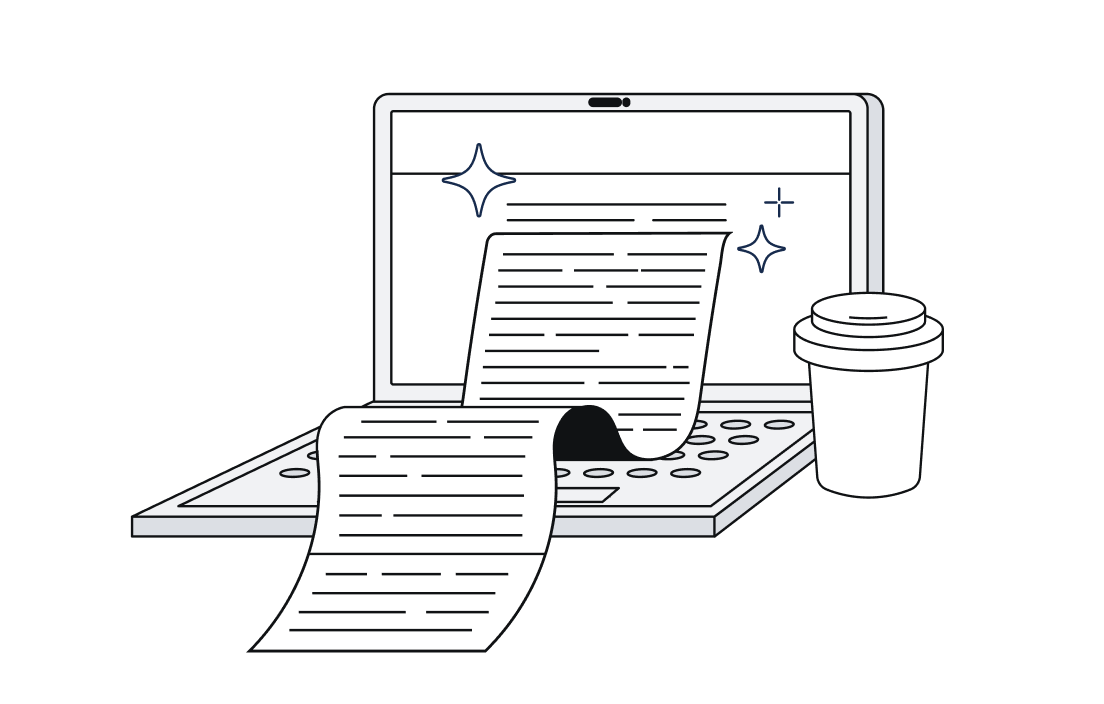
How to get the best results from QuillBot’s AI image prompt generator
Draft a detailed and specific prompt
Follow up until you like the results
Adjust the output prompt to make it your own
Refine your prompt with our other AI tools
The AI image prompt generator for everyone

Digital artists
Unlock concepts for stunning original illustrations and designs.

Student creators
Bring academic or personal projects to life with creative visuals.

Content producers
Craft unique image prompts to fuel video, podcast, or social content.
Why writers love us
AI image prompt generator FAQs
What is an AI image prompt generator?
An AI image prompt generator helps you create detailed prompts that guide image-generation tools. Instead of starting with a vague idea, it gives you a clear, descriptive prompt. This makes it easier to generate the kind of visuals you actually want.
How does QuillBot’s AI image prompt generator work?
QuillBot takes your basic idea—like a subject, mood, or style—and expands it into a full prompt. It automatically adds detail and structure to improve clarity for AI image models. This ensures your results are both creative and closer to your original vision.
How do I write a good prompt for an AI image?
A good prompt is specific and includes a subject, style, and setting. Instead of saying “a dog,” you might say “a golden retriever puppy running through a sunlit meadow in watercolor style.” The more detail you include, the better your generated image will match your expectations.
What key elements should I include in my image prompts?
Strong prompts usually include a subject, environment, style, and mood. You can also add camera perspective, lighting, or color palette. These elements help the AI generate visuals that feel polished and intentional.
Is QuillBot's AI image prompt generator free to use?
Yes, QuillBot’s AI image prompt generator is completely free. There are no hidden costs or premium upgrades. You can generate as many prompts as you need, whenever you want.
Do prompts work the same on Midjourney, DALL-E, and Stable Diffusion?
The core idea of prompts is the same, but each platform interprets them slightly differently. For example, MidJourney may respond better to artistic styles, while DALL·E focuses on literal details. QuillBot helps you create flexible prompts that work well across tools.
How can I improve my prompts to get better image results?
Adding more detail, like mood, color, or perspective, improves accuracy. You can also experiment by rephrasing or expanding prompts to guide the AI in new directions. Testing multiple variations often leads to the most creative and satisfying results.
How do I use brackets or other syntax to add emphasis to my prompts?
Many AI tools allow special syntax, like brackets or weighting, to emphasize certain words. For example, writing “(sunset:2)” might make the AI double-focus on the sunset. QuillBot can suggest structured phrasing to help you emphasize the right parts of your prompt.

