QuillBot for Windows: Write better everywhere.
Enhance your writing on your favorite apps with QuillBot for Microsoft Windows.
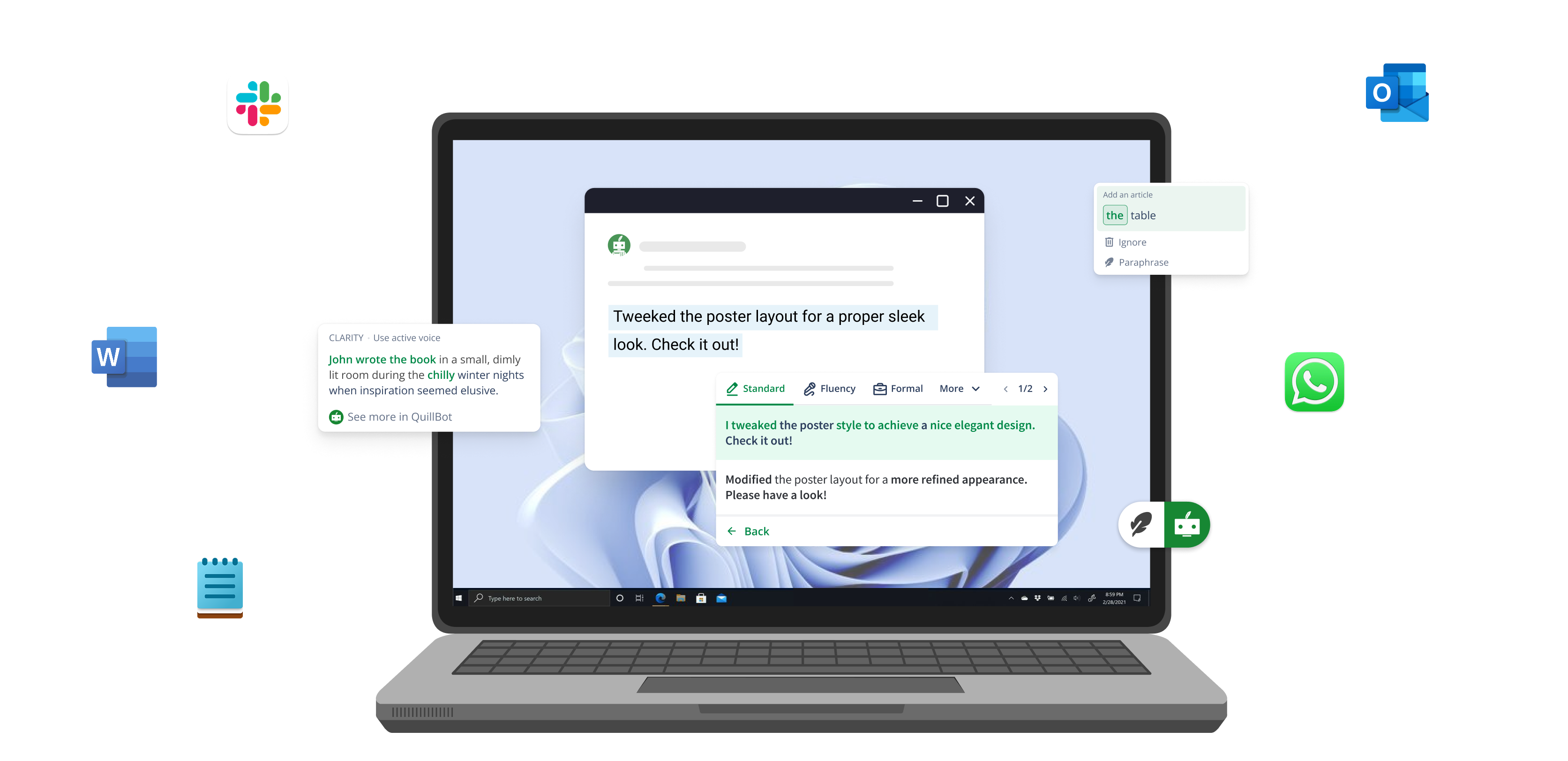

Write with precision
Communicate with confidence as QuillBot polishes your writing on websites, apps, and social platforms
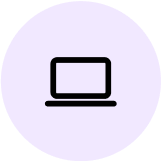
Write browser-free
Unleash QuillBot's full potential and write seamlessly with your favorite tools, free from browser interruptions

Write the right way
Focus on the big ideas while QuillBot instantly takes care of the grammatical and structural details

QuillBot joins your favorite apps
Functioning like a browser extension, QuillBot for Windows appears as a widget on apps like Slack, Teams, Microsoft Word, Outlook, WhatsApp, and many more.
Rephrase with precision and clarity
Paraphrase your content to make it smooth, natural, and professional, with multiple paraphrasing modes to keep your writing fresh and unique.
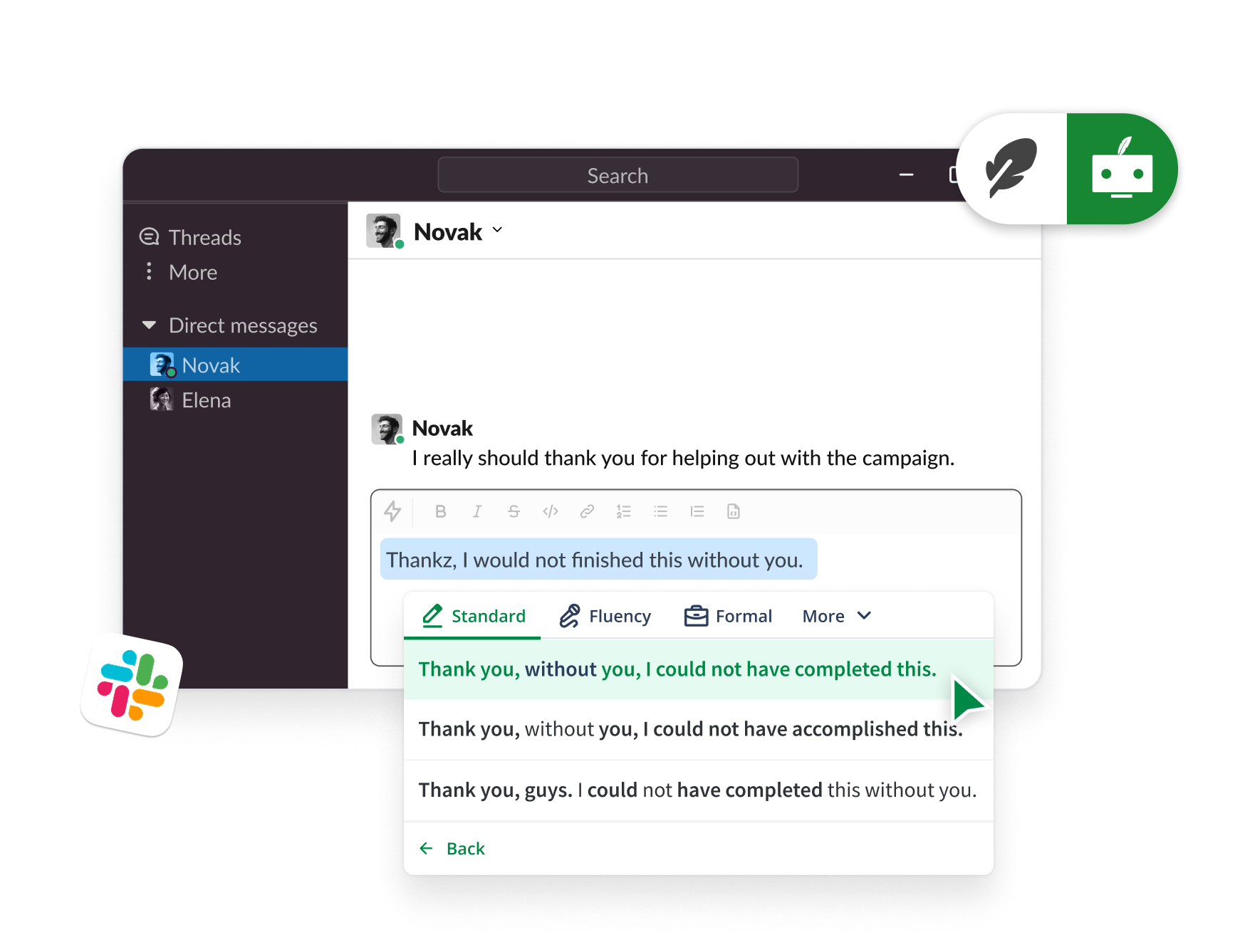
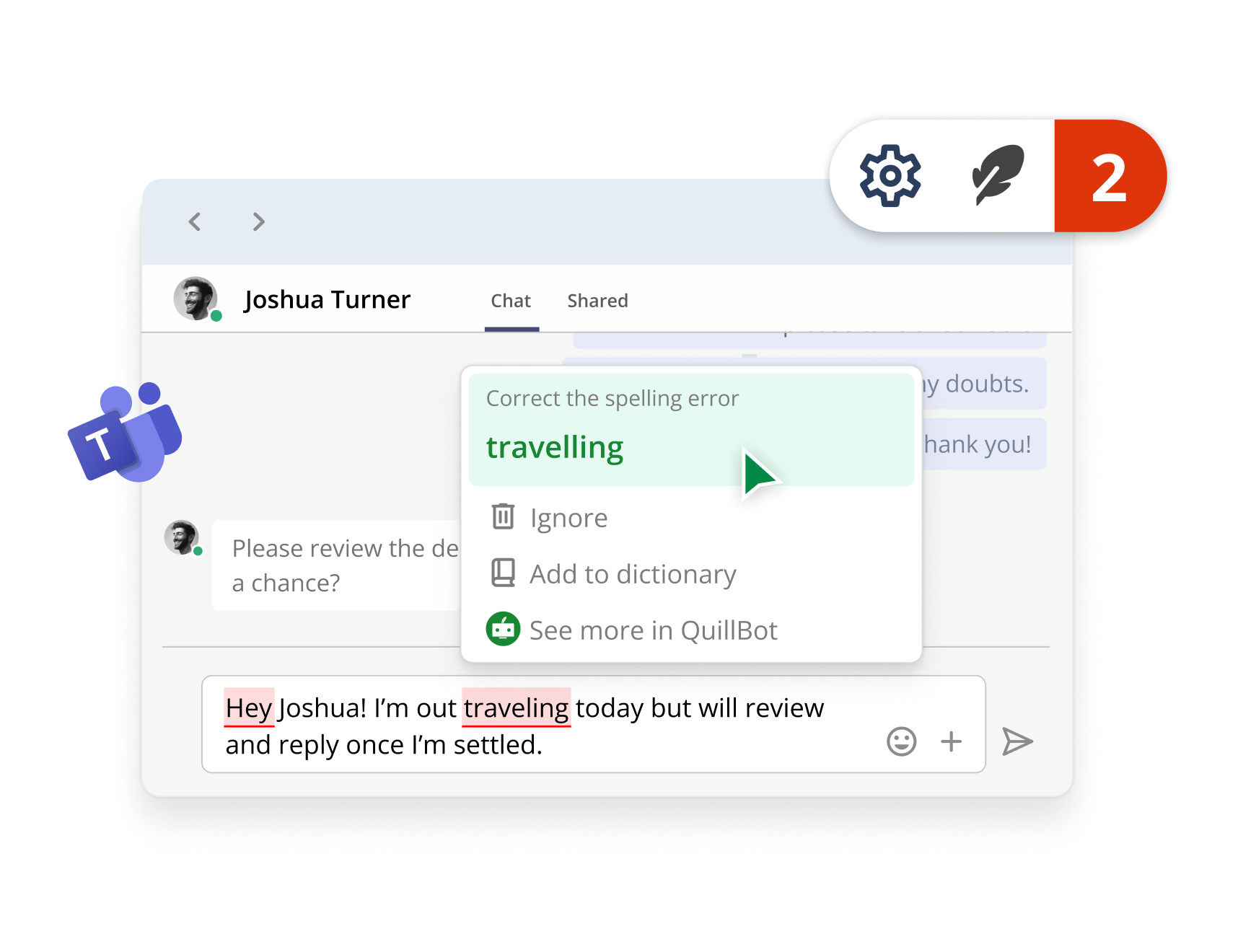
Polish your grammar
Instantly correct common grammatical issues, such as spelling errors, subject-verb agreement errors or faulty punctuation, with Grammar Checker
Understand and improve
Receive explanations and examples of grammar improvements to refine and elevate your writing.
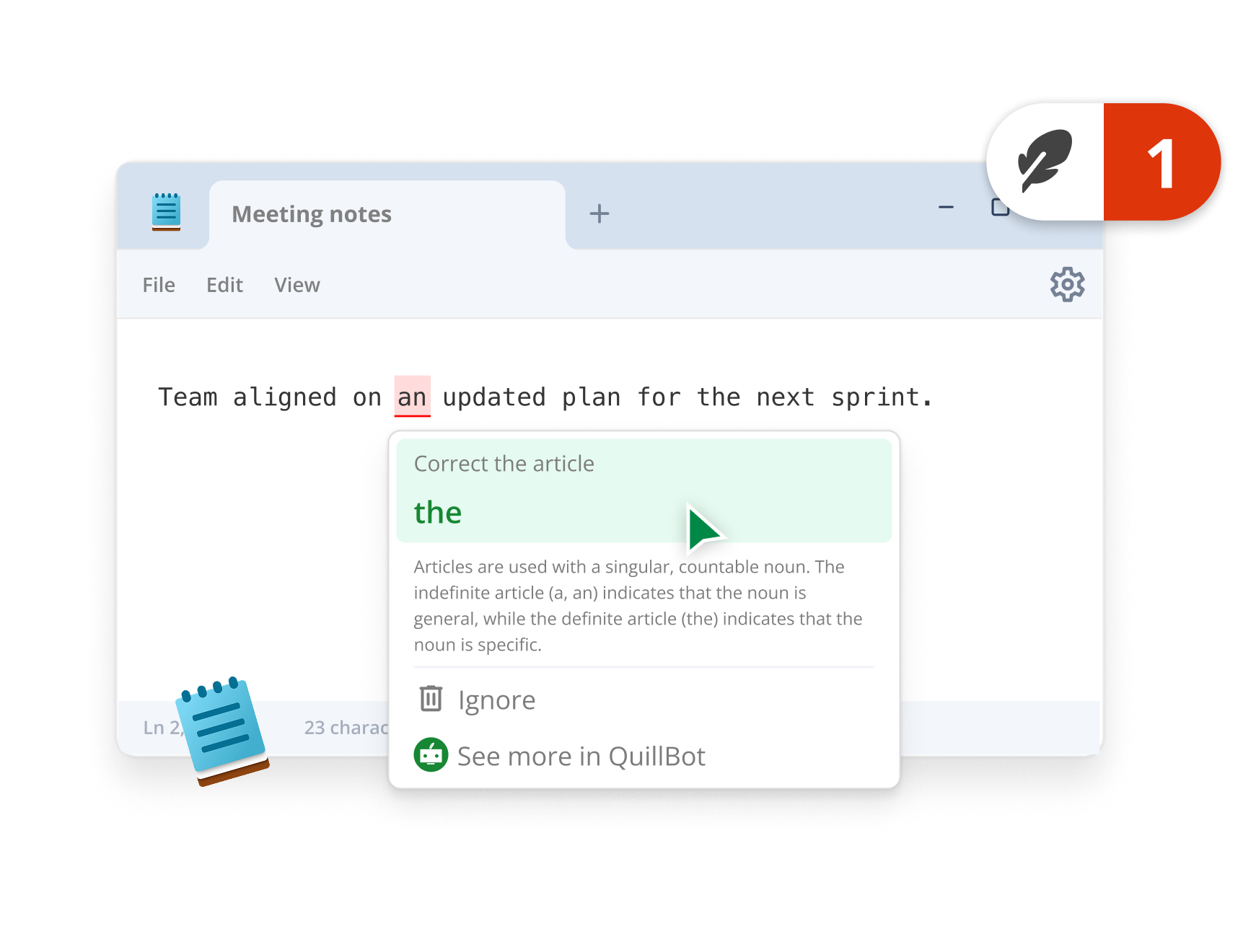
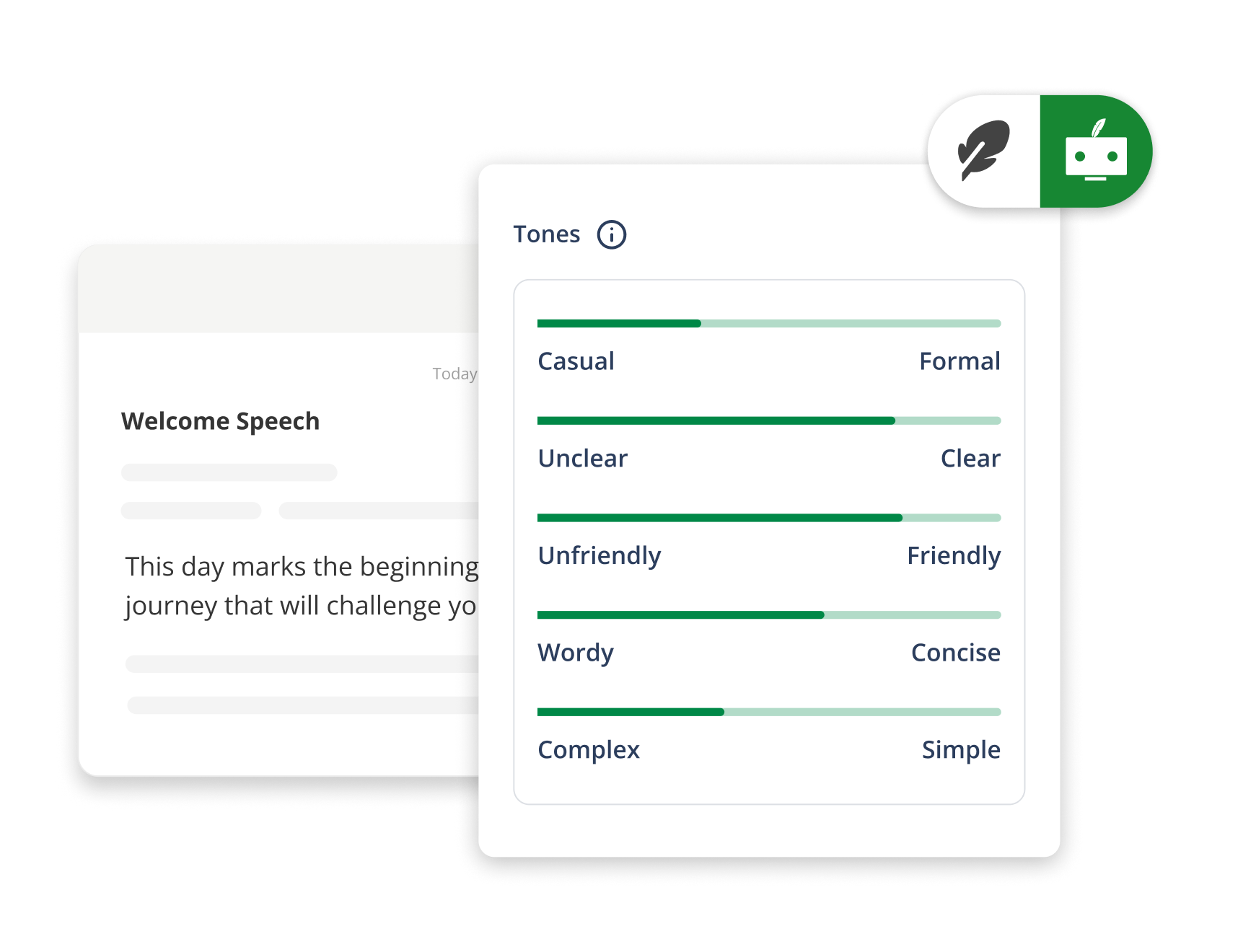
Tailor your tone
Gain insights into your tone with detailed statistics, allowing you to adjust your writing voice for maximum impact.
QuillBot for Windows: Pro writing, everywhere
Streamline your workflow by integrating QuillBot’s powerful tools into your daily routine. Better writing just got easier.
Create impactful content
Elevate each sentence and make your message more engaging
Proofread with precision
Fix writing mistakes in real-time—or edit them all with one click
Express yourself clearly
Ensure your message is always clear and easy to understand
Trusted by over 35 million users worldwide
Make writing painless with QuillBot for Windows.
Work smarter with QuillBot's
AI writing assistant for Windows
QuillBot for Windows FAQs
How do I install the QuillBot Windows app on my device?
You can download the QuillBot Windows app from the Microsoft Store here
Alternatively, from the Microsoft Store, type QuillBot into the search bar at the top right. Then, click "Download."
How does the QuillBot Windows app work?
The QuillBot Windows app functions like QuillBot's browser extension. Once installed, it appears as a widget in many common apps and automatically suggests corrections and improvements for your writing.
What are some key features of the QuillBot Windows app?
The QuillBot Windows app features our Grammar Checker, which suggests corrections for grammar, spelling, and punctuation. QuillBot for Windows works where you do, allowing you to receive suggestions and make corrections directly in the apps you use everyday, such as Word, Slack, WhatsApp, Outlook, Notepad, WordPad and more.
Is the QuillBot Windows app free?
Yes, QuillBot for Windows is free to use. For more advanced suggestions and options, you can upgrade to QuillBot Premium.
Can I use QuillBot for Windows in my web browser?
Unfortunately, that option is not currently available. However, you can use QuillBot with the Chrome browser by installing the QuillBot Chrome extension QuillBot for Microsoft Edge
Can I use QuillBot for Windows in Microsoft Word?
Yes, you can use QuillBot for Windows to edit your writing in Microsoft Word. You can also install our Word add-in
How do I control where QuillBot for Windows works?
When you are using an app, a QuillBot widget will appear on the screen. From that widget, you can pause QuillBot or change the settings to enable or disable QuillBot for certain apps.