Online GIF converter
Instantly convert your GIFs to image files online for free—no need to sign up!
Working with industry leaders
We’re a proud partner of these globally recognized brands:


















QuillBot’s GIF converter:
The best way to turn GIFs into images
Easily convert your GIF files into image files. It’s fast, easy, and completely free to use.
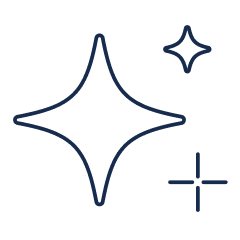
High-quality
Maintain sharpness, clarity, and accurate color for all conversions.

Versatile
Convert GIFs to JPG, PNG, WEBP, AVIF, HEIC, or BMP with one tool.

Fast and easy
Upload, convert, and download your newly created image in seconds.

Convenient and accessible
Use directly in your browser, with no additional programs needed.
How to use QuillBot’s GIF converter
Upload your GIF file
Drag and drop your GIF file or select it from your device.
Choose your output format
Choose your desired output file format and select “Convert to image".
Download and use
After conversion finishes, download your newly created image file.
Who can use QuillBot’s GIF converter?

Developers and marketers
Change file types for faster website loading and better performance.

Social media creators
Convert GIFs into static images for thumbnails, previews, or cover photos.

Designers
Extract clean stills from GIFs for mockups, portfolios, and print designs.

Why use QuillBot’s GIF converter?
Converts any GIF into a static image in seconds.
Supports many file types including JPEG, PNG, WEBP, and more.
Is available directly from your web browser.
Why writers love us
QuillBot’s GIF converter FAQs
What is a GIF converter?
A GIF converter is a tool that transforms GIF animations or still frames into other image formats like JPG, PNG, or WEBP.
What’s the difference between a GIF, a JPG, and a PNG?
GIFs support animation and limited colors. PNGs and JPGs are better for still images. While JPGs are best for photos and complex graphics, PNGs are better for logos and icons, due to their support for transparent images.
Can a video be saved as a GIF?
Yes, but you’ll need a video-to-GIF converter—QuillBot’s converter focuses on image format conversion.
How do I save a single frame from a GIF as a JPG or PNG?
You can save a single frame from a GIF by uploading your GIF to QuillBot’s converter and selecting JPG or PNG as the output format to extract a still image.
What's the best way to make a GIF for social media like Instagram or Twitter?
Keep your GIF short, under 5 MB, and in a resolution optimized for fast loading on social platforms.
How do I make a GIF loop forever?
Most GIFs loop by default, but you can adjust looping settings in a GIF editing tool before conversion.
Is QuillBot’s GIF converter free to use?
Yes, QuillBot’s GIF converter is completely free to use.
What file formats can I convert my GIF into?
You can convert your GIF into JPG, JPEG, PNG or WEBP file formats.

