Working with industry leaders
We’re a proud partner of these globally recognized brands:


















How to use QuillBot's AI thumbnail generator
1
Enter your requirements
Describe your desired thumbnail and choose a style.
2
Refine your results
If needed, adjust the output by changing the style or tweaking the prompt.
3
Download and share
Choose which thumbnail you prefer and download your high-resolution image!
Why use an AI thumbnail generator?
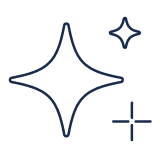
Get inspiration
Instantly generate unique thumbnails for any video concept.

Save time and skip manual work
Turn rough ideas into ready-to-use thumbnails in seconds, not hours.

Produce professional thumbnails
Showcase your videos with refined, high-quality thumbnails that promote your brand.

Tips for creating thumbnails with QuillBot's AI thumbnail generator
Use a detailed and specific prompt
Experiment with different styles
Specify colors, text, and video topic
Think like a photographer
The AI thumbnail generator for everyone

Content creators
Generate eye-catching thumbnails that make any video stand out in crowded feeds.

Students
Create polished thumbnails for projects or presentations—no design skills required!

Small business owners
Get professional thumbnails for product demos, tutorials, or promo videos in seconds.
Why writers love us
AI thumbnail generator FAQs
What is an AI thumbnail generator?
An AI thumbnail generator creates eye-catching images for videos, presentations, and social posts using simple text prompts. It helps you grab attention and improve engagement without the need for advanced design tools.
How does QuillBot's AI thumbnail generator work?
You simply enter a prompt describing the look you want and choose a style. Our tool uses AI to generate custom, eye-catching thumbnails in seconds. You can specify colors, text, style of video, or even a popular creator you'd like to emulate. If the output is not what you envisioned, you can tweak your input or regenerate options until you get a design that looks perfect.
Is QuillBot’s AI thumbnail maker free to use?
Yes! QuillBot’s AI thumbnail generator can be used for free. Premium plans
Do I need design skills to use QuillBot's AI thumbnail generator?
Not at all; the AI does the heavy lifting for you. Just describe your idea and watch as the tool generates professional-quality thumbnails in seconds.
Can I generate other types of images besides thumbnails using QuillBot?
Yes, if you wish to generate full-sized visuals, explore a wider range of art styles, or create complete scenes rather than just thumbnails, you can use our AI image generator
What file formats are supported when downloading thumbnails?
Thumbnails download in .png format to allow for the highest quality. You can also use QuillBot’s free image converter tools to easily change them to .jpg, .jpeg, or even .pdf.
Can I use QuillBot’s AI thumbnail generator for YouTube, TikTok, and Instagram Reels?
Absolutely. The tool is optimized for social and video platforms, so you can generate thumbnails sized and styled for YouTube, TikTok, Instagram Reels, and more.
How do I write effective AI prompts for creating thumbnails?
Be clear and specific about your content’s theme, tone, and visuals. Include details like the theme, mood, colors, text you want included, and any specific imagery. For example, typing “Bright summer travel vlog with bold text about Barcelona trip” helps the AI create thumbnails that match your vision perfectly.

