Working with industry leaders
We’re a proud partner of these globally recognized brands:


















How to use QuillBot's AI wallpaper generator
1
Enter your wallpaper idea
Describe your ideal wallpaper, including style, colors, and theme.
2
Refine your design
Adjust your description until the wallpaper matches your vision.
3
Download and display
Download your new wallpaper for use on your desktop, tablet, or phone.
Why use an AI wallpaper generator?
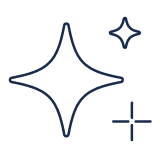
Create unique designs
Generate any wallpaper you can think of, with tons of different styles to choose from.

Match your style
Customize colors, patterns, and themes to fit your aesthetic.

Get instant results
Create beautiful wallpapers to use on any device in seconds.

Tips for creating AI wallpapers with QuillBot's wallpaper generator
Write a detailed and specific prompt
Be specific about colors, mood, or vibe
Use descriptive keywords
Mention your device type (phone, tablet, desktop, etc.)
The AI wallpaper generator for everyone

Artists and creators
Experiment with fresh patterns, colors, and concepts to fuel new ideas.

Students
Personalize your study space with creative, inspiring digital backgrounds.

Professionals
Create sleek, minimalist wallpapers that keep your workspace focused and stylish.
Why writers love us
AI wallpaper generator FAQs
What is an AI wallpaper generator?
QuillBot’s AI wallpaper generator is a free tool that uses advanced artificial intelligence to create high-definition wallpapers based on user text prompts.
What are the main benefits of using AI to create wallpapers?
QuillBot's AI wallpaper generator lets you create personalized wallpapers without the need for any artistic or design skills. You can instantly create one-of-a-kind backgrounds that match your mood, interests, or personal aesthetic.
How can I write a prompt that produces the wallpaper I want?
A good prompt should be clear, descriptive, and specific. Include details like subject, style, lighting, and mood. Here are some examples:
- “A dreamy forest with golden sunlight and mist, digital art style”
- “Retro '80s vaporwave cityscape with neon signs at night”
Can I use my own images to create an AI wallpaper?
No. Currently, QuillBot's wallpaper generator only supports text-based prompts and does not allow for uploading images or other media.
What are some popular art styles I can create with AI?
You can utilize popular art styles such as realistic, anime, fantasy, and more.
What resolution should I use for my phone or desktop wallpaper?
Use a resolution that matches your screen size to ensure the image looks crisp and fits perfectly. The most common resolutions for these devices are:
- Desktop/laptop: 1920×1080 (full HD) or 2560×1440 (QHD)
- 4K monitor: 3840×2160
- Mobile/phone: 1080×1920 (portrait)
- Tablet: 1536×2048
Can I create wallpapers for specific devices, like an iPhone or Android?
Yes, you can select your device type or aspect ratio (such as 9:16 for most phones) before generating your wallpaper. Doing so will ensure that the design fits perfectly on your screen without cropping or stretching.
What file format is best for wallpapers, .png or .jpeg?
Use .png if you want higher quality and sharper details (ideal for digital art or illustrations). Use .jpeg if you want a smaller file size that loads faster (great for mobile use or sharing online).

