Working with industry leaders
We’re a proud partner of these globally recognized brands:


















How to use QuillBot's AI infographic generator
1
Input your data and text
Enter the content you want visualized (e.g., statistics, information, timeline).
2
Perfect your infographic
If needed, adjust the your prompt until the output matches your vision.
3
Download and share
Once your output is finalized, download and use it however you'd like.
Why use an AI infographic generator?
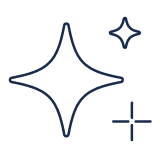
Turn data into stories
Transform complex information into clear, striking visuals that grab attention.

Craft exceptional visuals
Create infographics that make your message stand out anywhere.

Save time and money
Generate infographics without complicated design software or hiring a designer.

Tips for using QuillBot’s AI infographic generator
Keep your prompts specific to get accurate visuals.
Include real data to add credibility to your infographic.
Use short, clear sentences to get the best AI output.
Experiment with different styles and layouts.
The AI infographic generator for everyone

Marketers
Boost brand visibility with infographics for campaigns, blogs, and social media.

Students and educators
Simplify complex topics and make reports more engaging with data-rich visuals.

Researchers and analysts
Present data insights, trends, and findings with clean visuals for reports or publications.
Why writers love us
AI infographic generator FAQs
What is an AI infographic generator?
An AI infographic generator is a tool that automatically designs visual illustrations based on the user’s text and data inputs.
How does an AI infographic generator work?
Simply input your data or text, and QuillBot’s AI will automatically convert it into clear, engaging charts, visuals, and layouts that will bring your information to life.
What are the main benefits of using AI to create infographics?
QuillBot’s AI infographic generator saves hours of manual design work by instantly transforming data or text into polished, professional visuals. It enhances clarity and engagement by helping you communicate complex information in a visually appealing way, without the need for any graphic design skills.
Who should use an AI infographic generator?
Writers can use our infographic generator to summarize articles or blog posts; educators can create lesson visuals and student handouts; businesses can design data-driven reports, pitch decks, and marketing materials; and creatives can generate eye-catching graphics to share on social media or in digital portfolios.
What types of infographics can I create with QuillBot's AI infographic maker?
You can create process charts, data visuals, timelines, comparisons, and educational layouts.
Can QuillBot's AI infographic generator create charts and graphs from data?
Yes! QuillBot's AI infographic generator does all of the work. It can create visually appealing charts and graphics based on the data you provide.
How do I create an infographic from a block of text or an article?
Simply paste or type in your text, and QuillBot's infographic generator will summarize and format it as a visually appealing infographic.
Can I create infographics sized for social media platforms like Instagram or LinkedIn?
Yes. QuillBot’s AI infographic generator allows you to choose an aspect ratio, meaning you can choose the size of the output based on the social media platform(s) you use.