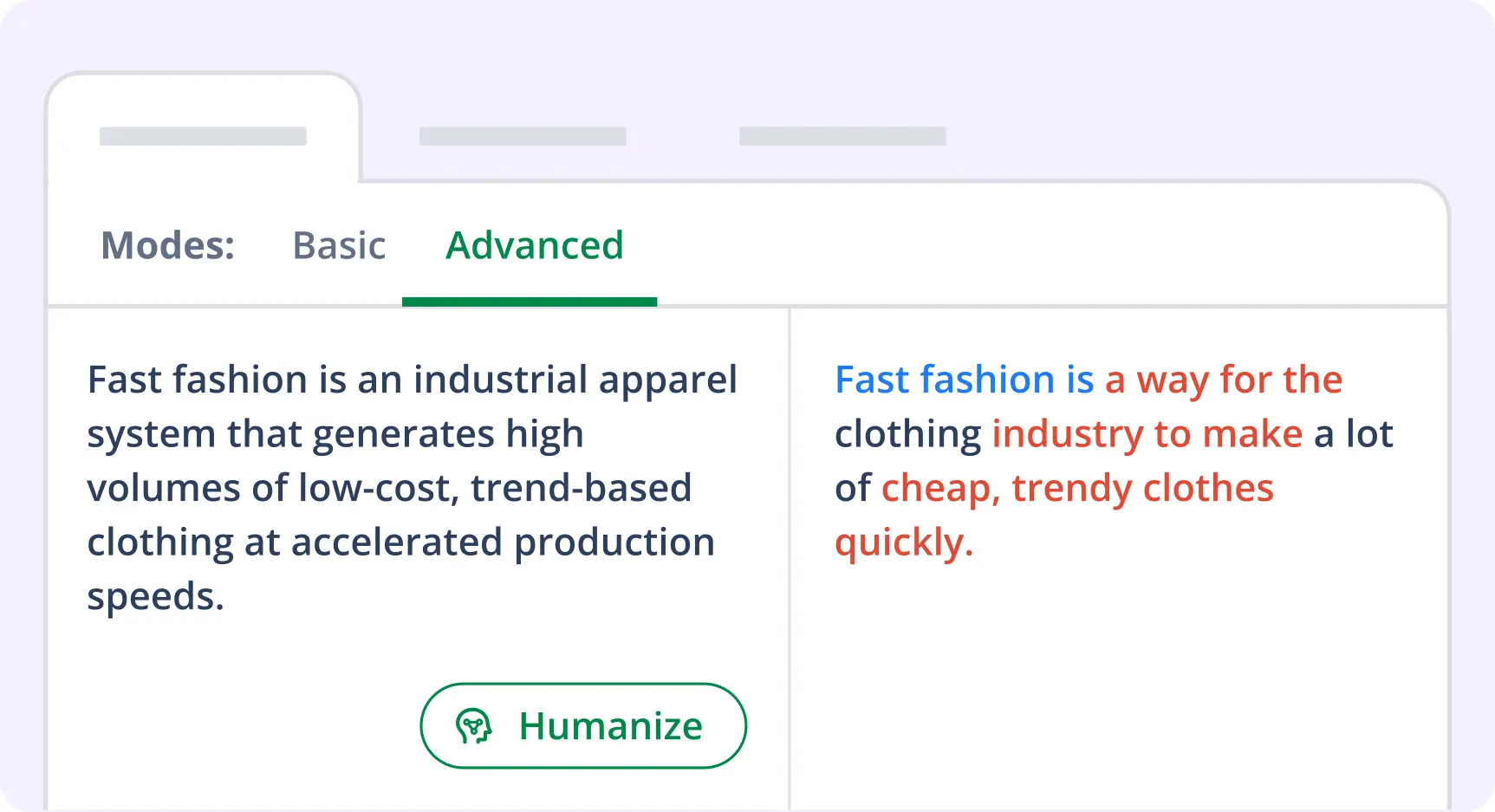31 ChatGPT Resume Prompts to Make Your Resume Stand Out
Searching and applying for jobs can feel like a job itself, and building a strong resume is often the hardest task on the list. You want it to highlight your achievements, show measurable results, and pass Applicant Tracking Systems (ATS) filters—all without spending hours rewriting every bullet point.
ChatGPT can help if you know which prompts to use. In this article, you’ll find ready-to-use ChatGPT resume prompts for every stage: writing your resume, refining details, tailoring it to specific roles, and proofreading, helping you get the most out of ChatGPT for resume writing.
How to write effective ChatGPT resume prompts
Before asking ChatGPT to help with your resume, it’s helpful to do some preparation. The more context and clarity you provide, the better the AI output and the more it will stand out.
Step 1: Gather your materials
These are the concrete items you should have ready before writing any prompts:
- Your current resume or work history. Include job titles, companies, dates, responsibilities, and achievements. Even rough notes work.To protect your privacy, remove personal details like your name, phone number, or address before sharing your resume with AI tools
- The job description or target role. Copy the job posting or note key skills and qualifications. This helps ChatGPT tailor your resume to match the language and priorities of the role.
- Metrics and measurable results. Numbers matter. Note down percentages, dollar amounts, or other quantifiable results to show your impact. Example: “Increased sales by 15% in Q3” or “Managed a team of 8.”
- Choose your resume template or layout style. While ChatGPT can help with content, you’ll want to pick a clean, ATS-friendly format that suits your industry and highlights your information clearly.
Step 2: Decide your approach
These are the choices to make before writing your prompt, i.e., your “pre-prompt thinking”:
- Tone and style preferences. Decide if you want your resume to be professional and concise, or more engaging and dynamic. Some roles, like marketing or design, welcome creativity—a more lively tone can help your resume stand out.
- Focus areas. Are you creating a resume from scratch or improving an existing one? If it’s the latter, identify the exact areas to focus on—for example, layout and formatting, bullet points, summary, or achievements.
Step 3: Write effective prompts
Time to write. Here are some practical tips to get the most out of ChatGPT when improving or writing your resume:
- Be specific. Tell ChatGPT exactly what you want, e.g., “Rewrite my bullets to emphasize measurable results,” instead of “Improve my resume.”
- Put your prep work to use. Share your resume, the job description, or a few key achievements with ChatGPT so it has the context it needs to tailor its responses.
- Define output & tone: Specify what you want ChatGPT to work on, e.g., bullet points, a summary, or overall formatting, and mention the tone you’re going for so it reflects your personal voice.
- Iterate if needed: Ask for revisions to improve clarity, action verbs, or formatting.
Best ChatGPT prompts for resume writing
Now that you know how to write effective prompts, it’s time to put them into practice. Below are ready-to-use ChatGPT prompts for every stage of resume writing.
ChatGPT prompts to write a resume from scratch
Starting from scratch can feel overwhelming, especially if you’re unsure how to present your experience clearly. ChatGPT resume prompts can help you turn your background, skills, and achievements into a well-structured, professional-looking document that’s easy to refine later.
Example ChatGPT resume prompts for writing from scratch:
- Write a resume for a [job title]. Include standard sections—summary, experience, education, and skills. Keep it concise and professional, formatted with clear headings and bullet points.
- Create a resume for a [job title or field] using this information: [Paste your work history, education, and key skills]. Keep the resume format clean and easy to scan.
- Act as a career coach and outline the main sections I should include in my resume for a [field or industry]. Provide your response as a list with short examples under each section.
- Using the details below, write a resume draft that highlights my key strengths and responsibilities: [Paste details]. Format as bullet points under each job. Keep the tone professional and concise.
- Using the following background information [Insert education, roles, skills, achievements], write a tailored resume for a [job title] role. Include a strong headline, a professional summary (≤ 3 sentences), a key skills section, and an experience section with 3–4 bullet points per job—each starting with an action verb and including at least one measurable result.
ChatGPT prompts to improve your resume
If you already have a resume but want to make it stronger, ChatGPT can help you highlight your achievements, sharpen your bullet points, and improve the overall layout.
Example ChatGPT resume prompts for improvements:
- Rewrite my resume bullet points to focus on measurable achievements instead of generic tasks. Provide 3–5 concise bullet points per role, including numbers or results where possible.
- Review my resume as a hiring manager in [industry/role]. Suggest improvements to the content, layout, and readability to better match what employers in this field look for.
- Rewrite my bullet points to start with strong action verbs. Use clear and concise language that highlights accomplishments and results.
- Recommend formatting changes to make my resume easier to scan in under 10 seconds and more ATS-friendly. Present your suggestions as a bullet list
- Suggest a modern, easy-to-scan layout for my resume that highlights my most recent experience and key skills while minimizing less relevant older roles. Make sure it’s clean and can be reviewed in under 10 seconds.
ChatGPT prompts to write a summary
In the past, resumes opened with an objective—a brief statement about the job you wanted. Today, this is mostly replaced by the resume summary, the first section where you highlight your main skills, experience, and achievements in a few lines. The goal remains to be clear, focused, and easy to read at a glance, quickly showing what you bring to the role.
Example ChatGPT resume prompts for a summary:
- Write a concise resume summary for a [job title] with [X] years of experience. Highlight key skills, industry expertise, and top achievements. Keep it professional and to the point, using 3–4 sentences.
- Create a summary that emphasizes my leadership skills and project successes in [industry]. Use confident language that shows I’m results-driven and team-oriented. Limit it to 2–3 sentences for quick impact.
- Draft a resume summary for someone transitioning careers from [old field] to [new field]. Focus on transferable skills and relevant accomplishments to make the switch clear and compelling. Keep it to 4 sentences (about 50 words) for enough detail.
- Write a summary tailored to a [job title] role that includes keywords from this job description: [Insert JD]. Make sure it’s brief but closely aligned with the employer’s needs. Aim for 2–3 sentences (30–45 words).
- Create a dynamic summary for an entry-level candidate highlighting education, internships, and relevant skills. Keep it upbeat and focused on potential and eagerness to learn. Use 2 sentences to keep it light and fresh.
ChatGPT prompts to tailor your resume for a specific job
Customizing your resume for each job application increases your chances of standing out. Tailoring means matching your skills and experience to the specific requirements and keywords in the job description. ChatGPT can help you edit your resume to speak directly to what employers are looking for.
Example ChatGPT resume prompts for tailoring your resume:
- Analyze this job description and identify the top 10 skills and keywords I should include in my resume to improve my chances. Then, tailor my work history to highlight these points. [Paste the job description and your resume.]
- Rewrite my work history to highlight the core skills and qualifications this job requires. Use language that matches the employer’s priorities. [Paste your resume and the job description.]
- Compare my resume with this job description. Suggest changes to better align my skills and accomplishments with what the employer is seeking. [Paste your resume and the job description.]
- Highlight the hard skills and soft skills from my experience that best fit this job description. Make sure they stand out in my summary and work sections. [Paste your resume and the job description.]
- Using this job description, help me revise my resume for a career pivot from [current job title] to [target job title]. Focus on transferable skills and relevant experience that fit the new role.[Paste the job description and your resume.]
ChatGPT prompts for ATS optimization
Applicant Tracking Systems (ATS) are used by many employers to screen resumes quickly. These systems look for specific keywords and formatting to decide which candidates move forward. Optimizing your resume to pass these automated checks is essential. ChatGPT can help you identify important keywords, improve your resume’s layout, and make sure your content aligns with what the ATS is looking for.
Example ChatGPT resume prompts for ATS optimization:
- Identify important keywords from this job description to include in my resume for better ATS ranking. [Paste job description.]
- Rewrite my resume to naturally include relevant keywords and phrases from this job posting while keeping it clear for human readers. [Paste resume and job description.]
- Review my resume’s formatting and suggest changes to make it fully ATS-friendly without sacrificing readability. [Paste resume.]
- Analyze my resume alongside this job description to identify issues and suggest ways to optimize it for job scanning and ATS compatibility. [Paste the job description and your resume.]
- Write a concise, ATS-optimized resume summary based on this job description, highlighting key skills and terms. [Paste job description.]
ChatGPT prompts to proofread and polish your resume
A strong resume is error free, reads smoothly, and presents your experience with clarity and confidence. ChatGPT can help refine your language, improve tone, fix grammar issues, and make your resume more engaging.
Example ChatGPT resume prompts for proofreading:
- Check my resume for grammar, spelling, and punctuation errors. Suggest corrections where needed. [Paste your resume.]
- Improve the clarity and impact of my bullet points. Replace passive voice with active voice where it helps readability, and use strong action words. [Paste your resume.]
- Rewrite my resume to enhance readability and ensure consistent style and formatting throughout. [Paste your resume.]
- Review my resume’s tone and voice. Make it professional, clear, and confident. [Paste your resume.]
- Find redundant or wordy phrases and recommend concise alternatives. [Paste your resume.]
- Improve the flow of my [specific section, e.g., experience or summary] while keeping a professional tone. [Paste your resume.]
Common ChatGPT resume mistakes and how to avoid them
While ChatGPT can save time and improve your resume’s clarity, it’s not perfect. Keep these points in mind to get the best results:
- Relying too much on generic wording. ChatGPT can default to safe, overused phrases like “results-driven professional.” Always review and personalize the text so it reflects your voice.
- Overlooking factual errors. Double-check names, dates, and job titles—AI tools can sometimes hallucinate and fabricate details.
- Skipping customization. A one-size-fits-all resume rarely works. Use the job description to fine-tune language, keywords, and structure.
- Overloading keywords. ATS optimization matters, but keyword stuffing can make your resume sound unnatural. Keep it readable for humans too.
- Not reviewing tone and flow. Even strong content can fall flat if it feels mechanical. Read it aloud to ensure it sounds natural and confident.
Frequently asked questions about ChatGPT resume prompts
- Can I use ChatGPT to help write a resume?
-
Yes. ChatGPT can assist in drafting, improving, and tailoring your resume by generating clear, professional content based on your experience and the job you’re targeting.
Using clear and detailed prompts is essential, but equally important is providing ChatGPT with the right information—such as your current resume, notes on your work history and education, and the specific job description—to get relevant and personalized results.
After generating your resume, you can also use QuillBot’s Grammar Checker to ensure your document is error-free.
- How do I prompt ChatGPT to update my resume?
-
To update your resume with ChatGPT, start by providing your current resume and the job description for the role you’re targeting. Use clear prompts, asking for specific improvements, such as:
- “Rewrite my bullet points to emphasize measurable results and relevant skills from this job description.”
- “Improve the summary section of my resume to better align with the requirements of this position.”
Sometimes AI output can feel stiff. To make your resume sound clearer and more engaging, try using QuillBot’s Humanizer tool.
- What keywords should I include in my resume for Applicant Tracking Systems (ATS)?
-
Include keywords that match the job description, especially hard skills, industry-specific terms, and qualifications. For example, if the job posting emphasizes “project management,” “data analysis,” and “Python,” make sure these terms appear naturally in your resume.
Chatbots such as ChatGPT and QuillBot’s free AI chat can help identify these keywords from the job description and weave them into your resume so it gets past Applicant Tracking Systems (ATS) more easily.
- What are some ChatGPT resume prompts?
-
Some ChatGPT resume prompts are:
- Write a resume objective for a marketing specialist with 5 years of experience in digital campaigns and SEO.
- Generate a resume for a recent college graduate with no work experience but with internships and volunteer work.
- Suggest some strong action verbs for a resume.
Knowing how to use AI to write a resume can increase your chances of landing an interview. If you want to try a ChatGPT alternative, try QuillBot’s AI Chat.
- How do I use ChatGPT for a resume?
-
To use ChatGPT for a resume, you should:
- Provide context and the job description
- Copy and paste your resume information
- Craft a detailed prompt
- Generate sections separately for better quality
- Review and edit AI’s output
- Format the resume in a word processor or design tool
Knowing how to use AI to write a resume can increase your chances of passing the first round of the selection process. For a ChatGPT alternative, try QuillBot AI Chat.
Cite this QuillBot article
We encourage the use of reliable sources in all types of writing. You can copy and paste the citation or click the "Cite this article" button to automatically add it to our free Citation Generator.
Nikolopoulou, K. (2025, November 06). 31 ChatGPT Resume Prompts to Make Your Resume Stand Out. Quillbot. Retrieved February 13, 2026, from https://quillbot.com/blog/ai-prompt-writing/chatgpt-resume-prompts/