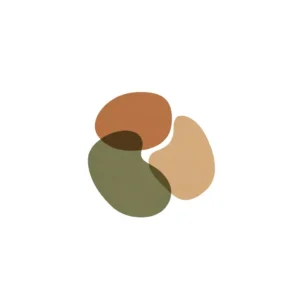AI Logo Prompts | Tips, Examples & Templates
Using an AI image creation tool—like QuillBot’s free online AI logo generator—is a quick and easy way of realizing your logo ideas as professional-looking visuals. This guide walks you through how to plan and refine effective AI logo prompts and includes example phrases and templates you can adapt for your own designs.
How to write logo design prompts
AI tools are getting better and better at understanding instructions written in natural, everyday language, so writing an effective logo prompt is less about using special “prompt engineering” tricks and more about clearly communicating your logo concept and fine-tuning it through trial and error.
Here are some tips to help you draft and fine-tune your logo prompts.
1. Project your brand
Before generating your first logo image, develop the prompt with the help of an AI chatbot or a tool like QuillBot’s free prompt generator. Start by telling the AI about the brand, group, or project you’re creating the logo for. Describe its values (e.g., innovation, sustainability, creativity) and its personality (e.g., playful, minimalist, trustworthy, bold). Then ask the AI to turn that information into a draft prompt you can test out.
2. Aesthetic
If you already have a design direction in mind, include words and phrases in your prompt that describe the overall look and feel (e.g., modern and clean, calm and organic, elegant and minimalist) or the artistic style you want (e.g., watercolor, abstract, line art).
3. Design details
You can also add specifics about color (e.g., vibrant palette, muted tones, monochrome) and composition (e.g., circular emblem, wordmark, abstract icon).
Generating a professional-looking logo with AI is an iterative process. If a prompt gives you results that are close to what you want, try producing several variations before rewriting it—most tools create slightly different images each time.
When fine-tuning a prompt, adjust one detail at a time so you can see what’s changing the output. If the model keeps adding unwanted elements, try using negative instructions such as “no shadows,” “no text,” or “no background.”
Before using your AI-generated logo, make sure it doesn’t infringe on any existing trademarks. An attorney can help you with trademark clearance for logos.
Logo AI prompt ideas
The table below contains words and phrases that you can experiment with in your prompts for AI logo generation.
| Style | Minimalist, modern, geometric, angular shapes, flowing lines, clean, flat design, vintage, hand-drawn, doodle, vector art, line art, abstract, futuristic, elegant, sophisticated, 3D rendered, brush-pen sketch |
| Color | Monochrome, vibrant colors, neon colors, bold colors, pastel shades, earthy tones, gradients, cool palette, warm palette |
| Composition | Centered emblem, circular badge, wordmark, monogram, lettermark, symbol mark, icon and text, brush stroke, triangle, square, circle, abstract shapes |
| Lighting | Soft lighting, diffuse light, rim lighting, glow effect, soft glow, luminous edges, gradient lighting, shadowless |
| Texture | Matte finish, glossy finish, brushed metal, paper texture, fabric texture, woodgrain texture, watercolor texture, paint strokes, embossed look, etched effect |
Example AI logo prompts
Here are some sample prompts—optimized for QuillBot’s free AI logo generator—that you can use as templates and adapt to create your own logos.
1. Eco startup AI logo prompt
Minimalist vector logo for a sustainable packaging brand. 3 contrasting organic shapes suggesting life and renewal. The shapes are all different from each other, they overlap, and they are transparent. Earthy tones. No background. No text.
2. Children’s education app logo prompt
A logo featuring a question mark. Brush pen sketch in bright colors. No text.
3. A high-school theatre group logo
A logo featuring a stage in a theater. Very simple abstract blocks of shape. You can see the heads of the audience and three people acting on the stage. White, gray, black, and yellow color scheme. No text.
4. Logo for a baking channel on YouTube
A logo featuring a cupcake with a big bite out of one side inside a television set. Vector art composed of simple shapes. Neon colors. Luminous edges. White background. No text.
5. Yoga studio logo prompt
A logo featuring an abstract human figure in a yoga pose formed from flowing curved lines. Soft pastel gradient. Calm, airy feel. Light watercolor edges. No text.
6. History podcast logo prompt
A logo featuring an outline of an old-fashioned microphone in front of silhouette images of the Pyramids, Stonehenge, and the Parthenon inside it. Muted vintage color palette. Slightly textured. Centered composition. No text.
7. Rock band logo prompt
A logo featuring a circle with the letter “T” inside it. Sharp, angular shapes suggesting energy and rebellion. Grunge-textured vector art. Black, white, and deep red palette. No background.
8. Community garden logo prompt
A logo featuring a flower, a plant, and some vegetables in a circular frame. Simple, very abstract, clean vector shapes with soft, rounded edges. Warm earthy color palette. No background. No text.
Frequently asked questions about AI logo prompts
- Can QuillBot’s free AI logo generator be used without a watermark?
-
Yes, there is no watermark on the images produced by QuillBot’s free AI logo generator.
- What are some good logo fonts?
-
Good logo fonts are distinctive, scalable, and legible across different sizes and contexts. Choosing a font is one of the most important steps when you design a logo.
Popular fonts include sans-serifs (e.g., Futura, Helvetica) for clean looks, serifs (e.g., Bodoni, Didot) for elegance, and slab serifs (e.g., Rockwell, Museo Slab) for strength. Scripts (e.g., Pacifico, Satisfy) add creativity, while display fonts (e.g., Bebas Neue, Rift) make bold statements.
Try QuillBot’s AI logo generator to experiment with what fonts look good for your brand.
- What size should a logo be?
-
Logos don’t have one fixed size; they should scale for different uses. When learning how to design a logo, you’ll find that this is one of the most important qualities of a logo.
A common size for a website logo is about 250–400 pixels wide by 70–100 pixels high. You can really design your logo in any size, but make sure you do so in vector format (e.g., SVG) so it looks sharp if you shrink or enlarge it.
QuillBot’s AI logo generator can help you experiment with different logo sizes.
- What is a good logo file format?
-
PNG is a good logo file format because it supports transparent backgrounds, allowing you to place your logo cleanly on any design without a visible box around it.
PNG also uses lossless compression, which preserves sharp edges and clear text.
QuillBot’s free AI logo generator exports PNG files by default. If your image isn’t already transparent, you can use QuillBot’s free background remover to clear the background. And if you need to convert a JPEG into a PNG, use QuillBot’s free online JPEG converter
Cite this Quillbot article
We encourage the use of reliable sources in all types of writing. You can copy and paste the citation or click the "Cite this article" button to automatically add it to our free Citation Generator.
QuillBot. (2025, November 17). AI Logo Prompts | Tips, Examples & Templates. Quillbot. Retrieved January 11, 2026, from https://quillbot.com/blog/ai-prompt-writing/ai-logo-promts/