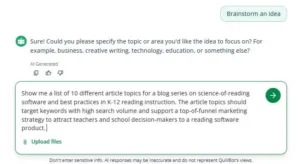5 Uses for QuillBot’s AI Chat | One Tool for All Writing Needs
Whether you’re a marketer, business owner, freelancer, student, or job seeker, QuillBot’s AI Chat can help you write faster, better, and smarter.
Our AI Chat goes beyond revising and editing. QuillBot’s AI Chat can also help you brainstorm ideas, generate new content, and optimize your writing for clarity, tone, and purpose. No matter what you’re working on—from blog posts to product descriptions—our AI Chat is built to support your writing workflow from start to finish.
Keep reading to discover five practical and powerful ways our AI Chat will level up your writing.
Brainstorming
Staring at a blank page? Our AI Chat can kickstart the creative process. Whether you need essay topic ideas, blog post topics, social media hooks, or newsletter themes, our AI Chat is your creative partner.
Here are just a few of the many ways QuillBot can help you with brainstorming:
- Prompt it for different angles to approach a subject.
- Ask for 10 headline ideas around a specific topic or product.
- Request a mind map or content outline to structure your thoughts.
QuillBot AI Chat brainstorming prompt example
Emails
If you’re a busy professional, emails can take more time than you’d expect—especially when you’re juggling multiple tasks. Whether you’re crafting cold outreach, internal updates, or customer follow-ups, our AI Chat can help you write a professional email that matches your company’s brand voice in minutes.
To enhance workplace emails with our AI Chat, you can prompt it to:
- Draft emails from scratch.
- Adjust the tone to match your audience.
- Generate a subject line or call to action that will increase open rates.
- Shorten long emails without losing key information.
QuillBot’s AI Chat is also an invaluable time-saver when you need to contact people outside of the workplace—including teachers, students, customer service agents, volunteers, government officials, and more.
Blog articles
QuillBot’s AI Chat can help you write high-quality blog content at scale. Whether you need a rough draft or help rewriting existing posts, it’s a huge time-saver.
Some ways to use AI for blog writing include:
- Generate a full draft from a blog title and brief.
- Rewrite content in different tones or voices.
- Repurpose published articles into different genres.
Job applications
Applying for jobs can be time-consuming, but QuillBot’s AI Chat will tailor your resume, cover letter, and LinkedIn summary quickly and effectively. Provide your experience and the job description in the prompt, upload your current resume, and let the tool shape your job application into a compelling narrative.
Some of the many ways to prompt our AI Chat for help with job applications include:
- Generate personalized cover letters based on job listings.
- Optimize resumes with keywords for applicant tracking systems (ATS).
- Show interview questions that you can use for interview prep.
- You are an EdTech recruiting expert who has agreed to help a friend update the attached resume to the attached job description. Ask as many questions as you need about the applicant’s background in order to generate the best possible resume that highlights their extensive experience managing a team of LMS implementation specialists.
Product descriptions
Whether you’re selling a physical product or SaaS solution, compelling product descriptions can make or break a purchase. QuillBot’s AI Chat helps you write clear and persuasive product descriptions that drive clicks and increase sales.
Some of the many ways to use QuillBot for product descriptions include:
- Generate multiple variations of product descriptions for A/B testing.
- Translate technical features into user-friendly benefits.
- Write for different platforms (e.g., Facebook, Poshmark, Etsy, etc.).
QuillBot AI Chat product description example
One writing tool, limitless uses
Brainstorming, emails, blogs, job applications, and product descriptions are just five of the endless ways to use QuillBot’s free AI Chat. It can help with memos, recommendation letters, meeting agendas, technical writing, research proposals, and anything else you need to write. No matter what type of writing you’re doing, you never have to stare at a blank page again.
Our AI Chat is your all-in-one writing assistant for any writing task you’re working on. Whether you’re writing at home, work, or school, QuillBot’s AI Chat has all of your writing needs covered.
Give it a try today, and see for yourself how painless everyday writing tasks can be!
Frequently asked questions about use cases for QuillBot’s AI Chat
- How do you use generative AI for brainstorming and prewriting?
-
To use generative AI for brainstorming and prewriting, choose a generative AI tool (e.g., QuillBot’s AI Chat), and type a prompt.
In your prompt, provide a brief description of the writing assignment and topic, and ask the tool to generate ideas for body paragraph topics. Place the description of your writing assignment in curly brackets.
Generative AI for brainstorming prompt example I’m an English Composition student who is brainstorming body paragraph topics for the following assignment: {In an 800-1000 word essay, defend an argument for or against smartphone bans in U.S. public schools}. I would like you to generate a list of the pros and cons of smartphone bans. The list should cover benefits and drawbacks for students, schools, and educators.After the generative AI tool responds to your prompt, review the list of body paragraph topics, and select the ones that you’d like to research further.
Use keywords from each item on the list as search phrases in an academic database or a search engine (e.g., smartphones and student distractions).
Then, research multiple ideas from the generative AI response in order to choose a main idea (e.g., your main argument) and body paragraph topics that are based on critical thinking.
When you’re in drafting stages of your writing task, QuillBot’s free Grammar Checker can help you avoid errors. QuillBot’s free Citation Generator can also help you create flawless citations for your outside sources.
QuillBot’s AI Detector Android App and AI Detector iOS App can help you ensure that the writing you submit for class assignments is based on your own writing voice and ideas.
- What does QuillBot do?
-
QuillBot’s wide range of advanced, AI-powered writing tools—including its Grammar Checker, Paraphraser, Citation Generator, Translate, AI Detector, AI Humanizer, AI Chat, and many more—help strengthen your writing skills so you can express yourself clearly and confidently, whether you’re working on an essay, business report, or personal project.
- Is QuillBot free?
-
Yes, QuillBot is free to use. You can access AI tools, like the Paraphraser, Grammar Checker, AI Detector, AI Humanizer, Summarizer, Citation Generator, and Translate, completely free.
For access to even more tools and higher word limits, you can create a QuillBot Premium account.
Cite this Quillbot article
We encourage the use of reliable sources in all types of writing. You can copy and paste the citation or click the "Cite this article" button to automatically add it to our free Citation Generator.
QuillBot. (2025, September 29). 5 Uses for QuillBot’s AI Chat | One Tool for All Writing Needs. Quillbot. Retrieved January 11, 2026, from https://quillbot.com/blog/quillbot-tools/ai-chat-use-cases/