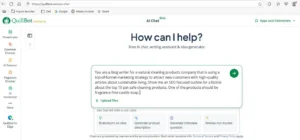Introducing AI Chat | How It Works & What to Do
If you use AI tools for help with writing, you already know how invaluable they can be. Now, with QuillBot’s AI Chat, your writing process can be even smoother and more efficient. This all-in-one tool lets you brainstorm ideas, draft content, and proofread for errors without ever leaving the platform.
Keep reading to discover how QuillBot’s AI Chat eliminates the need for constant tab-switching, helps you conquer writer’s block, and ensures a consistent voice across everything you write.
What is QuillBot’s AI Chat?
QuillBot’s AI Chat is an intelligent writing assistant designed to help you generate, refine, and improve written content with ease. Whether you’re starting from scratch or polishing an existing draft, our AI Chat can support a wide range of writing tasks.
- Marketing content (e.g., branded content and blog articles)
- Workplace writing (e.g., technical writing, professional emails, and memos)
- Career writing (e.g., job applications, resumes, LinkedIn summaries, and cover letters)
- Academic writing (e.g., outlining a literature review or research proposal and proofreading essays)
Our AI Chat can also help you at any stage of the writing process:
- Brainstorming content ideas, topics, supporting details, etc.
- Creating a template and asking you questions to complete it
- Making an outline before you write a first draft
- Generating a partial or complete draft that you can modify
- Revising part or all of a draft for tone, style, and clarity
- Proofreading and editing for errors
You can access QuillBot’s AI Chat on the same interface that includes all of QuillBot’s writing tools, including the Grammar Checker, Paraphraser, and Citation Generator.
- I need help with varying my sentence structure in academic essays. Show me two possible revisions of the paragraph that I’ve uploaded.
- I’m working on an academic argument about universal health care, and I haven’t started my first draft yet. Show me an outline with three lines of argument.
Always defer to the official AI policies of your school and instructors.
How to write smarter with QuillBot’s AI Chat
Our AI Chat is a collaborative tool that unlocks faster ways to create high-quality content. Here’s how to get the most out of it.
Write detailed prompts
To get the best possible outputs, make sure that you include specific details about your writing task, such as:
- The type of writing you’re working on (e.g., slide deck or case study)
- Your stage in the writing process (e.g., outlining, drafting, revising)
- The topic you’re writing about
In many cases, it’s also helpful to prompt the AI to assume a particular persona, as the example below illustrates.
Upload supporting documents
When applicable, upload files to your prompt, such as a draft you’ve already written, a template you’re supposed to follow, or another writing sample that reflects the style or structure you’d like to emulate.
Refine outputs with follow-up prompts
After receiving an initial output, prompt our AI Chat to improve it. For example, you might ask it to clarify certain sections, simplify complex language, or modify the tone to match your audience or brand. This iterative approach makes the writing process more collaborative and a lot less overwhelming.
Why you should use QuillBot’s AI Chat
Here’s how QuillBot’s AI Chat helps you write more efficiently, no matter what you’re working on or where you are in the process.
United workflow and zero tab switching
Many writers juggle multiple AI platforms for brainstorming, drafting, and editing, which can slow them down. QuillBot’s AI Chat enhances your entire writing process on one platform that also includes a Grammar Checker, Paraphraser, and other writing tools. This all-in-one writing solution keeps your creative process flowing without interruption and saves you time and money by addressing all of your writing needs with one tool.
Say goodbye to writer’s block
Writer’s block can stall even the most experienced professionals. With so many tools and platforms out there, just deciding where to start can slow you down before a single word is written.
QuillBot’s AI Chat helps you go from stuck to writing in seconds. Whether you need help generating fresh ideas, choosing the right angle, or simply getting words on the page, QuillBot’s AI Chat is your creative jumpstart. Use it to explore content angles, create an outline or template that’s tailored to your writing task, generate drafts, and show you possible revisions.
Consistent voice across formats
One of the biggest challenges for teams and professionals is keeping a consistent writing voice across different genres and writers. Whether you’re crafting blog posts, marketing emails, or meeting agendas, QuillBot’s AI Chat helps you align your messaging with your company’s brand and voice.
When you have a Premium subscription, our AI Chat will replicate the writing voice of the other projects that you’ve improved with QuillBot tools.
Frequently asked questions about QuillBot’s AI Chat
- How do you use generative AI for brainstorming and prewriting?
-
To use generative AI for brainstorming and prewriting, choose a generative AI tool (e.g., QuillBot’s AI Chat), and type a prompt.
In your prompt, provide a brief description of the writing assignment and topic, and ask the tool to generate ideas for body paragraph topics. Place the description of your writing assignment in curly brackets.
Generative AI for brainstorming prompt example I’m an English Composition student who is brainstorming body paragraph topics for the following assignment: {In an 800-1000 word essay, defend an argument for or against smartphone bans in U.S. public schools}. I would like you to generate a list of the pros and cons of smartphone bans. The list should cover benefits and drawbacks for students, schools, and educators.After the generative AI tool responds to your prompt, review the list of body paragraph topics, and select the ones that you’d like to research further.
Use keywords from each item on the list as search phrases in an academic database or a search engine (e.g., smartphones and student distractions).
Then, research multiple ideas from the generative AI response in order to choose a main idea (e.g., your main argument) and body paragraph topics that are based on critical thinking.
When you’re in drafting stages of your writing task, QuillBot’s free Grammar Checker can help you avoid errors. QuillBot’s free Citation Generator can also help you create flawless citations for your outside sources.
QuillBot’s AI Detector Android App and AI Detector iOS App can help you ensure that the writing you submit for class assignments is based on your own writing voice and ideas.
- What is QuillBot used for?
-
Students and professionals use QuillBot to strengthen their writing and boost productivity. QuillBot is a suite of AI tools that help you write better, smarter, and faster. These tools include:
- Grammar Checker, which reviews your text for grammar, spelling, and punctuation errors and suggests improvements
- Paraphraser, which rephrases text to make sure you have the right vocabulary, tone, and style for any context
- Summarizer, which condenses documents down to the key points without losing the original meaning
- Citation Generator, which automatically creates citations in over 1,000 different styles, including APA, MLA, and Chicago
- Translate, which quickly and accurately translates texts between 45 different languages
- AI Detector, which detects both AI-generated and AI-refined text
- Plagiarism Checker, which accurately analyzes texts for plagiarized content and provides actionable feedback
- Word Counter, which provides insights into the word count and readability level of a text
- AI Humanizer, which can humanize AI outputs and improve the fluency and style of a text
- Image Generator, which creates AI-powered images, photos and unique digital art for personal and professional use
- Background Remover, which enables you to quickly and reliably remove or change backgrounds in imagery/photos
- AI Photo Editor, which can enhance quality, remove backgrounds, erase objects and generate images with simple text
- PDF Editor, which can seamlessly add text, images, or annotations to PDF documents
- Online PDF Converter, which converts files from PDF to other formats easily and accurately
- World Cloud Generator, which generates clear, visually engaging word clouds from any text in seconds
- Is QuillBot free?
-
Yes, QuillBot is free to use. You can access AI tools, like the Paraphraser, Grammar Checker, AI Detector, AI Humanizer, Summarizer, Citation Generator, and Translate, completely free.
For access to even more tools and higher word limits, you can create a QuillBot Premium account.
Cite this QuillBot article
We encourage the use of reliable sources in all types of writing. You can copy and paste the citation or click the "Cite this article" button to automatically add it to our free Citation Generator.
QuillBot. (2025, August 12). Introducing AI Chat | How It Works & What to Do. Quillbot. Retrieved February 24, 2026, from https://quillbot.com/blog/quillbot-tools/introducing-ai-chat/