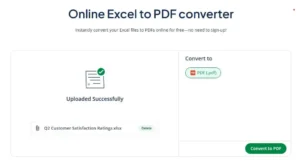How to Convert Excel to PDF With an Online PDF Converter
Microsoft Excel is one of the most widely used tools for tracking data, creating reports, and organizing information. When you need to share the data with colleagues, clients, or other stakeholders, sending an Excel file (.xlsx) can be risky. Excel files can be edited, formulas can break, and formatting can shift, which can compromise the accuracy of your work.
To ensure that your data looks exactly how you intended, it’s best to convert your Excel to a PDF before sharing it. While you can do this within Excel itself, QuillBot’s free Excel to PDF converter offers a fast and easy way to convert online without any installations or special software.
Why use an online Excel to PDF converter?
Converting Excel files to PDF solves a range of practical problems, especially when it comes to sharing data securely and professionally. Here are some of the most common reasons people turn to an online Excel to PDF converter.
- Locks in formatting: Excel spreadsheets rely on specific layouts, formulas, or charts. When you send an Excel file, there’s always a risk that someone else’s device or software version could distort how it looks. Converting to PDF ensures that your document appears exactly as you intended.
- Prevent unwanted edits: Excel files are editable by default. If you’re sending a report, budget, or data summary that shouldn’t be altered, sharing it as a PDF locks the content down and prevents accidental or intentional changes.
- Easy sharing with non-Excel users: Not everyone has Excel installed (or the right version). PDFs can be opened on virtually any device.
- Better printing results: PDFs are designed for clean, consistent printing. Converting your Excel file to PDF gives you more control over page layout, scaling, and margins, so your document prints exactly how you want it to.
- Professional presentation: Whether you’re submitting a timesheet, invoice, project proposal, questionnaire results, or quantitative research data, a PDF comes across as more polished than a raw spreadsheet.
How to convert Excel to PDF online
To convert Excel to PDF for free with QuillBot’s online converter, just follow these simple steps.
- Upload the Excel file (.xlsx).
- Select “Convert to PDF.”
- Download the new PDF, and save it to your device.
QuillBot’s Excel to PDF converter
QuillBot’s Excel to PDF converter: Easy and hassle-free
Converting an Excel file to a PDF doesn’t have to be complicated or slow. With QuillBot’s free online Excel to PDF converter, you can turn any spreadsheet into a clean, secure, and professional-looking PDF in seconds. There’s no need to download software or worry about compatibility. It works right in your browser on any device. Try it today!
Frequently asked questions about Excel to PDF
- What are the advantages of converting Excel to PDF?
-
The advantages of converting Excel to PDF are:
- Consistent formatting
- Preventing unwanted edits
- Professional, user-friendly presentation
- Easy sharing with non-Excel users
- Easy to print
QuillBot’s online Excel to PDF converter is fast, easy, and completely free to use.
- Can you insert a PDF into an Excel?
-
Yes, you can insert a PDF into an Excel document. There are two ways to do this.
- Option 1: Insert the PDF as an object that users can open by double-clicking. To use this method, open the “Insert” tab, select “Object in the Text,” and then “Create from File.”
- Option 2: Import data from the PDF into the spreadsheet. Go to the Data Tab, select “Get Data>From File>From PDF,” and choose the PDF you want to import.
You can also convert Excel to PDF, which is completely free with QuillBot’s online Excel to PDF converter.
Cite this Quillbot article
We encourage the use of reliable sources in all types of writing. You can copy and paste the citation or click the "Cite this article" button to automatically add it to our free Citation Generator.
QuillBot. (2025, October 14). How to Convert Excel to PDF With an Online PDF Converter. Quillbot. Retrieved January 13, 2026, from https://quillbot.com/blog/pdf-tools/how-to-convert-excel-to-pdf/