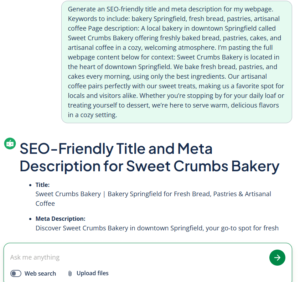How to Use a Meta Tag Generator | Example Prompt
Getting the SEO meta tags right for your webpages is essential if you want them to be found by search engines and presented in ways that encourage clicks.
You can create meta tags for SEO using a meta tag generator, such as QuillBot’s free AI SEO meta tag generator.
What is a meta tag?
Meta tags are tags that go within the <head> tag of an HTML page. They provide information that can be used by search engines, web crawlers, web browsers, social media platforms, and other tools such as analytics services and advertising networks.
The most important meta tag for SEO is the meta description. Search engines often display this text in their results, so writing a clear and compelling description can help attract more clicks to your page.
Not technically a meta tag, but another important piece of SEO metadata in the <head> tag is the <title> element. This contains the webpage title that you want search engines to display in their results and browsers to show in the tab bar.
How to create meta tags for SEO
Here are some tips for creating the text for an SEO-friendly meta description:
- Keep it short and snappy. Aim for under 155 characters so search engines don’t cut it off in results pages.
- Make it compelling. Focus on benefits, not features (e.g., “Enjoy our bread fresh from the oven” rather than “We sell fresh bread”), and use verbs that encourage action (e.g., “get,” “visit,” “explore,” or “find”).
- Include keywords. Use the main keywords people are likely to search for when looking for your page, so they appear bolded in results and reassure users the content is relevant.
- Keep it relevant. Don’t try to trick search engines by stuffing in unrelated keywords; your description should accurately reflect the page content.
How to use an SEO meta tag generator
When using an AI meta tag generator, include the key keywords you want to target along with a short description of the page. For best results, you can even paste in the full webpage content so the tool has the complete context.
Keywords to include: [insert your target keywords here]
Page description: [write a short, clear summary of the page]
I’m pasting the full webpage content below for context:
[paste your webpage content here]
Frequently asked questions about meta tags
- Is the title tag a meta tag?
-
The HTML title tag (or “title element”) is not, strictly speaking, a meta tag. Both the title element and meta tags (or “meta elements”) contain metadata that goes inside the “head” section of a web page, but they are separate elements with different purposes.
The title element provides the title of the page, which shows up in the browser tab and is often used as the clickable headline in search engine results.
Example of a title element:
<title>Vienna’s top tourist sites</title>A meta element, like the meta description, provides additional information about the page for search engines and social platforms.
Example of a meta description:
<title>Discover the top tourist sites in Vienna.</title>A meta tag generator, such as QuillBot’s free AI SEO meta tag generator, can help you craft the text for your meta elements.
Cite this Quillbot article
We encourage the use of reliable sources in all types of writing. You can copy and paste the citation or click the "Cite this article" button to automatically add it to our free Citation Generator.
QuillBot. (2025, October 21). How to Use a Meta Tag Generator | Example Prompt. Quillbot. Retrieved February 7, 2026, from https://quillbot.com/blog/ai-writing-tools/how-to-use-a-meta-tag-generator/