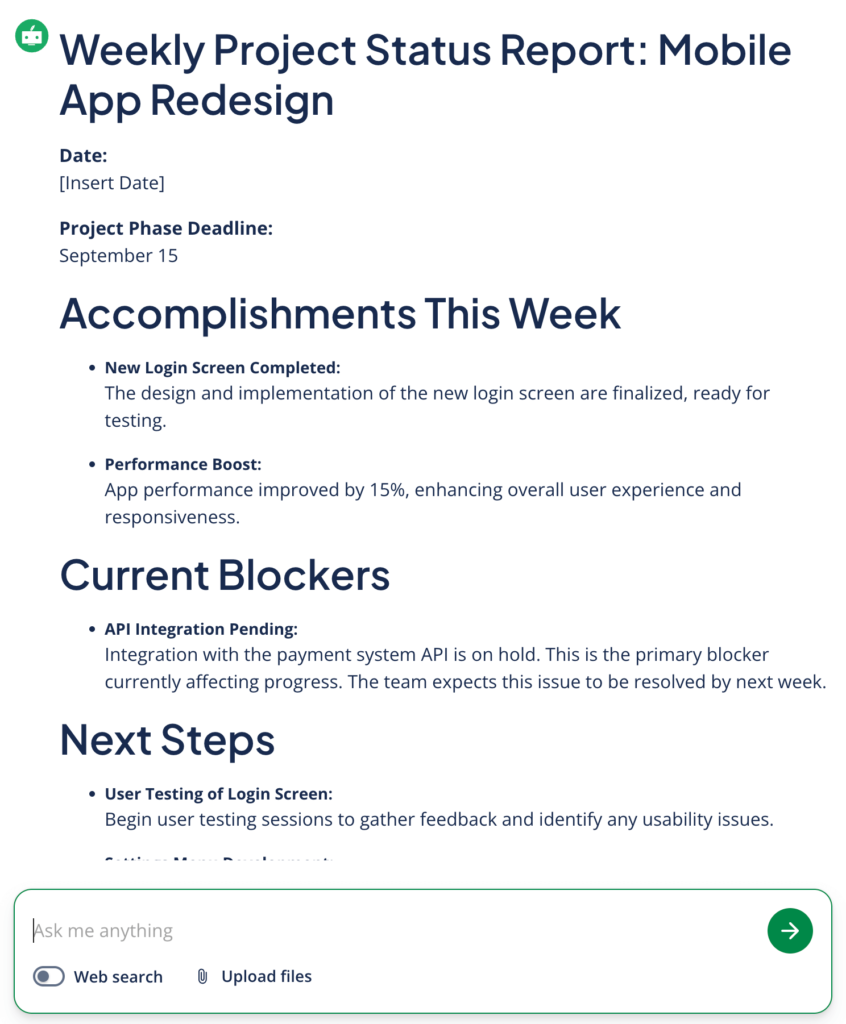Status Report Generator | How to Use & Examples
A status report provides an update on the current situation of a task, project, or situation at a specific point in time. It’s one of the simplest ways to keep projects on track and stakeholders aligned.
By regularly summarizing progress, challenges, and next steps, you create visibility and accountability and avoid miscommunication and missed deadlines. That said, writing status reports manually can take up more time than you’d like and start to feel like a chore.
Thankfully, you don’t have to start from scratch. QuillBot’s free AI status report generator helps you draft professional, error-free status reports in minutes.
What is a status report?
A status report is a document or update that communicates a snapshot of the current state of a project, team, task, or situation. It typically includes:
- Progress updates: what has been accomplished since the last report
- Challenges or blockers: any issues slowing progress
- Next steps: upcoming tasks, deadlines, or milestones
- Key metrics: quantitative progress (e.g., budget, time, or percentage complete)
Status reports help project managers, team members, and stakeholders stay on the same page. They can be daily, weekly, monthly, etc., depending on the scope and urgency of the project.
How to use an AI status report generator
Instead of manually drafting your status report, you can save time with the AI status report generator. To do this effectively, be as specific as possible with your prompt.
When writing your prompt, ask yourself:
- What’s the project name or title?
- What’s the overall project/phase deadline?
- What time period does this report cover?
- What tasks or milestones were completed during this period?
- What challenges or blockers did the team encounter?
- What issues were resolved since the last update?
- What are the upcoming tasks, deadlines, or milestones?
- Who is the target audience for the report?
- Are there any key metrics or KPIs to include?
- What are the next steps?
“Write a weekly project status report for the Mobile App Redesign project. The team completed the new login screen and improved app performance by 15%. A blocker is pending API integration with the payment system, expected to be resolved by next week. Next steps include user testing of the login screen and starting development of the settings menu. The deadline for this phase is September 15.”
To this prompt, the tool created a status report starting with:
The status report also includes a “Summary” section, which sums up the update in one paragraph. To refine or edit the status report, you can communicate with AI directly in the chat box.
Frequently asked questions about status report generator
- What is a progress report?
-
A progress report is an update on tasks that have been completed. It’s similar to a status report, though a status report gives a snapshot of the current state of a project, task, or team (i.e., completed tasks plus blockers and next steps).
To generate a progress report or status report with AI, use QuillBot’s free status report generator.
- What does a status report template include?
-
A status report template includes:
- Date
- Reporting period (e.g., weekly)
- Deadline
- Progress completed
- Current blockers
- Next steps
- Summary
You can skip the template and generate status reports automatically with QuillBot’s free AI status report generator.
Cite this Quillbot article
We encourage the use of reliable sources in all types of writing. You can copy and paste the citation or click the "Cite this article" button to automatically add it to our free Citation Generator.
Santoro, K. (2025, September 09). Status Report Generator | How to Use & Examples. Quillbot. Retrieved February 7, 2026, from https://quillbot.com/blog/ai-writing-tools/how-to-use-a-status-report-generator/