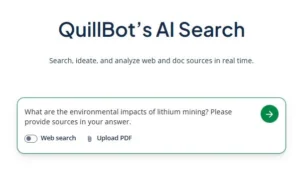How to Do Smarter Research With AI Search Tools
In the age of information overload, finding trustworthy, concise answers can feel like searching for a needle in a haystack. Traditional search engines offer long lists of links, often requiring multiple clicks and pages of skimming to find a single useful paragraph. But now, AI search delivers direct, cited answers to complex questions in seconds—no tab-hopping required.
QuillBot’s free AI search combines AI PDF summarizer and AI PDF reader capabilities with real-time web access. It’s designed to understand natural-language questions and return clear, sourced answers with full transparency. Whether you’re working on a literature review, industry report, blog post, or article, QuillBot’s AI search provides insights in seconds.
How does AI search work?
AI search tools revolutionize the research process. With a single platform, you can search the web and use an AI PDF reader and AI PDF summarizer to analyze your uploaded PDFs in the same place. Let’s say you’re preparing a policy brief on electric vehicle adoption. You could:
- Ask a web-based question (e.g., “What are the latest policies promoting EVs in California as of 2025?”)
- Upload a government report and ask what incentives it mentions
- Ask for a comparison between an uploaded document and web sources (e.g., “How do the incentives in the document compare to other states according to recent news articles?”)
The AI connects the dots for you, scanning hundreds of sources and giving you a synthesized answer with live citations.
How to use AI for research
Whether you’re analyzing documents or exploring the latest data online, here’s a step-by-step guide to using QuillBot’s AI search effectively.
1. Write a clear, natural-language prompt
Start by thinking carefully about what you’re trying to find out, and prompt the AI search with a specific research question. The more specific your question, the better the AI’s response will be. You can ask questions with or without a document attached. Include instructions for sources and/or citations in your prompt.
What is the main argument of this article on health care reform? (if uploading a document)
QuillBot AI search prompt
2. Upload a PDF or other document for analysis (optional)
If you have a journal article, policy report, or other source that is relevant to your question, include it with your prompt, and instruct the AI to analyze its contents. For example, if you upload a PDF of a journal article, this activates the AI PDF summarizer and AI PDF reader, which can extract insights from the document in seconds.
3. Get instant, cited answers
After you enter a prompt, QuillBot’s AI search scans the web, your uploaded document, or both (depending on your prompt) and returns a clear, conversational answer. If your prompt was web-based, the answer will include clickable citations to web sources that you can open in new tabs to explore more content, verify claims, or pull quotes for your project.
4. Ask follow-up questions to go deeper
You can build on your initial query with more detailed follow-up questions. QuillBot’s AI search remembers context, allowing you to dig deeper into a topic without repeating yourself. If you uploaded a PDF earlier, you can ask follow-up questions about it in the same session, and the AI PDF reader will continue scanning your attachment for insights.
Frequently asked questions about AI search
- How is AI search different from a search engine?
-
An AI search tool uses large language models (LLMs) to understand natural-language questions and provide direct, conversational answers—complete with citations.
Unlike traditional search engines that return a list of links, AI search synthesizes information from multiple sources to give you a summarized, trustworthy response instantly.
QuillBot’s AI search does just that, and it’s completely free to use.
- What types of research is AI search good for?
-
AI search is ideal for academic research, market analysis, literature review, policy studies, technical document analysis, and more. Whether you’re a student writing an essay or a professional researching your industry, AI search helps you understand complex materials quickly and accurately.
QuillBot’s free AI search can streamline the process for any type of research you need to do.
Cite this Quillbot article
We encourage the use of reliable sources in all types of writing. You can copy and paste the citation or click the "Cite this article" button to automatically add it to our free Citation Generator.
QuillBot. (2025, August 29). How to Do Smarter Research With AI Search Tools. Quillbot. Retrieved January 16, 2026, from https://quillbot.com/blog/ai-writing-tools/how-to-use-ai-search/