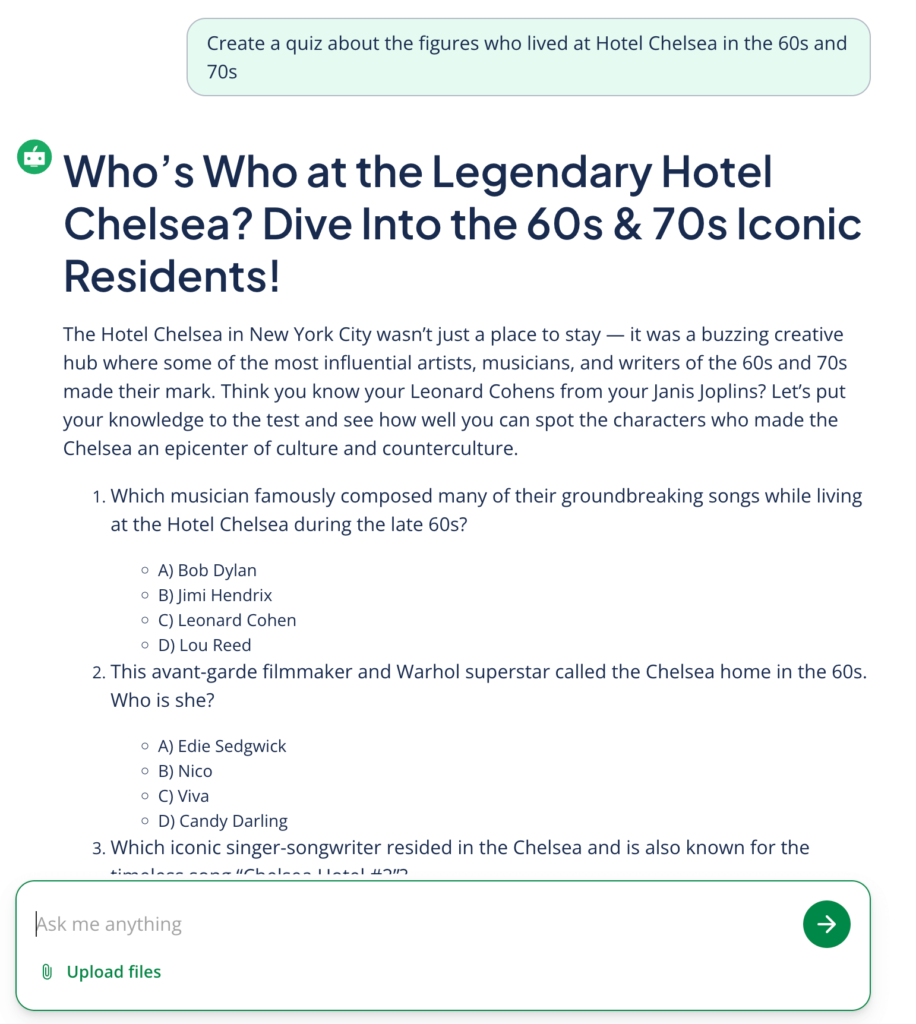AI Quiz Generator | How To Use & Tips
Quizzes are one of the most effective tools for checking understanding, reinforcing learning, and engaging an audience, whether you’re an educator, content creator, or just someone looking to entertain others.
But building a high-quality quiz from scratch can be time-consuming and tedious. Thankfully, with the help of AI tools, like QuillBot’s free online quiz generator, you can create customized quizzes in just a few clicks.
How to make a quiz
Before you jump into quiz creation, it’s helpful to have a clear plan. Here’s a quick step-by-step guide on how to make a quiz.
1. Define the purpose and audience
First, think about who your quiz is for and what its goal is. Are you trying to:
- Assess learning after a lesson?
- Reinforce key information in a training module?
- Entertain people with trivia or personality assessments?
- Recommend a specific product or service?
- Qualify leads for your business?
- Encourage self-reflection?
Think about your audience and how they will interact with your quiz as well. Are they students, employees, customers, or someone else? Will they take your quiz individually or in groups? Will the quiz be in person or online?
Knowing your goal and your audience will help you choose the right tone, content, and level of difficulty.
2. Choose the quiz format
Next, select the appropriate format for your quiz. Some common quiz formats are:
- Multiple choice
- True/false
- Fill-in-the-blank
- Short answer
- Matching pairs
At this stage, you should also think about what type of media you plan to use in your quiz, as that could affect the format. Will your quiz be just text? Or do you plan to include multimedia like photos, videos, or audio?
3. Create and customize the quiz
Finally, create your quiz. This step usually requires the most effort. You have to write questions, come up with answers, fact-check correct answers, and format everything manually.
Make sure to customize the quiz for your target audience. If you’re preparing a quiz based on past learning, this is somewhat easier. If you’re creating a trivia or personality-based quiz, think about what topics would resonate with your audience.
Here are some tips for when you’re creating your quiz:
- Write clear, concise questions
- Keep answer choices consistent in length and grammar
- Use plausible distractors (wrong answers that could make sense)
- Avoid trick questions
- Align questions with learning objectives, if relevant
- Review for bias or cultural assumptions
- Test it yourself
Using an AI quiz generator
Whether you’re creating a knowledge check for your students, a training quiz for employees, or a fun trivia challenge for your community, an AI quiz generator streamlines the entire process.
QuillBot’s free AI quiz generator transforms your idea into a quiz in seconds. Create your quiz in four simple steps:
- Write your prompt: Explain what type of quiz you want to create. You can also paste a lesson summary, article, or notes to give the AI context.
- Click “generate”: QuillBot’s online quiz generator will analyze your prompt and create relevant questions.
- Review and edit: Review the AI output, refine questions, fact-check answers, and edit as needed. If you’d like the AI to rework anything, you can ask it via the chatbox directly below the output.
- Copy and format: Once you’re satisfied, click the “copy” icon to automatically copy your quiz text, and then paste it into the document, slides, or application of your choice.
If she wants to, Rikki can ask the AI to refine the quiz further in the chat box seen here.
Frequently asked questions about AI quiz generator
- What are some good couples quiz questions?
-
Good couples quiz questions include:
- What’s my favorite way to spend a weekend?
- Where did we go on our first date?
- If I could travel anywhere, where would I go?
You can use an AI quiz generator, like QuillBot’s free online quiz generator, to generate more couples quiz questions in seconds.
- What are some quiz questions for 5 year olds?
-
Some quiz questions for 5-year-olds are:
- What color is the sky?
- How many legs does a dog have?
- What sound does a cow make?
- What shape is a pizza?
An AI quiz generator, like QuillBot’s online quiz generator, can help you come up with other simple, fun questions for 5-year-olds.
- What are some Bible quiz questions?
-
Some Bible quiz questions are:
- Who built the ark?
- Who betrayed Jesus?
- What are the first five books of the Bible?
- Who was the female judge of Israel?
- Who had a talking donkey?
For more Bible quiz questions, ask an AI quiz generator like QuillBot’s free AI quiz maker.
Cite this QuillBot article
We encourage the use of reliable sources in all types of writing. You can copy and paste the citation or click the "Cite this article" button to automatically add it to our free Citation Generator.
Santoro, K. (2025, August 14). AI Quiz Generator | How To Use & Tips. Quillbot. Retrieved February 14, 2026, from https://quillbot.com/blog/ai-writing-tools/how-to-use-an-ai-quiz-generator/