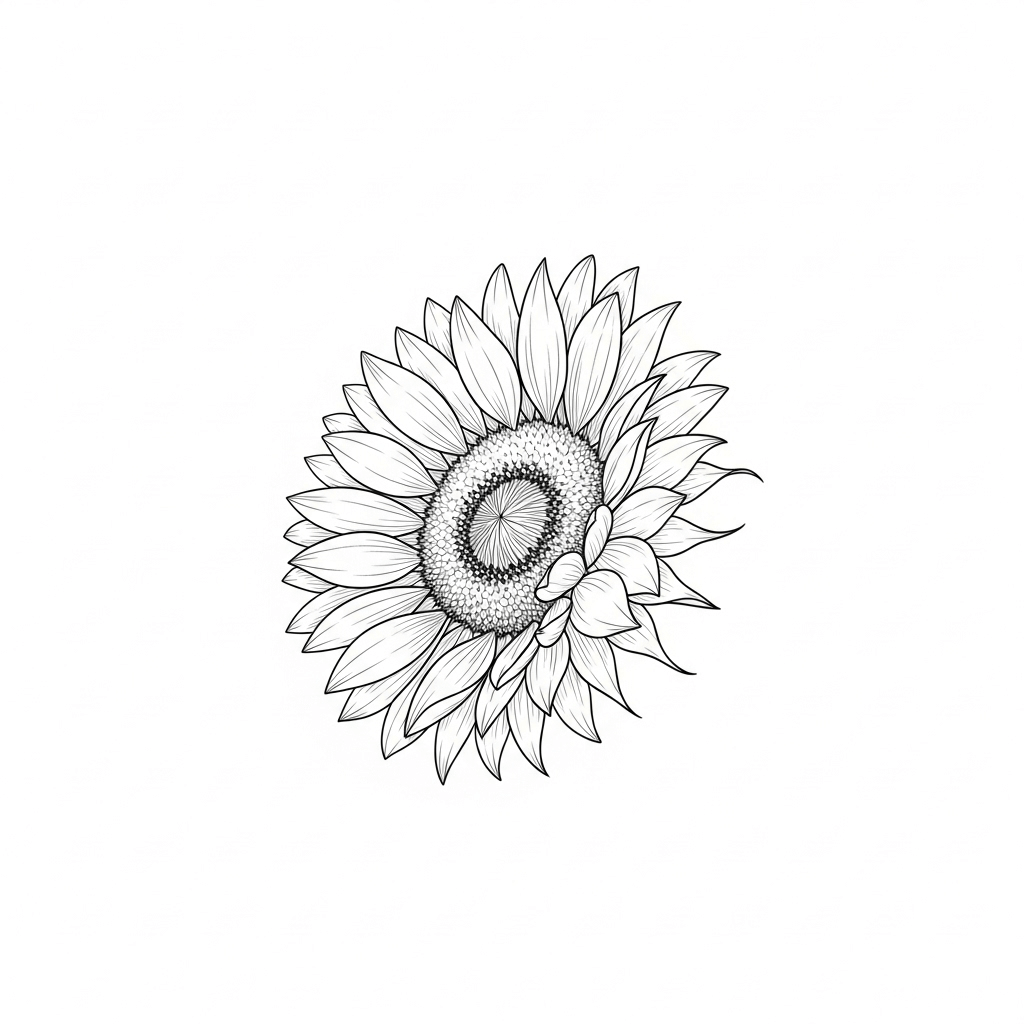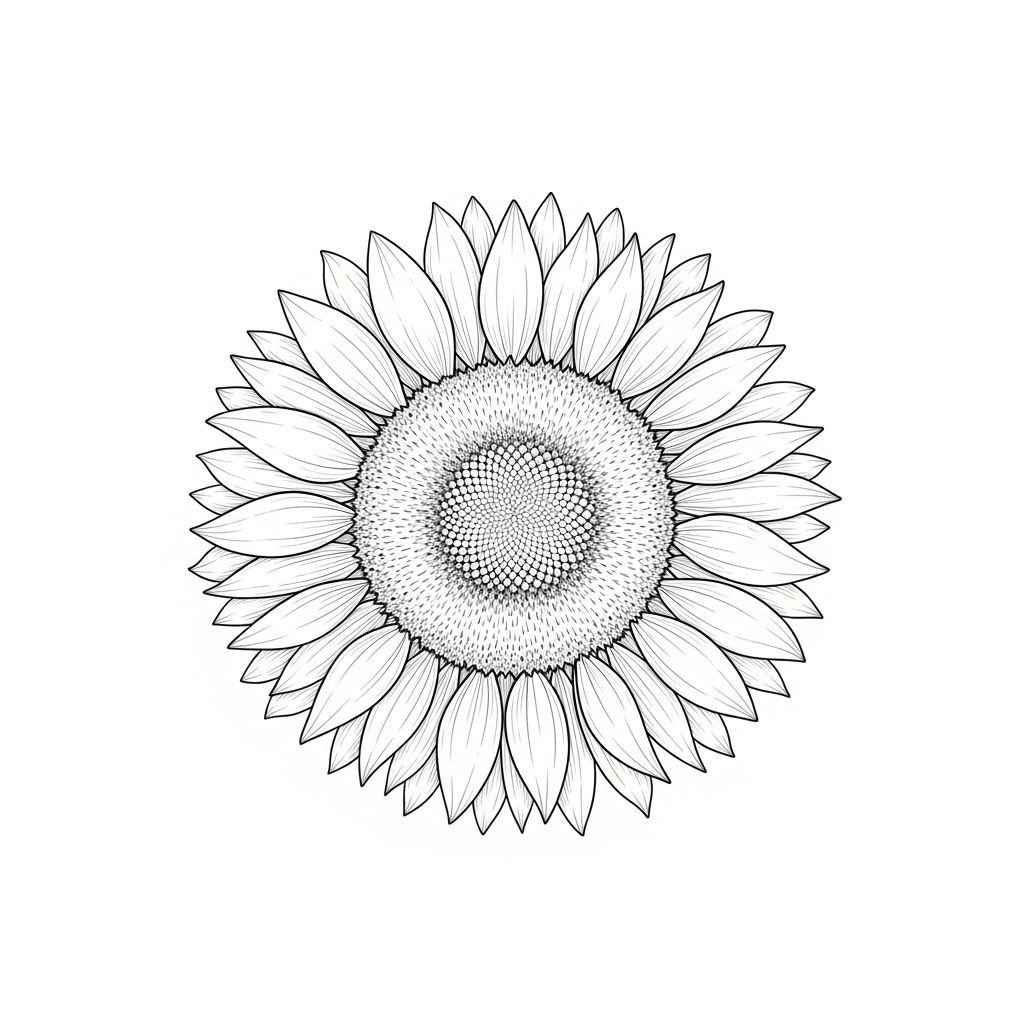AI Tattoo Generator | How to Use & Examples
Tattoos are more than just body art—they’re personal expressions of identity, memories, and style. Choosing the perfect tattoo can be a challenge, from deciding on the design to finding the right placement.
Today, AI tattoo generators—like QuillBot’s AI tattoo generator—make this process easier, allowing you to create tattoo mockups and visualize custom designs before committing to the ink.
How to choose a tattoo
Choosing a tattoo is one of the more permanent decisions you’ll make. Thoughtful planning ensures that your tattoo will be something you’ll love for years to come, both in appearance and significance.
1. Reflect on the why
Before getting a tattoo, think about what you want it to represent. Are you commemorating an important event, showing your personality, or simply enjoying a particular aesthetic? Your tattoo should resonate with you. Some common reasons people get tattoos are:
- Self-identity: Tattoos can show your personality, individuality, and style. They can also express membership in a group, subculture, or community.
- Artistic expression: Some people just love the visual design of tattoos.
- Commemoration: You may want to use a tattoo to honor a loved one, memorialize an event, or celebrate a milestone.
- Cultural or religious significance: Some tattoos represent people’s heritage, faith, or cultural traditions.
- Motivation: People sometimes choose to tattoo inspirational quotes or symbols that hold personal meaning.
- Healing: Tattoos can mark recovery from trauma or personal growth.
- Body image: Tattoos sometimes enhance or accentuate physical appearance.
- Trends: Some tattoos are simply inspired by popular culture, media, celebrities, or friends.
Decide why you want to get a tattoo, and make sure you’re comfortable with that reason.
2. Investigate styles, sizes, and placements
Next, think about the more technical aspects of the tattoo:
- Where do you want it?
- What size should it be?
- What style would you like it drawn in?
Placement and size impact pain levels, cost, and future touch-ups, so think about practicality as well as appearance. You should also consider if you want your tattoo in a place that’s always visible or somewhere that you can easily hide it.
Consider styles such as traditional, minimalist, geometric, or watercolor to match your vision. Looking at other people’s tattoos can help you determine what style you like.
3. Gather ideas and inspiration
Look at tattoo portfolios, online galleries, and art references to see what appeals to you. Collecting visual references helps refine your ideas and gives an AI tattoo generator a clearer starting point. You can combine elements from multiple inspirations to create something entirely unique.
Using an AI tattoo generator
AI tattoo generators take your ideas and turn them into custom tattoo mockups that you can take to a consultation with your tattoo artist.
1. Write a detailed prompt
Start by describing your tattoo idea in your AI prompt. Include information about style, size, placement, symbols, and themes. The more details you include, the more accurately the AI can generate a design that fits your vision.
2. Refine and iterate
Once the AI produces a design, you can refine it by altering sections of your prompt. Experiment with different variations until the tattoo feels right.
Maybe you decide that the flower would actually look better head-on. In that case, you could edit your prompt to change “The flower should be turned slightly to the left” to “The flower should be seen head-on, like a flat lay.” For that iteration, the tool gives you:
3. Visualize on your body
Some AI tools let you preview the design on a photo of your body, helping you see how it fits and flows with your natural contours. This feature is useful for evaluating placement and overall impact before visiting a tattoo artist. Alternatively, print the tattoo, cut it out, and place it on your body to imagine how it would look.
Prompt: “Create a tattoo of a sunflower for me to get on my wrist. For now, only generate the design of the sunflower. The sunflower should be about 1 inch in diameter, and I want it done in a delicate line art style. The flower should be seen head-on, like a flat lay. Do not include the stem or leaves, just the flower’s head with petals. Do not use any color; simply generate a line art drawing in black and white. Show what this tattoo would look like on a wrist.”
Output:
Frequently asked questions about Tattoo
- What makes a good tattoo?
-
A good tattoo is a combination of meaningful design, skilled execution, and proper placement. It should reflect your personal style, hold significance, and suit the part of your body where it will be inked.
High-quality line work, shading, and color are essential for longevity, and proper hygiene is critical to avoid infections and encourage proper healing.
If you’re unsure where to start, an AI tattoo generator can help you visualize and refine your ideas before visiting a professional artist.
- What are the different kinds of tattoo styles?
-
Different kinds of tattoo styles include:
- Traditional
- Neotraditional
- Realistic
- Watercolor
- Geometric
- Minimalist
- Tribal
- Illustrative
Each style has its own aesthetic, line work, and shading techniques.
If you’re exploring options, an AI tattoo generator can help you experiment with different styles and see which one fits your vision best.
Cite this Quillbot article
We encourage the use of reliable sources in all types of writing. You can copy and paste the citation or click the "Cite this article" button to automatically add it to our free Citation Generator.
QuillBot. (2025, October 29). AI Tattoo Generator | How to Use & Examples. Quillbot. Retrieved February 7, 2026, from https://quillbot.com/blog/image-tools/ai-tattoo-generator/