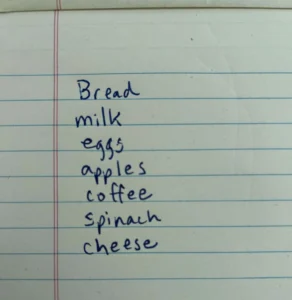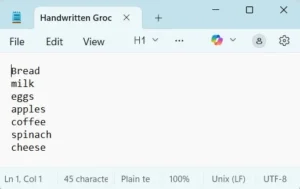How Does an Image to Text Converter Work?
If you’ve ever had to share handwritten notes with a classmate or upload a paper receipt for an expense report, you’ve experienced the challenge of extracting text from an image. While photographing text is quick and easy, the text itself isn’t searchable or editable. With an image to text converter, you can turn the text from image into words and numbers that you can search, copy/paste, and modify.
An image to text converter is a tool that uses optical character recognition (OCR) technology to analyze images and extract readable, editable text. QuillBot’s image to text converter does this in seconds, and it’s completely free to use.
Keep reading to learn more about how the image to text converter works and the OCR technology behind it.
Meredith works in accounts receivable for a manufacturing company that wants to digitize several boxes of paper invoices and payment records from before 1995. Using an image to text converter, Meredith is able to quickly convert the documents into a convenient digital format.
What is an image to text converter?
An image to text converter is a tool that uses optical character recognition (OCR) to extract readable text from images, PDFs, or scanned documents. It takes files in formats—like JPEG, JPG, PNG, WEBP, and read-only PDF— and turns their text into editable content.
Let’s say you photograph a shopping list that you wrote on paper. If you open the image on your phone, which is likely a JPG, it’s not possible to change what the words say or copy and paste them into a message or email. But, if you run the JPG through an image to text converter, you get a digital version that you can edit or copy/paste.
Image to text converters are available in a variety of formats including web-based tools (e.g., QuillBot’s image to text converter), desktop applications, and mobile apps. A web-based image to text converter is an online platform where users upload the image and then download a .txt file that includes the words from the image.
Common reasons to convert image to text
Converting image to text is useful or necessary in a variety of situations. Some of the most common uses include:
- Digitizing handwritten notes for students or researchers
- Extracting data from printed forms, invoices, or receipts
- Improving accessibility by converting text for screen readers
- Archiving historical documents in searchable digital formats
- Automating data entry into spreadsheets or databases
Image to text converters have become indispensable for workflows that include both printed and digital content.
How an image to text converter works
QuillBot’s image to text converter generates text from an image in three steps.
Step 1: User uploads the image
The user uploads an image (JPG, JPEG, PNG, or WEBP), such as a photograph of a handwritten recipe, a printed meeting agenda, or a classroom whiteboard.
Step 2: QuillBot converts the image to text
After the user uploads the image, QuillBot’s image to text converter displays text that the user can copy and paste and a .txt file that the user can download.
Step 3: User downloads a .txt file
The user can download a .txt file and then copy/paste the text into a Word document, email, spreadsheet, or similar.
What is OCR (optical character recognition)?
OCR is the technology that makes it possible for an image to text converter to extract text from photos, screenshots, PDFs, or scanned documents. This technology analyzes the shape of the letters, numbers, and symbols on an image and translates them into editable, searchable text.
OCR works by scanning the visual patterns in an image (such as those found in typed documents or handwriting) and matching them to characters in a digital alphabet.
Modern OCR engines use a mix of pattern recognition, feature detection, and AI-based machine learning models to improve accuracy, especially when dealing with varied fonts, layouts, or imperfect image quality.
How OCR technology converts images into editable text
OCR technology powers the image-to-text conversion process by analyzing the visual structure of text within an image and transforming it into machine-readable characters. The process involves 5 steps to ensure an accurate and usable output.
- Image acquisition: An image to text converter receives an image file and converts it into binary data to distinguish text from other shapes and details in the image.
- Preprocessing: The image is cleaned and enhanced to improve recognition accuracy. For example, the OCR engine might use deskewing to correct alignment, despeckling to remove “noise,” and contrast/brightness adjustment to clarify text.
- Segmentation: The image is broken into logical components, such as paragraphs, lines, words, and individual characters to isolate each text element.
- Character recognition: Each isolated character is identified using one of two methods:
-
- Pattern matching compares the characters from the image to the characters in the tool’s stored templates.
- Feature extraction analyzes shapes and patterns, often with machine learning.
- Postprocessing and text reconstruction: The recognized characters are reassembled into coherent, machine-readable text.
Frequently asked questions about how an image to text converter works
- What is OCR scanning?
-
OCR scanning is the process of converting the words on an image into machine-readable, editable text.
An OCR (optical character recognition) scanner is a device that scans a physical document (e.g., a printed resume or a driver’s license), creates an image, and puts the words into a digital format.
Common uses for OCR scanning include digitizing patient records and depositing paper checks online.
OCR scanning is one of many ways to convert an image to text. QuillBot’s image to text converter is a web-based option, and it’s completely free to use.
- Can an image to text generator read handwriting?
-
Yes, an image to text generator can read handwriting if it uses an AI model that has been trained on handwriting datasets. When converting handwriting to digital text, the following strategies can improve the accuracy of the output.
- Neat and clear handwriting
- Lined paper
- Good lighting (when photographing the document)
QuillBot’s image to text converter can instantly convert a JPG or JPEG of a handwritten document into an editable .txt file.
Cite this QuillBot article
We encourage the use of reliable sources in all types of writing. You can copy and paste the citation or click the "Cite this article" button to automatically add it to our free Citation Generator.
Routh, N. (2025, September 25). How Does an Image to Text Converter Work?. Quillbot. Retrieved February 13, 2026, from https://quillbot.com/blog/image-tools/how-an-image-to-text-converter-works/