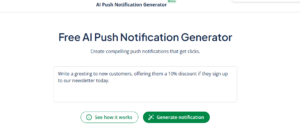Using a Push Notification Generator: A Quick Guide
A push notification might only contain a few words, but those words carry weight. Whether you’re nudging a user back into an app, announcing a limited-time offer, or delivering important updates, a good push notification can make the difference between engagement and silence.
For marketers, it’s about timing, tone, and clarity. For developers, it’s about integrating messages that respect the user’s attention while delivering value. In both cases, the challenge is the same: say the right thing in just a few characters, and make it count.
QuillBot’s AI push notification generator is designed to help you achieve this by offering suggestions that are concise, compelling, and tailored to your specific goal.
What is a push notification?
A push notification means a brief message sent directly to a user’s device—such as a phone, tablet, or desktop—even if the related app or website isn’t open. These notifications are designed to quickly capture attention and encourage the user to take action, like opening an app, viewing an update, or completing a purchase.
Push notifications can be sent by:
- Mobile apps, to remind users of updates, promotions, or personalized content.
- Web browsers, such as those used by news sites, e-commerce platforms, or service providers.
- Desktop applications, which include system alerts such as low battery warnings, software update reminders, calendar notifications, or security alerts.
- Social media platforms like Facebook, which also use push notifications to keep users updated.
Users must opt in to receive push notifications by allowing them on their device or enabling them in their browser settings.
What sets push notifications apart from other forms of communication (like emails or in-app messages) is their immediacy and visibility. They appear directly on the lock screen or browser window, making them especially useful for time-sensitive messages (e.g., a flash sale ending soon) or action-oriented prompts (e.g., confirming a ride or approving a transaction).
Common use cases include:
- Abandoned cart reminders that encourage completing a purchase
- Flash sale or limited-time discount announcements
- Breaking news or content updates
- Appointment or delivery notifications
- Personalized recommendations based on user behavior
- Be brief and clear: Keep it between 40 and 100 characters.
- Lead with the benefit or main point: Tell users what’s in it for them or why it matters.
- Include a clear call to action: Use a direct prompt like “Shop now” or “Learn more.”
- Personalize when you can: Using names (e.g., “Hi Dennis”) or recent activity makes messages feel relevant.
- Avoid sounding spammy or pushy: Yes, it’s called a push notification, but nobody likes being too pushed. Keep it relevant and respectful.
Using a push notification generator
The challenge with push notifications isn’t just writing them quickly; it’s writing ones that people will read and act on. With an AI push notification generator, you can get multiple options and adjust them for urgency, tone, and call to action (CTA) style. This makes it easier to experiment, A/B test, and refine until you have the perfect message.
Here’s how you can prompt QuillBot’s push notification generator:
- Identify what you need. Decide on the purpose of your notification. Is it to announce a sale, encourage users to complete a purchase, or bring people back to your app? Type a short, clear description of what the message should accomplish:
- Tweak your results. Adjust the wording to better fit your brand, audience, or campaign goals. For example, you might ask the tool to add a bit more personality or urgency.
- Get your notification. Once you’re happy with the final version, simply copy and paste it into your push notification platform. From there, you can add technical details like links, scheduling, or targeting before sending it to your audience.
Frequently asked questions about push notifications
- What is a push notification on Facebook?
-
A push notification on Facebook is a brief alert sent directly to your device to notify you about new messages, friend requests, comments, event reminders, or other activity. These notifications help you stay updated in real time without opening the app.
- What is a push notification generator?
-
A push notification generator is a tool, often AI-powered, that helps you create clear, concise messages quickly. It suggests effective wording based on your goals, tone, and audience, saving you time and improving engagement.
QuillBot’s AI push notification generator, for example, offers tailored suggestions that make writing effective notifications much easier.
Cite this Quillbot article
We encourage the use of reliable sources in all types of writing. You can copy and paste the citation or click the "Cite this article" button to automatically add it to our free Citation Generator.
QuillBot. (2025, August 18). Using a Push Notification Generator: A Quick Guide. Quillbot. Retrieved January 8, 2026, from https://quillbot.com/blog/ai-writing-tools/how-to-use-ai-push-notification-generator/