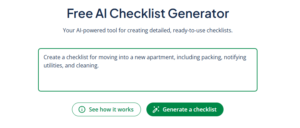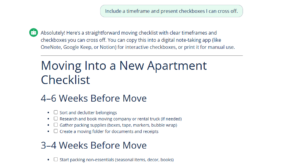How to Make a Checklist with an AI Generator
Checklists help you organize tasks, reduce mental overload, and increase productivity by turning scattered to-dos into clear, actionable steps. Instead of trying to remember everything, you can focus on getting things done—one satisfying checkmark at a time.
Checklists might seem simple, but they do a lot of heavy lifting behind the scenes. Beyond staying organized, they free up valuable mental bandwidth so you can focus on execution instead of juggling tasks in your head. And let’s be honest: checking things off just feels good.
In professional settings, checklists become even more powerful. They clarify responsibilities, prevent important tasks from slipping through the cracks, and build accountability across teams. When everyone knows what needs to be done, projects run more smoothly, and deadlines feel far less daunting.
Need a hand getting started? QuillBot’s AI checklist generator can help you create a checklist in seconds, organize tasks efficiently, and stay productive without the planning overwhelm.
How to make a checklist
Creating an effective checklist isn’t rocket science, but a little structure goes a long way. Here’s how to build one that actually helps you get things done:
1. List all tasks
Start by writing down everything you need to accomplish. No task is too small—if it takes effort or time, it deserves a spot on the list. Getting everything out of your head and onto paper (or screen) is the first step to clarity. For example, if you’re planning a dinner party, list things like “send invitations,” “shop for groceries,” and “prepare dessert.”
2. Break down complex tasks
Big projects can be intimidating. Break them into smaller, manageable steps. Instead of “organize event,” think “book venue,” “confirm guest list,” and “arrange catering.” Smaller chunks are easier to tackle and track.
3. Organize, prioritize, and delegate
Arrange your checklist so urgent and important tasks rise to the top. Group related items together and set realistic deadlines where possible. If you’re working with a team, assign tasks clearly so everyone knows their responsibilities. For example, delegate “set up decorations” to one person and “manage RSVPs” to another. Delegating effectively keeps projects moving and reduces your workload.
With these steps, you’ll have a checklist that’s clear, manageable, and ready to help you stay on track.
Using a checklist generator
AI checklist generators are powerful tools designed to help you automatically create personalized checklists for any task, like studying for exams, managing daily chores, packing for travel, or onboarding a new colleague. These checklist makers take the hassle out of planning by turning your ideas into step-by-step lists tailored to your needs.
To illustrate, this is how you can use a checklist creator like QuillBot’s free AI checklist generator to simplify a common challenge: moving to a new apartment.
1. Enter your idea
Start by typing a clear prompt describing your move. The more detailed your prompt, the more personalized and tailored your checklist will be. For example:
This is what your generated checklist looks like:
2. Tweak your results
Once the checklist is automatically created, you can use the tool to customize it further. For instance, you might decide that what stresses you the most is not knowing what to do when. Plus, you also like to cross off tasks, so you prompt the tool to include a timeframe and present the checklist in a table format with checkboxes (☐) that you can cross off as you complete each task.
3. Get your checklist
Use your customized, tailored checklist to stay organized and ensure a smooth, stress-free move.
With QuillBot’s AI checklist generator, you can quickly generate a detailed, personalized plan, giving you more time to focus on settling into your new home.
Frequently asked questions about how to make a checklist
- Can AI create a checklist?
-
Yes, AI tools like QuillBot’s checklist generator can help you automatically create personalized checklists for any task or project.
- What can I use a checklist for?
-
You can use a checklist for anything that requires organizing, like planning a trip, managing a project, studying, or tackling daily chores. Not sure how to do that? Tools like QuillBot’s AI checklist generator help you create tailored lists in seconds, so nothing gets missed.
Cite this Quillbot article
We encourage the use of reliable sources in all types of writing. You can copy and paste the citation or click the "Cite this article" button to automatically add it to our free Citation Generator.
QuillBot. (2025, August 22). How to Make a Checklist with an AI Generator. Quillbot. Retrieved January 12, 2026, from https://quillbot.com/blog/ai-writing-tools/how-to-use-ai-checklist-generator/