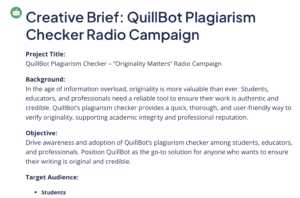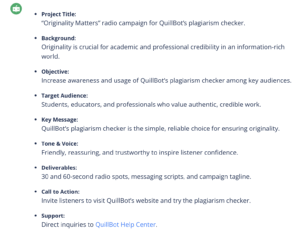Creative Brief | Definition, Advice & Examples
Launching a successful campaign often comes down to how well it’s planned. And often, this planning revolves around the practical “project” side of things (which is important). But the danger is that the creative process itself will become muddied or dominated by the execution side, and you’ll end up launching a creatively poor product or campaign
This is why it’s important to have a well-devised and well-written creative brief. This document helps you to define your goals, your audience, and your key messages. To do this effectively can be time-consuming and onerous.
That’s why it can make sense to turn to an AI assistant like QuillBot’s free creative brief generator. Give it the details it needs, and it will break down the elements of a creative brief for you, ready to take to your team!
What is a creative brief?
A creative brief sets out the purpose of your campaign, identifies the audience it’s trying to reach, and the message you want to communicate. It’s a vital tool for the entire team, from marketers to designers to copywriters.
Traditionally, a creative brief runs to one or two pages, striking a balance between being concise and giving enough detail to guide creative teams. Key elements typically include:
- Project overview: What you’re trying to achieve
- Objectives: The specific goals of the campaign
- Target audience: Who you want to reach, including demographics and motivations.
- Key message and tone: The main point you want the audience to remember and the style of communication
- Deliverables: What assets need to be created (radio spots, visuals, copy, etc.)
- Timeline and budget: How much time and money are available
- Stakeholders: Internal and external team members who need to be aligned
By setting out these elements, a creative brief helps avoid confusion, wasted effort, and off-message ideas.
Using an AI creative brief generator
It’s a challenge to write a good creative brief. If you leave it too vague, then the team is left guessing. On the other hand, if you make it too detailed, it ceases to be, well, brief! This is where an AI creative brief generator like QuillBot’s can help.
As with all AI tools, it is essential to take care with the prompt you send to the generator. Remember, it has no context and can only work with the details you provide. So take some time to tell it details about your product, audience, goals, and preferred tone. You should also include something about who you (or your business) are.
The benefits of using QuillBot’s AI creative brief generator include:
- Clarity and consistency: AI ensures all the essential sections are included.
- Time savings: Marketers can generate a starting point in seconds.
- Collaboration-ready output: The draft brief can easily be shared and adapted for different teams.
- Flexibility: Whether you’re planning a digital ad, a social media push, or a radio campaign, the AI can tailor the structure to your needs.
The first draft of your creative brief is an important first step, but make sure you get the input from all the stakeholders before you finalize it. Typically, stakeholders will include marketing managers, creative directors, and sales or product teams. Their perspectives will help to ensure that the campaign is aligned with wider business goals.
Creative brief examples
The QuillBot AI creative brief generator was given the following brief:
The AI was also asked for a summary of the bullet points in the list. You will see the first section of the creative brief below and also the bullet list summary:
Creative brief generator output example
Creative brief generator summary example
Frequently asked questions about creative brief generator
- What is a creative brief?
-
A creative brief is used to outline all the elements of a creative project, such as an advertising campaign, marketing push, or social media project.
A creative brief will typically include:
- Project overview: What you’re trying to achieve
- Objectives: The specific goals of the campaign
- Target audience: Who you want to reach, including demographics and motivations
- Key message and tone: The main point you want the audience to remember and the style of communication
- Deliverables: What assets need to be created (radio spots, visuals, copy, etc.)
- Timeline and budget: How much time and money are available
- Stakeholders: Internal and external team members who need to be aligned
An AI tool like QuillBot’s free creative brief generator can take a lot of the effort and stress out of the process for you.
- How do I write a creative brief?
-
To write a creative brief, you need to make sure you have all the relevant details to hand. These typically include:
- Project overview: What you’re trying to achieve
- Objectives: The specific goals of the campaign
- Target audience: Who you want to reach, including demographics and motivations
- Key message and tone: The main point you want the audience to remember and the style of communication
- Deliverables: What assets need to be created (radio spots, visuals, copy, etc.)
- Timeline and budget: How much time and money are available
- Stakeholders: Internal and external team members who need to be aligned
If this seems daunting (and it can be), then you can turn to QuillBot’s free creative brief generator to do most of the heavy lifting for you.
Cite this Quillbot article
We encourage the use of reliable sources in all types of writing. You can copy and paste the citation or click the "Cite this article" button to automatically add it to our free Citation Generator.
Marshall, T. (2025, September 04). Creative Brief | Definition, Advice & Examples. Quillbot. Retrieved January 23, 2026, from https://quillbot.com/blog/ai-writing-tools/how-to-use-an-ai-creative-brief-generator/