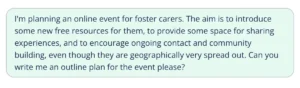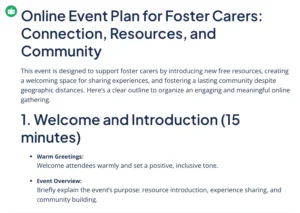Online Event Planning Generator | Advice & Example
Planning an online event is a relatively new skill. Although they existed before Covid-19 and worldwide lockdowns, since that time they have exploded in use. There are lots of things to consider when planning an online event, including:
- Your goal
- Your audience
- Expected outcomes
- Technology platform
- Time zones
- Accessibility
- Interactivity
- Speakers
- Promotion and registration
- Online content
- Engagement
- Follow-up and success criteria
That’s a lot to consider, which is why an AI assistant like QuillBot’s free AI online event planning generator can be such a lifesaver. Tell it the details of your event, and let it do the legwork for you!
How to plan an event online
There are many steps to be followed when organizing an online event. These can be broken down into the following:
1. Four to six weeks prior
- Define the event goals and audience
- Decide the format (webinar, panel, workshop, etc.)
- Choose the platform (Zoom, Teams, etc.)
- Book speakers, presenters, moderators, facilitators
- Draft the agenda with timings
- Create the branding for the event
- Open registration
- Start promotional campaign
2. Two to three weeks prior
- Confirm tech requirements with the leaders and speakers (microphones, camera, etc.).
- Collect slides and draft content from the speakers
- Schedule a rehearsal
- Plan engagement activities (breakout rooms, polls, Q&A, games, etc.)
- Test accessibility options (screen readers, etc.).
3. One week prior
- Finalize the agenda and share with participants
- Full technical rehearsal with hosts and speakers
- Prepare back-up plans (pre-recorded videos to replace last-minute no-shows)
- Prepare reminder emails for one week, one day, one hour prior
- Finalize materials for distribution
- Finalize team roles (moderator, tech support, etc.).
4. One day prior
- Send reminder email with agenda and join link
- Check platform settings for waiting rooms, recording, mute, etc.
- Upload slides and test interactive elements
- Run through tech setup again
- Prepare a welcome script
5. Day of the event
- Log in at least 45 minutes early
- Run a quick tech check
- Open doors to admit guests
- Monitor functionality during the event
- Maintain timing
- Close with next steps
6. One to two days after
- Send thank-you email with next steps follow-up.
- Share highlights on social media (you can use the QuillBot social media generator for this!)
- Send feedback survey
- Review engagement
Using an AI online event planning generator
As you can see, this is quite a set of tasks! One option is to use an AI assistant like the QuillBot online event planning generator. Simply tell it what you need, and it will produce an outline for you.
This is an example of a prompt given to the generator and the first part of the response. All of this takes just seconds.
Online event planning generator prompt example
Online event planning generator response example
Frequently asked questions about AI online event planning generator
- What is an online event?
-
An online event is a meeting that is conducted via the internet rather than in person. The advantages are the reduction in cost (no travel, venue, or accommodation costs) and time saving. The disadvantage is that such events can never replace the multiple informal interactions that occur at an in-person event.
An online event is not easy to organize, however, and an AI tool like the QuillBot online event planning generator can take a lot of the stress out of the process.
- Can AI help me plan my online event?
-
Absolutely! An AI tool like the QuillBot online event planning generator can quickly produce a plan for you to follow, cutting out a lot of the time and stress of setting up such an event.
Cite this Quillbot article
We encourage the use of reliable sources in all types of writing. You can copy and paste the citation or click the "Cite this article" button to automatically add it to our free Citation Generator.
Marshall, T. (2025, September 05). Online Event Planning Generator | Advice & Example. Quillbot. Retrieved December 10, 2025, from https://quillbot.com/blog/ai-writing-tools/how-to-use-an-ai-online-event-planning-generator/