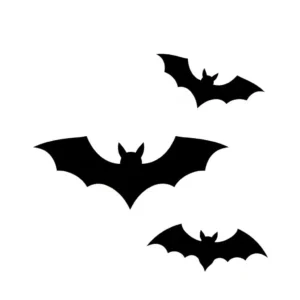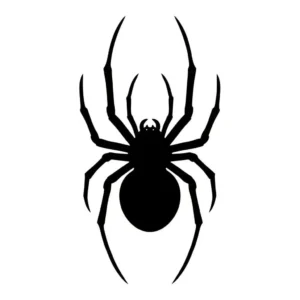AI Pumpkin Carving Stencils | 40 Prompts + Printable Templates
Pumpkin carving is one of Halloween’s most iconic traditions. There’s something deeply satisfying about transforming a pumpkin into a glowing work of art. But choosing the perfect design can be the hardest part. You want something original and eye-catching that you can carve in a reasonable amount of time.
With an AI image generator and a clever prompt, you can instantly create custom pumpkin carving templates that are as distinct or classic as you want them to be. QuillBot’s AI Image Generator can show you a wide variety of ideas.
Keep reading to learn how to make pumpkin carving templates with AI and to explore dozens of spooky and creative prompts to inspire your next Halloween masterpiece.
QuillBot’s AI Image Generator output

How to use AI for pumpkin carving templates
When you’re using AI, a creative and user-friendly pumpkin carving design starts with a great prompt. Here are a few tips for prompting AI to show you pumpkin carving stencils that align with your creative vision.
- Include a main subject for your template, such as a jack-o-lantern face, an owl, a witch’s hat, a skeleton, or a spider web.
- Use an adjective to describe the mood you’re going for, such as “eerie,” “spooky,” “happy,” or “playful.”
- Use words like “stencil,” “silhouette,” “simple shapes,” “clean lines,” “no intricate texture,” and “flat vector” to ensure that the output is feasible for carving.
- Ask for a black image with a white background (if you want to print the template) or an orange background if you want to see how the image will look on an orange pumpkin.
- Specify that the image is for carving a pumpkin (e.g., “for a pumpkin carving template”).
40 AI prompts for pumpkin carving stencils
The examples below show some of the many ways to prompt AI for custom pumpkin carving stencils.
Jack-o-lantern carving templates
AI image prompts like these can help you make jack-o-lantern faces that are anything but basic.
- Classic jack-o-lantern face with triangle eyes and a toothy grin, black and white stencil, simple shapes, high contrast, white background, for pumpkin carving
- Scary jack-o-lantern face with narrow eyes and sharp fangs, black and white stencil style, clean lines, no background, for carving
- Goofy jack-o-lantern face with round eyes gazing to the right and a lopsided smile, high contrast stencil, black on white, easy to carve
- Angry jack-o-lantern face with furrowed brows and a jagged mouth with many crooked teeth, black and white pumpkin stencil, bold shapes for carving
- Hypnotic jack-o-lantern face with spiral eyes and a large grin, vector style, simple stencil design for pumpkin carving
- Creepy jack-o-lantern face with narrow glowing eyes and sharp, jagged teeth, black and white stencil, high contrast, pumpkin carving design
- Surprised jack-o-lantern face with wide round eyes and open circular mouth, black and white stencil, simple carve design
- Mischievous jack-o-lantern face with squinting eyes and a crooked grin, stencil style, black on white, pumpkin carving template
- Funny jack-o-lantern face sticking out tongue, cartoon style stencil, black and white, for carving a whimsical pumpkin
- Eerie jack-o-lantern face with oversized eyes, a nose, and a tiny mouth, black and white stencil, for pumpkin carving
Jack-o-lantern carving template from QuillBot’s AI Image Generator
Scary pumpkin carving stencils
When you’re going for a scary or spooky vibe, try an AI prompt like one of these.
- Skeleton hand: Black and white stencil of a skeletal hand reaching up from the ground, bold silhouette, simplified for pumpkin carving, no background
- Skull: Black and white skull stencil with cracks and hollow eye sockets, simple lines, and high contrast for pumpkin carving
- Bones: Black silhouette of two crossed bones in classic “X” shape, bold and simple, no fine detail, perfect for pumpkin carving
- Witch: Stencil of a classic witch’s face, side profile, black and white, high contrast for pumpkin carving
- Broomstick: Stencil of a witch’s broomstick in black silhouette, tilted diagonally, simple lines, no background, easy design for pumpkin carving
- Goblin: Black and white goblin face with pointy ears, wide grin, sharp teeth, high contrast
- Vampire: Scary vampire face stencil with sharp fangs, widow’s peak, simple black and white design for pumpkin carving
- Phantom: Stencil of a ghostly phantom with flowing robes and outstretched arms, black and white, bold silhouette, simple and easy to carve Halloween design
- Mummy: Mummy stencil for a pumpkin carving template, head wrapped in bandages, one eye peaking through, high contrast, white background
- Monster: Black and white stencil of a monster face with one large eye, sharp teeth, and small horns, simple design for pumpkin carving
Animal pumpkin carving stencils
These AI prompts can help you explore animal designs that are bold, fun, and easy to carve.
- Spider: Black silhouette of a spider for a pumpkin carving stencil, white background. Clean, large shapes and minimal detail.
- Bats: Solid black silhouette of three bats, white background, no detail, high contrast, simple lines for pumpkin carving
- Cat: Simple black and white stencil of a cat’s face, basic shapes and clean lines, for carving a pumpkin
- Paw print: Black silhouette of a paw with sharp claws, simple shapes and clean lines, white background, pumpkin carving stencil
- Owl: Black and white stencil of an owl, front-facing, large eyes, feather detail simplified for pumpkin carving, high contrast, white background, no white details inside black shapes
- Frog: Simple black and white stencil of a frog, designed for pumpkin carving, no shading, clean lines, high contrast
- Raven: Solid black silhouette of a raven, side profile, smooth lines, no background, high contrast, white background, for a pumpkin carving stencil
- Wolf: Stencil design of a howling wolf silhouette, black and white high contrast, simplified shapes for pumpkin carving, dramatic and bold
- Snake: Black and white stencil of a coiled snake with its tongue out, minimal detail, stylized for pumpkin carving, sharp curves and bold lines, no background
- Bee: Stencil-style black and white image of a bee in flight, wings spread, simplified for pumpkin carving, high contrast, clean lines, no background
Creative pumpkin carving templates
Looking for something a bit different than the usual spooky faces? Try an AI prompt like one of these for a custom pumpkin carving design.
- Sugar skull: Day of the Dead sugar skull with floral eye sockets and simple line decorations, black and white stencil, high contrast, pumpkin carving template
- BOO: Black and white stencil of the word BOO, solid black capital letters, open loops, simple lines for pumpkin carving
- Plague doctor: Black silhouette of a plague doctor, simple lines, white background, for a pumpkin carving template
- Cute ghost: Black and white stencil of a cute ghost with round eyes and a small smile, simple shape, high contrast, easy to carve on a pumpkin
- Flower: Black and white stencil of a flower, symmetrical petals, high contrast, easy-to-carve pumpkin template
- Leaves: Black and white stencil of maple leaves with bold outlines and no fine detail, designed for simple pumpkin carving
- Butterfly: Silhouette of a butterfly with slightly stylized wings, black and white stencil, symmetrical and simplified for carving pumpkins
- Puzzle piece: Solid black puzzle piece with clean edges, bold silhouette, high contrast, easy pumpkin carving design
- Music notes: Stencil of two eighth notes joined together, solid black, no interior detail, floating design for pumpkin carving template
- Swirl pattern: Abstract black and white stencil of a spiral, minimal lines, clean and hypnotic, designed for pumpkin carving
Free pumpkin carving stencils
Ready to start carving? These free pumpkin carving stencils can be easily modified to suit your Halloween decorating needs. (Please note that these templates are not for commercial use.)
Jack-o-lantern stencil
Bats pumpkin carving stencil
Spider pumpkin carving stencil
Owl pumpkin carving stencil
Skeleton hand pumpkin carving stencil
Frequently asked questions about AI pumpkin carving stencils
- How do AI image generators work?
-
AI image generators transform text-based prompts (i.e., what you describe) into visual images using machine learning models that have been trained on millions of images and descriptions.
When you input an image prompt (like “a trapeze artist walking across a tightrope”), the AI model interprets the words, identifies patterns based on its training data, and then generates a completely new image that matches your description.
This process involves the following steps:
- Text understanding: The AI parses your prompt to understand key elements like subject, style, lighting, setting, and mood.
- Pattern matching: It uses deep learning to reference visual patterns and styles it has seen during training.
- Image rendering: The AI tool assembles those concepts into a new image.
Advanced tools like QuillBot’s AI image generator make this even easier by offering preset styles and aspect ratios that help guide the AI toward more accurate and creative results.
Now that you know how AI creates images, see if you can tell which ones are AI-made. Take our Human or AI quiz to test your detection skills.
- What is an AI image prompt?
-
An AI image generator responds to the image prompt that you enter. You use the prompt to describe the image that you want the AI to produce. You can use both positive prompts (e.g., “A man working on a laptop computer”) and negative prompts (e.g, “Do not show his hands”).
The QuillBot AI image generator is an easy-to-use, free AI resource that delivers images in a number of styles and formats in a matter of moments. It’s perfect for trying out ideas for images.
Cite this Quillbot article
We encourage the use of reliable sources in all types of writing. You can copy and paste the citation or click the "Cite this article" button to automatically add it to our free Citation Generator.
QuillBot. (2025, October 23). AI Pumpkin Carving Stencils | 40 Prompts + Printable Templates. Quillbot. Retrieved January 23, 2026, from https://quillbot.com/blog/image-tools/ai-pumpkin-carving-stencils/