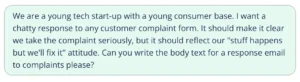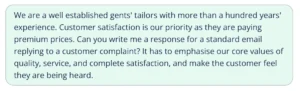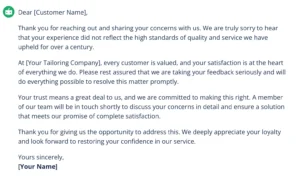AI Response Generator | When & How to Use
We all know the feeling: you’ve sent an email, perhaps about a job opportunity, or a potential creative collaboration, or to complain about something … and nothing. Silence. This is not great for the reputation of any organization, which is why responding to emails is so important.
Balanced against that is how time-consuming it can be. You want to avoid an automated email, but you don’t want to send a rushed one that makes no sense or is full of errors. That’s where an AI response generator can step in. Simply give it a few details in the prompt, and it will produce the response for you.
You can check out the QuillBot free AI response generator to see how it can speed up your response time while keeping it professional.
What is an AI response generator?
An AI response generator uses the power of large language model (LLM) computing to respond to the prompts you send it and to produce text for you. It will respond to whatever you enter in terms of the tone and language you want to use, as well as the details of the correspondence.
In this example you can see the prompt and response from the AI for an Instagram message:
AI response generator prompt example
AI response generator response example
How to use an AI response generator
Using an AI response generator is simple. Just follow these steps:
Create your prompt
As with any AI tool, the quality of the response depends on the quality of the prompt. Give the AI tool information about who you are, what you want it to do, and any other guidance you think will be helpful.
AI response generator prompt examples
Check the response
You can see from these example responses that the AI tool really responds to the elements provided in the prompt:
AI response generator response examples
You can go back and build on your prompt and ask for specific tweaks and changes until the response is exactly what you need.
Try the QuillBot free AI response generator to see how it can transform your business or organization’s responses.
Frequently asked questions about AI response generator
- How can an AI response generator help my business?
-
An AI response generator can help you by streamlining your interaction with your customers. IT can create a personalized response that reflects your ethos, style, and tone in next to no time. This helps to maintain positive relationships with your customers.
The QuillBot AI response generator is free, simple to use, and can be easily adapted to your needs. Try it today!
- How do you use an AI response generator?
-
The QuillBot AI response generator could not be simpler to use! Enter your requirements in the prompt box, remembering to tell it something about your context, company ethos, type of communication, etc., and then hit “Return”!
You’ll get a response in seconds that you can adapt or ask the AI to tweak or rework until it’s perfect.
Cite this Quillbot article
We encourage the use of reliable sources in all types of writing. You can copy and paste the citation or click the "Cite this article" button to automatically add it to our free Citation Generator.
Marshall, T. (2025, September 03). AI Response Generator | When & How to Use. Quillbot. Retrieved December 9, 2025, from https://quillbot.com/blog/ai-writing-tools/how-to-use-an-ai-response-generator/