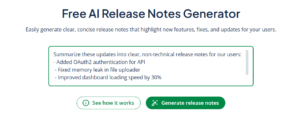How to Write Release Notes | Tips & Tools
Release notes may seem like dry technical documentation at first glance, but they’re actually a great way to connect with your users. Many SaaS (Software as a Service), gaming, and app companies now plan these updates with SEO, marketing, and customer experience in mind—not just as a changelog. Clear, well-structured release notes can:
- Improve discoverability: Optimized updates (like “new Slack features September 2025”) help people find your product improvements through search.
- Support adoption and retention: Highlighting fixes and features that matter to users can reduce churn and encourage them to explore what’s new.
- Align tone and branding: A consistent voice across release notes, blog posts, and social channels reinforces brand identity.
Because release notes can also feed newsletters, blog round-ups, and social media posts, they’ve become an active part of customer engagement and content strategy. In this guide, we’ll show you how to write release notes people will actually read and explore how QuillBot’s AI release notes generator can help you produce clear updates quickly.
How to write release notes
You don’t need a dozen rules to make your release notes useful, just a clear structure and a reader-first mindset. Here are four essentials:
-
Identify your audience
Decide if you’re speaking to developers, everyday users, or both. For non-technical users, avoid jargon and explain changes in terms of benefits, not code.
-
Lead with what matters most
Put headline features or major fixes at the top. Group the rest under simple headings like New Features, Improvements, and Bug Fixes so readers can skim quickly.
-
Use plain, concise language
Technical detail is fine when it adds value, but focus on clarity. A line like “Improved dashboard loading speed” communicates the change without overwhelming your users.
-
Make it easy to find and share
Post release notes where your users already look—inside your app, on your blog, or via email. Consistent formatting and placement build trust and make adoption smoother.
Using an AI release notes generator
Writing release notes can be time-consuming, especially if you want them to be clear, to the point, and tailored to different audiences. AI tools like QuillBot’s AI release notes generator can help by turning raw inputs, such as commit messages, Jira tickets, or internal notes, into well-structured, user-friendly updates in seconds.
AI generators add value by:
- Summarizing technical details so non-technical users can quickly see what’s changed.
- Maintaining a consistent tone and style, reinforcing your brand across updates, emails, and blogs.
- Saving time by combining multiple sources into a single, cohesive update.
For example, a SaaS platform team might provide this prompt:
QuillBot then produces concise, readable release notes highlighting the most important changes, helping your team write release notes that boost user adoption while keeping updates accessible to both technical and non-technical users.
Frequently asked questions about release notes
- What are release notes in software?
-
Release notes are documents that summarize what’s new, fixed, or improved in a software product. Depending on the audience, they can be written for end users, internal teams, or other stakeholders. User-facing release notes highlight new features, bug fixes, or improvements in clear language, while internal notes may include more technical details.
Tools like QuillBot’s free AI release notes generator can help turn raw updates into readable, user-friendly notes, making it easier to produce clear documentation for any audience.
- What information should be included in release notes?
-
Release notes should provide the essential details users or teams need to understand what’s changed. Common elements include:
- Version number and release date
- New features and enhancements
- Bug fixes or resolved issues
- Known issues or limitations
- Optional instructions or tips on how to use new features
Including these elements keeps release notes organized and easy to follow. If you want to simplify the process, QuillBot’s AI release notes generator can help you structure and summarize updates quickly, producing clear notes that cover all the important points.
- Is there a release notes template I can follow?
-
Yes, release notes work best when they follow a consistent structure. A simple template usually includes:
- Version number and date
- Headline updates (new features or major improvements)
- Bug fixes
- Known issues
- Optional tips or instructions
Using a template helps keep release notes organized and easy to read. Tools like QuillBot’s AI release notes generator can even take your raw updates and automatically format them according to this kind of structure, saving time while keeping your notes clear and consistent.
Cite this Quillbot article
We encourage the use of reliable sources in all types of writing. You can copy and paste the citation or click the "Cite this article" button to automatically add it to our free Citation Generator.
QuillBot. (2025, October 08). How to Write Release Notes | Tips & Tools. Quillbot. Retrieved February 8, 2026, from https://quillbot.com/blog/ai-writing-tools/how-to-use-an-ai-release-note-generator/