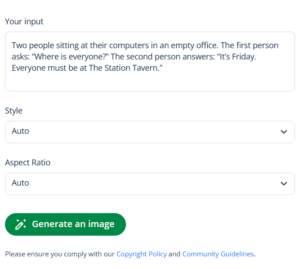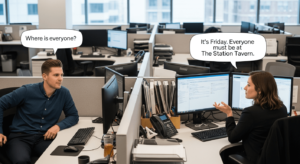Best AI Image Generator For Social Media Posts
Adding images to your social media posts boosts engagement, but not everyone has the resources or design skills to make custom graphics from scratch. That’s where the best AI image generators for social media posts come in. Tools like QuillBot’s free AI Image Generator, Gemini, ChatGPT, Adobe Firefly, MidJourney, and Canva can transform your ideas into professional-looking visuals in seconds.
This guide looks at the features of the best AI image generators and how you can use them to create stunning, platform-ready visuals for your social media posts.
Best AI image generators for social media posts
The best AI image generators for social media posts make it easy to create visuals that capture attention, fit each platform’s format requirements, and match your brand’s style. Whether you’re building posts for Instagram, LinkedIn, or X (Twitter), the right AI image generator should offer flexibility, speed, and creative control—all in one place.
Multiple image ratios
Every social media platform has its own preferred image dimensions, so the best AI image generators for social media posts allow you to create visuals in different aspect ratios. From square Instagram posts to vertical Pinterest pins or horizontal Facebook covers, having ratio options helps ensure your images always display perfectly.
QuillBot’s free AI Image Generator makes this easy by offering five commonly used aspect ratios, so you can quickly choose the one that best fits your platform and design needs.
Flexible style options
A good AI image generator should be able to produce images that match your post’s tone and purpose—whether that’s a realistic product photo, an abstract design, or an educational graphic. Style flexibility is key to keeping your social media content fresh and consistent with your brand voice.
With QuillBot’s AI Image Generator, you can pick from a wide range of preconfigured styles like “realism,” “artistic,” or “educational,” or even prompt your own custom style to achieve the exact look you’re going for.
Usability
If you’re creating content regularly, you need a tool that saves time without compromising quality. The best AI image generators for social media posts feature intuitive interfaces and deliver results quickly—ideal for busy marketers, creators, and small business owners.
QuillBot’s tool offers a simple, user-friendly interface that makes it easy to enter prompts, adjust settings, and generate high-quality images in seconds—no design experience required.
Text support
Text is an important element of many social media visuals—think words on balloons, speech bubbles, or a person holding a sign. A good AI image generator should handle prompts that include text cleanly and accurately, with minimal regenerations before it gets it right.
QuillBot’s AI Image Generator uses a model that can interpret instructions to create images featuring text on objects and in speech bubbles. So it can deal with prompts like “A woman holding a coffee mug that says ‘Smile! It’s Monday’,” “A Christmas candle that says “Merry Christmas from Lucy!’,” or “A teacher saying ‘No homework today!’.”
Using an AI image generator for social media posts
Suppose you’re a restaurant owner planning a social media post to promote your two-for-one Friday lunch special. You come up with a fun concept for an image that tells a story: a visual of an almost empty office because it’s Friday and everyone’s at your restaurant.
You start by refining your concept with a prompt generator, such as QuillBot’s free image prompt generator, taking care to avoid elements that could infringe on others’ rights—like the names of celebrities or trademarked brands. After a few tweaks, you come up with the following prompt:
Two people sitting at their computers in an empty office. The first person asks: “Where is everyone?” The second person answers: “It’s Friday. Everyone must be at The Station Tavern.”
Next, you look for a tool that can create AI images, like ChatGPT, Gemini, MidJourney, Canva, or Adobe Firefly. You decide to try out QuillBot’s free AI Image Generator and create several images with your prompt.
After reviewing the generated images, you select this one to add to your promotional social media post:
Frequently asked questions about AI image generators for social media posts
- How do AI image generators work?
-
AI image generators transform text-based prompts (i.e., what you describe) into visual images using machine learning models that have been trained on millions of images and descriptions.
When you input an image prompt (like “a trapeze artist walking across a tightrope”), the AI model interprets the words, identifies patterns based on its training data, and then generates a completely new image that matches your description.
This process involves the following steps:
- Text understanding: The AI parses your prompt to understand key elements like subject, style, lighting, setting, and mood.
- Pattern matching: It uses deep learning to reference visual patterns and styles it has seen during training.
- Image rendering: The AI tool assembles those concepts into a new image.
Advanced tools like QuillBot’s AI image generator make this even easier by offering preset styles and aspect ratios that help guide the AI toward more accurate and creative results.
Now that you know how AI creates images, see if you can tell which ones are AI-made. Take our Human or AI quiz to test your detection skills.
- How long does it take to generate an image with an AI generator?
-
In most cases, it takes from a few seconds to under a minute for an AI image generator to create a high-quality image from your image prompt. Some advanced tools may take slightly longer depending on:
- The complexity of your prompt (e.g., intricate scenes or layered styles)
- The resolution or aspect ratio you’ve selected
- Server load or tool performance at the time you’re using it
If you’re refining your image through multiple iterations, allow a little extra time for edits and prompt adjustments.
Most advanced tools, like QuillBot’s AI image Generator, offer preset styles, aspect ratios, and prompt suggestions to help streamline the process and ensure your image is optimized right from the start.
- What are some examples of AI image prompts I can use?
-
The possibilities are endless, but here are some ideas you can use with the QuillBot AI image generator. In each case the prompt is followed by the style of the image and the format ratio.
- “Golden sunrise over a misty mountain valley” —Realism, 16:9
- “Cyberpunk street musician with neon tattoos” —Digital Art, 9:16
- “Futuristic skyline with floating cars and neon signs” —3D Scene, 16:9
- “Abstract watercolor splash resembling a city skyline” —Artistic, 4:3
- “Dragon flying above stormy mountains breathing fire” —Fantasy World, 16:9
If you need extra ideas, why not ask the QuillBot AI chat to help you out?
Cite this Quillbot article
We encourage the use of reliable sources in all types of writing. You can copy and paste the citation or click the "Cite this article" button to automatically add it to our free Citation Generator.
QuillBot. (2025, November 17). Best AI Image Generator For Social Media Posts. Quillbot. Retrieved November 19, 2025, from https://quillbot.com/blog/image-tools/best-ai-image-generator-for-social-media-posts/