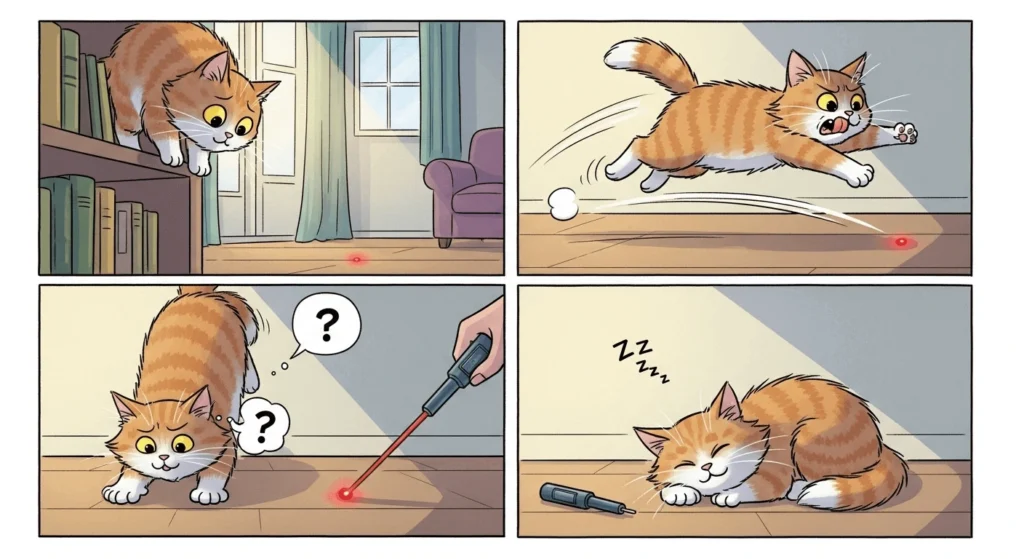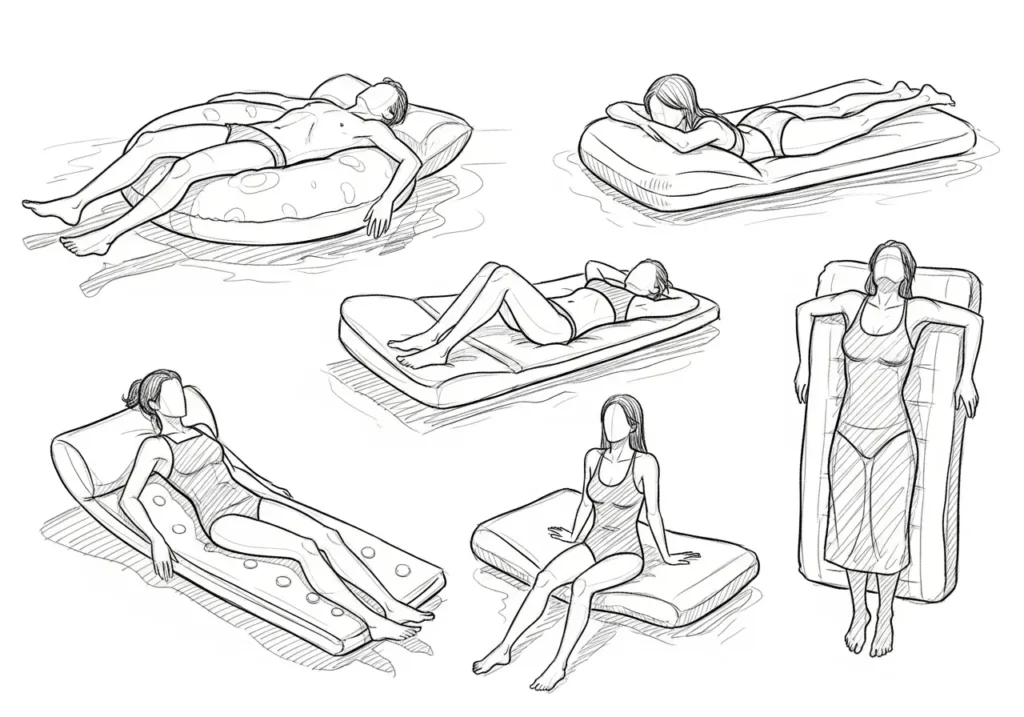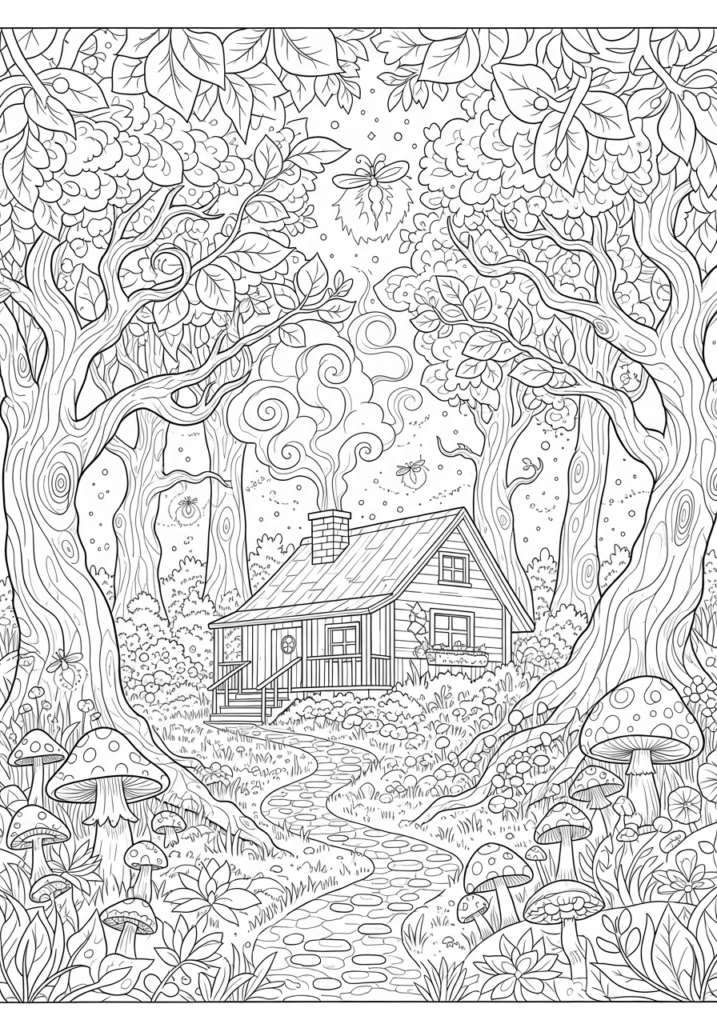10 Creative Things You Can Do With QuillBot’s AI Image Generator
QuillBot’s AI image generator turns text into stunning photos, pictures, and artwork in seconds. Just describe the image you want to create, choose the style (e.g., anime, artistic, or realism), set the aspect ratio, and the AI image generator takes care of the rest!
Using the tool is easy; what might be more difficult is deciding how to use it. Here are 10 creative things you can do with QuillBot’s AI image generator to inspire you when trying the tool for yourself.
Try the QuillBot AI Image Generator
Table of contents
- Turn your ideas into reality
- Use it as a time machine
- Create a comic strip
- Make portraits and avatars
- Develop content for games and stories
- Restore artwork
- Create product mockups
- Prepare your artwork
- Generate coloring books
- Create custom decorations
- Frequently asked questions about 10 creative things you can do with QuillBot’s AI image generator
Turn your ideas into reality
QuillBot’s AI image generator is perfect for turning your ideas into reality. Not everyone can draw or paint, and for those who can, the process can be time-consuming. If you want to quickly and easily see what even your craziest ideas would look like, generate them with AI.
Output:
Use it as a time machine
With the power of AI, you can even time travel, in a way. Ever wondered what a historical person would look like in our modern era? You can ask AI to show you.
Output:
Create a comic strip
You can also use QuillBot’s AI image generator to create a comic strip. Already have a storyline for a comic? Tell the generator how many panels you want and what should happen in each. Have a concept but no actual story? See what AI comes up with, and if you don’t like it, keep prompting.
Output:
Make portraits and avatars
The AI image generator is a great tool for making portraits and avatars, too. Describe the person or creature you want to feature and the style you’d like the portrait created in.
Output:
Develop content for games and stories
One of the best things about the AI image generator is that it’s not constrained by reality. If you can imagine it, AI can render it. This makes it a wonderful tool for developing content for games and stories, especially those set in fantasy or sci-fi worlds.
Creating a Dungeons & Dragons campaign? Building a Warhammer playing field? Want to add images to a story you’re writing about cyborgs and aliens? AI’s got your back.
Output:
Restore artwork
Restoring artwork is an incredibly detailed, time-consuming, and delicate process. Thankfully, if you’d like to see what an old painting would look like restored, you can get an idea in seconds thanks to the AI image generator.
Output:
Create product mockups
Have an idea for a product but not sure what it would look like if it were real? The AI image generator can help you create mockups. Use them to brainstorm your product further, or include them in presentations to share with potential investors, designers, and manufacturers.
Output:
Prepare your artwork
The AI image generator can also work as a studio assistant. Planning to create an artwork? AI can help you visualize composition, understand lighting sources, and see how to sketch out structures and figures.
Output:
Generate coloring books
Coloring is a popular pastime for children and adults as a way to destress and express creativity. While you can buy coloring books easily, you can also create coloring pages about whatever topic you’d like with QuillBot’s AI image generator.
Output:
For example, if the forest in this coloring book page isn’t as enchanted as you were expecting, you can refine your prompt. Try asking for more specific details (e.g., “include fantasy creatures” or “show trails of magic winding through the trees”).
For better results, tryQuillBot’s AI image prompt generator to refine your prompt and bring your vision closer to reality.
Create custom decorations
The AI image generator can also help you create custom decorations and cards to use for birthdays, holidays, and other special occasions.
Output:
Frequently asked questions about 10 creative things you can do with QuillBot’s AI image generator
- How do you identify AI-generated images?
-
To identify AI-generated images:
- Look for anomalies (e.g., distorted hands or garbled text)
- Check for watermarks or hidden stamps
- Analyze the image’s metadata
- Use specialized detection tools
It may also help to keep up-to-date on creative ways people are using AI image generators and to try out such tools yourself. QuillBot’s AI image generator is free to try right now.
Want to test your eye for spotting AI creations? Take our Human or AI game and see if you can tell the difference.
- How long does AI image generation take?
-
AI image generation takes anywhere between a few seconds and a few minutes. This depends on:
- The AI model used
- The hardware of the user’s computer
- The AI’s server/platform load at the moment
- The user prompt and level of detail
- The image resolution requested
For example, QuillBot’s free AI image generator usually takes a few seconds to generate an image. However, when doing more creative things with the tool, it may take a little bit longer.
- What is an AI image prompt?
-
An AI image generator responds to the image prompt that you enter. You use the prompt to describe the image that you want the AI to produce. You can use both positive prompts (e.g., “A man working on a laptop computer”) and negative prompts (e.g, “Do not show his hands”).
The QuillBot AI image generator is an easy-to-use, free AI resource that delivers images in a number of styles and formats in a matter of moments. It’s perfect for trying out ideas for images.
- What are some examples of AI image prompts I can use?
-
The possibilities are endless, but here are some ideas you can use with the QuillBot AI image generator. In each case the prompt is followed by the style of the image and the format ratio.
- “Golden sunrise over a misty mountain valley” —Realism, 16:9
- “Cyberpunk street musician with neon tattoos” —Digital Art, 9:16
- “Futuristic skyline with floating cars and neon signs” —3D Scene, 16:9
- “Abstract watercolor splash resembling a city skyline” —Artistic, 4:3
- “Dragon flying above stormy mountains breathing fire” —Fantasy World, 16:9
If you need extra ideas, why not ask the QuillBot AI chat to help you out?
Cite this Quillbot article
We encourage the use of reliable sources in all types of writing. You can copy and paste the citation or click the "Cite this article" button to automatically add it to our free Citation Generator.
Santoro, K. (2025, October 09). 10 Creative Things You Can Do With QuillBot’s AI Image Generator. Quillbot. Retrieved February 1, 2026, from https://quillbot.com/blog/image-tools/10-creative-uses-of-ai-image-generator/