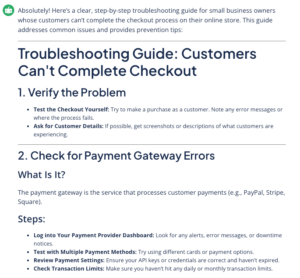Writing a Troubleshooting Guide | Tips & AI Tools
A troubleshooting guide is a document that lists common problems and step-by-step solutions. These guides allow customers or consumers to quickly solve problems quickly, without waiting for support.
Creating a clear troubleshooting guide is an art—it should be simple enough for the general public to understand, detailed enough to actually solve a problem, but not so long that it becomes overwhelming. A good guide will reduce support tickets, speed up resolution, and improve customer satisfaction.
Thankfully, AI tools like QuillBot’s free AI troubleshooting guide generator allow you to generate clear and well-formatted troubleshooting guides with the click of a button. Read on to learn more about writing effective guides and using AI to expedite the process.
How to write a troubleshooting guide
Writing a troubleshooting guide generally involves three steps.
1. Come up with a list of problems
Whether you’re helping your customers or improving the efficiency of your own team, the best troubleshooting guide addresses problems that are real and common.
You can identify these issues by looking at real data: support tickets, chat transcripts, internal notes, reviews, product reviews, and search queries. After compiling a list of common problems, prioritize them based on frequency and impact to decide what should be included in your guide.
2. For each problem, determine the possible cause(s)
For every issue you’ve chosen to include, list 1–4 plausible causes. Use your data to determine which causes are most likely, and order solutions so readers try the most probable fixes first.
3. Write clear, step-by-step solutions
Write solutions as short, numbered steps in plain language. For each step:
- Use imperative language to tell the reader exactly what to do (bold the action) and where to click or navigate.
- State the expected result (e.g., “If successful, the checkout button turns green”).
- Offer an “undo” or rollback instruction when relevant.
Using an AI troubleshooting guide generator
Creating a troubleshooting guide can be a tedious process. Thankfully, AI tools are a great way to simplify this task. QuillBot’s AI Troubleshooting Guide Generator can help you write clear, professional guides with the click of a button.
To use QuillBot’s troubleshooting guide, simply outline the problem you want instructions for, and then sit back and let the tool do the work. Here’s an example of a prompt for a troubleshooting guide a small business owner might use:
Prompt: Write a step-by-step troubleshooting guide for small business owners whose customers can’t complete the checkout process on their online store. The guide should cover common causes like payment gateway errors, broken checkout buttons, browser compatibility issues, and expired SSL certificates. Include clear instructions, plain language explanations, and tips for preventing checkout problems in the future.
Feeding this prompt into the tool yields the following output:
AI-generated troubleshooting tool
Frequently asked questions about troubleshooting guides
- What is a troubleshooting guide?
-
A troubleshooting guide is a document that lists common problems, their possible causes, and step-by-step solutions. It helps users resolve issues quickly—without contacting support.
QuillBot’s free AI Troubleshooting Guide Generator makes it easy to create professional, easy-to-follow guides in seconds.
- What should I include in a troubleshooting guide?
-
A strong troubleshooting guide includes:
- A list of common problems
- Likely causes for each problem
- Step-by-step solutions written in plain language
- Expected outcomes for each step
- When and where to seek additional support
QuillBot’s free AI Troubleshooting Guide Generator can create all of these sections automatically, so you just need to refine and verify the steps.
Cite this Quillbot article
We encourage the use of reliable sources in all types of writing. You can copy and paste the citation or click the "Cite this article" button to automatically add it to our free Citation Generator.
QuillBot. (2025, November 04). Writing a Troubleshooting Guide | Tips & AI Tools. Quillbot. Retrieved December 25, 2025, from https://quillbot.com/blog/ai-writing-tools/troubleshooting-guide-with-ai/