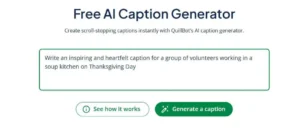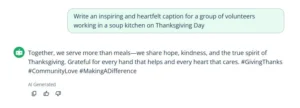How to Use an AI Caption Generator for Social Media
Writing a social media caption often takes more time and creativity than expected. Whether you’re celebrating a birthday, promoting a product, or sharing a moment, a social media caption should grab attention and resonate with your audience.
Thankfully, QuillBot’s AI caption generator can help you do it effortlessly. Use it to write engaging social media captions for any platform, including TikTok, Facebook, Instagram, and more.
You can also effortlessly create eye-catching images to go along with your caption with our free AI image generator.
How to write a caption for social media
An effective social media caption isn’t just a string of words. It’s your voice, your message, and sometimes your brand, all rolled into a few impactful lines. Here’s how to write captions that engage your audience.
1. Identify your audience and goal
Before you type anything, ask yourself:
- Who are you talking to?
- How should they feel after seeing your post?
- What action do you want them to take?
If you consider these details first, your caption will be much more relevant and engaging.
2. Hook your audience in the first 10–15 words
Whether you’re posting on Instagram, Facebook, or TikTok, only a portion of your caption appears before users have to click “see more.” Your first sentence needs to spark curiosity, emotion, or excitement. To hook your audience, you might ask a bold question, make a surprising statement, or tease what’s coming next.
Facebook: Only 3 spots left in our yoga retreat—and early bird pricing ends tonight!
3. Add the Key Details
Once you’ve hooked your audience, follow up with the info they need. Keep it short and clear. Depending on the platform and your audience, this might be a sentence or two—or a bit more.
And just like that, they’re off. 💼🍎 Back to school means early mornings and a quiet house!. Here’s to a new year full of learning, laughter, and a few tears (mostly mine). #BackToSchool #MomLife #FirstDayFeels”
- Comment below
- Tap the link in bio
- Share this post
Using an AI caption generator
Whether you’re posting for customers or friends and family, QuillBot’s AI caption generator helps you save time, generate multiple ideas fast, and use creative phrasing. Here’s how to use it.
- Write a specific prompt: Include specific details about your target audience, the topic, the desired tone, and any special writing techniques you want in the caption (e.g., alliteration, pun, or rhyme).
- Generate multiple caption options: Prompt the AI to generate 3–5 caption ideas so that you can compare styles and pick the best one.
- Customize as needed: Edit the caption or give the generator feedback to adjust the tone, length, or focus. You can also add hashtags with QuillBot’s caption generator or hashtag generator.
- Copy and post: Once you’re happy with the result, paste your caption into the social media app and publish.
QuillBot caption generator prompt example
QuillBot caption generator output example
Frequently asked questions about how to use a caption generator
Cite this Quillbot article
We encourage the use of reliable sources in all types of writing. You can copy and paste the citation or click the "Cite this article" button to automatically add it to our free Citation Generator.
QuillBot. (2025, October 23). How to Use an AI Caption Generator for Social Media. Quillbot. Retrieved January 9, 2026, from https://quillbot.com/blog/ai-writing-tools/how-to-use-caption-generator/